Download Sembark on your Android Device
You can easily install the web application on your smartphone e.g. Mobile, Tablet, iPad etc. Please follow along to learn how to install it.
When you open our web software in a chromium based browser e.g Google Chrome, you will be prompted with a Add to Home Screen action as shown in the left side of image bellow.
INFO
A chromium based web browser e.g. Google Chrome, Microsoft Edge, Brave etc. should be installed on your device.
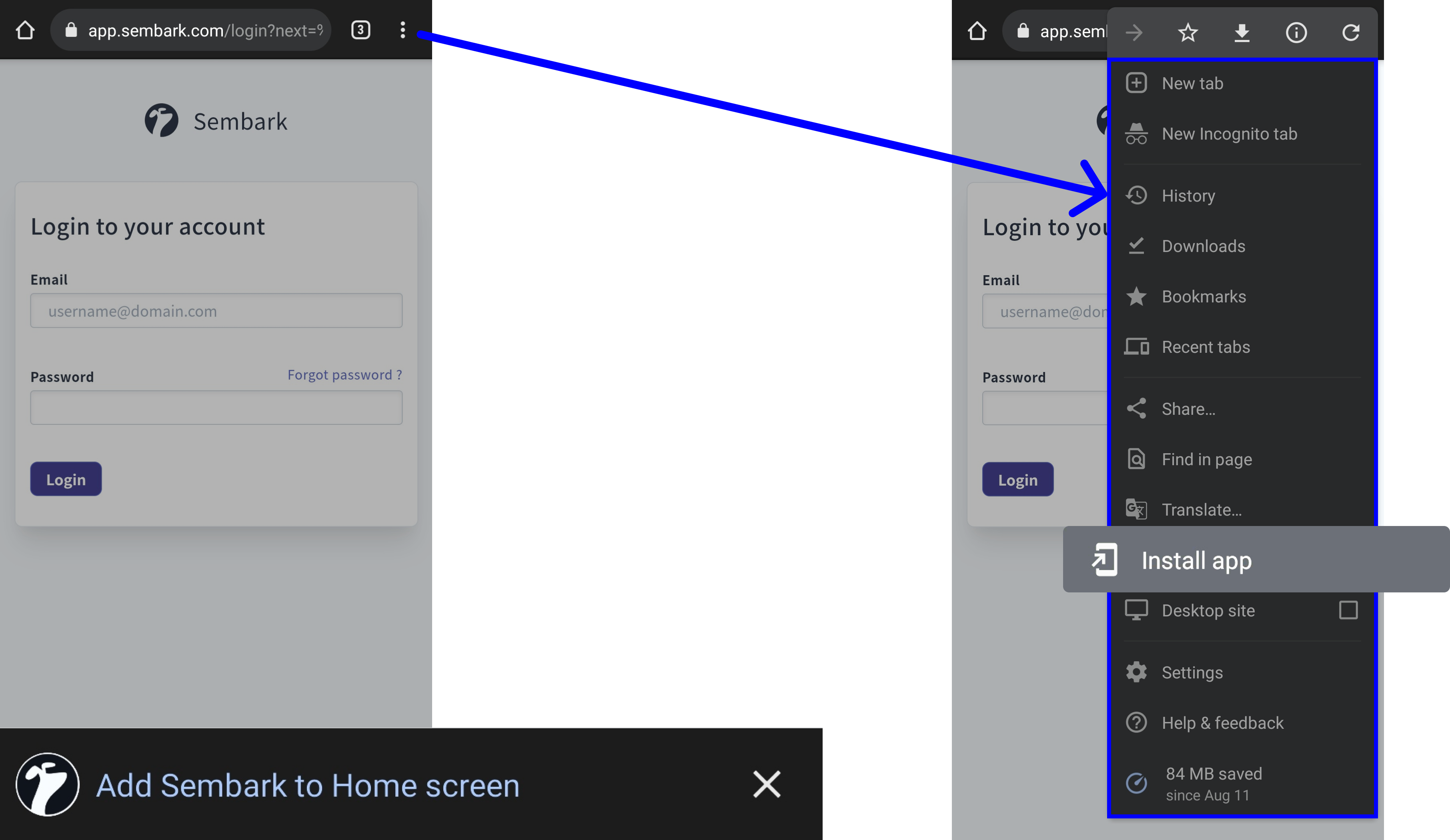
If you are not getting the Add to Home Screen prompt, then you can also install it using the Install app option shown in the right side of image above.
Once the application is installed, you will see it listed alongside your other applications. Now you can directly open it using this icon.