Private Closed Beta (Separate Offering and Billing)
The multi-branding is still in private closed beta and is only enabled per-request basis. It is also a separate offering apart from your existing monthly subscription. Please contact our Sales Team for more details.
If you have multiple brands for your company, you can easily manage your Sales and Reservations according to your brands associated with destination(s). Managing your multiple brands is the same as managing details of your primary brand in your current system. You can associate logo, trip destinations, contact and billing addresses, and bank account to your brand. The system will take care of sharing the correct branding details during sales (WhatsApp, Email, PDF) and operations (Hotel Booking Email, Vouchers and Cab Schedule Sharing) based on the associated destination to your trips.
Add New Brand
You can add new brand details from your Organization’s Profile Settings page as shown below. Click on Add Brand to start the flow.
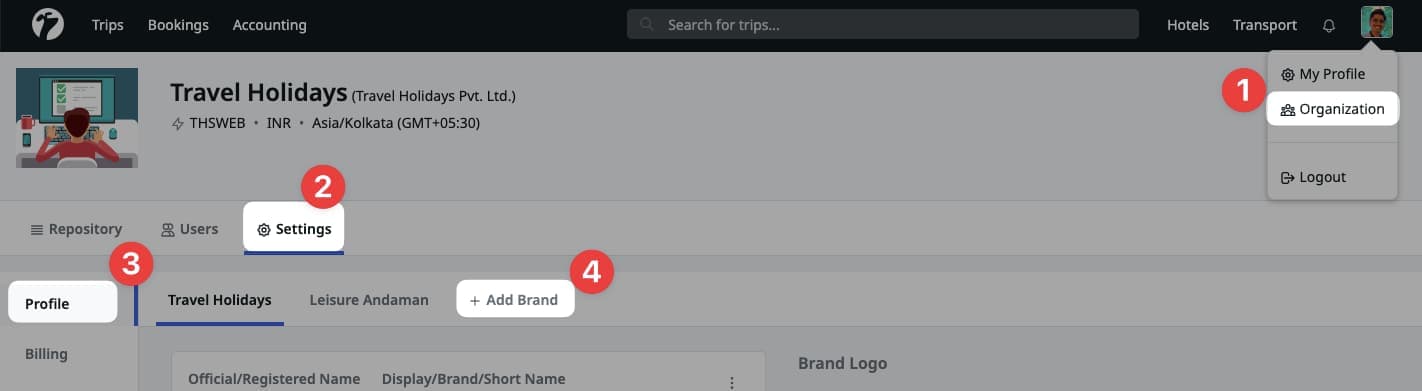
On the next screen, please provide all the necessary details.
- Brand’s display or short name (branding name)
- Brand’s full registered/official name, used in billings
- Logo for the Brand
- Trip Destinations where you want to use this brand details
- Support Contact details (optional)
Once completed, click on Create Brand and you are done.
Contact and Billing Addresses
You can associate the brand’s contact and billing addresses. Contact addresses are used during your Sales Process and Billing Addresses are used in Operations and Billing process. System will automatically pick the brand and address details based on the destination of trips.
Check the full documentation of addresses on how to add and manage business addresses.
Bank Account Details
You can also associate bank accounts details to your brand from the Bank Account section in the Brand’s details page. Simply click on Add Bank Account and follow the steps.
Check the full documentation of bank accounts on how to add and manage bank account details.