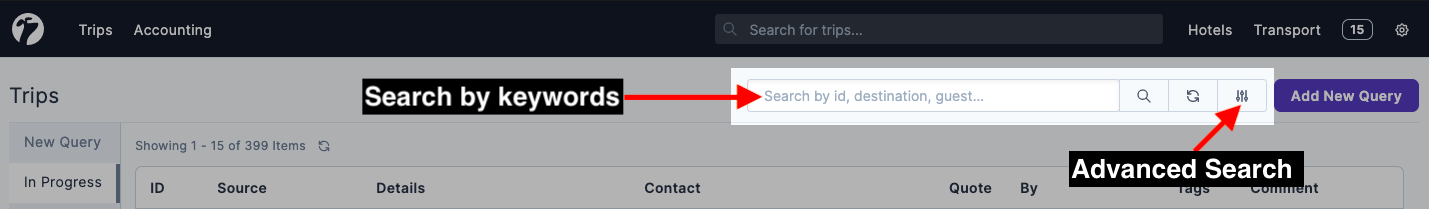Queries are primary entity to manage data on Sembark. Any Leads, Bookings, Packages, Trips are considered as Queries. All queries are listed on Trips page which can be accessed via Trips link from the top navigation.
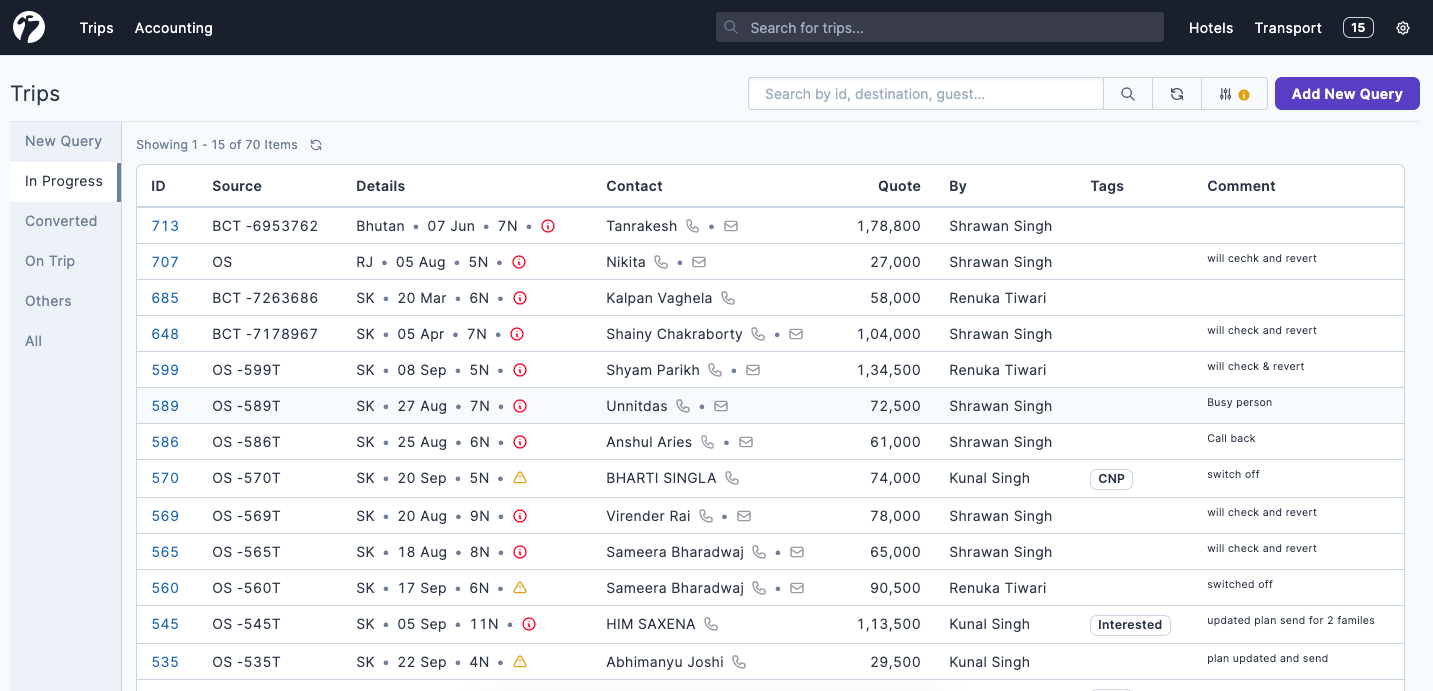
Query Stage
A query goes through different stages during based on different actions e.g. New Query, In Progress, Converted etc. Queries for different stages can be accessed from left side navigation provided on Trips page.
New Query
When a query gets created in goes into New Query stage. A query remains in this stage until a quote is created or the query gets cancelled. These can be accessed via New Query tab on the left side of Trips page.
In Progress
When a quote is created for a query, it moves to In Progress stage. A query will remain in this stage until it gets converted. These can be accessed via In Progress tab on the left side of Trips page.
Converted
As the name suggests, queries after conversion moves to the Converted stage. A query will remain in this stage until it is live (on trip) or get cancelled. These can be accessed view Converted tab on the left side of Trips page.
On Trip
When the current date lies between a converted query’s duration, the query moves to On Trip stage.
Cancelled
Any query can be cancelled at any time before On Trip stage. All cancelled queries are listed in Others tab on the Trips page.
Filters
Queries can be filtered using a simple search or by using advanced filtering. Using the search input, you can search by query id, source name, guest name etc. If you want to filter the different query attributes e.g. tags, sources, team member etc., you can use the advanced filters. Advanced filters can be accessed by clicking on advanced search icon.