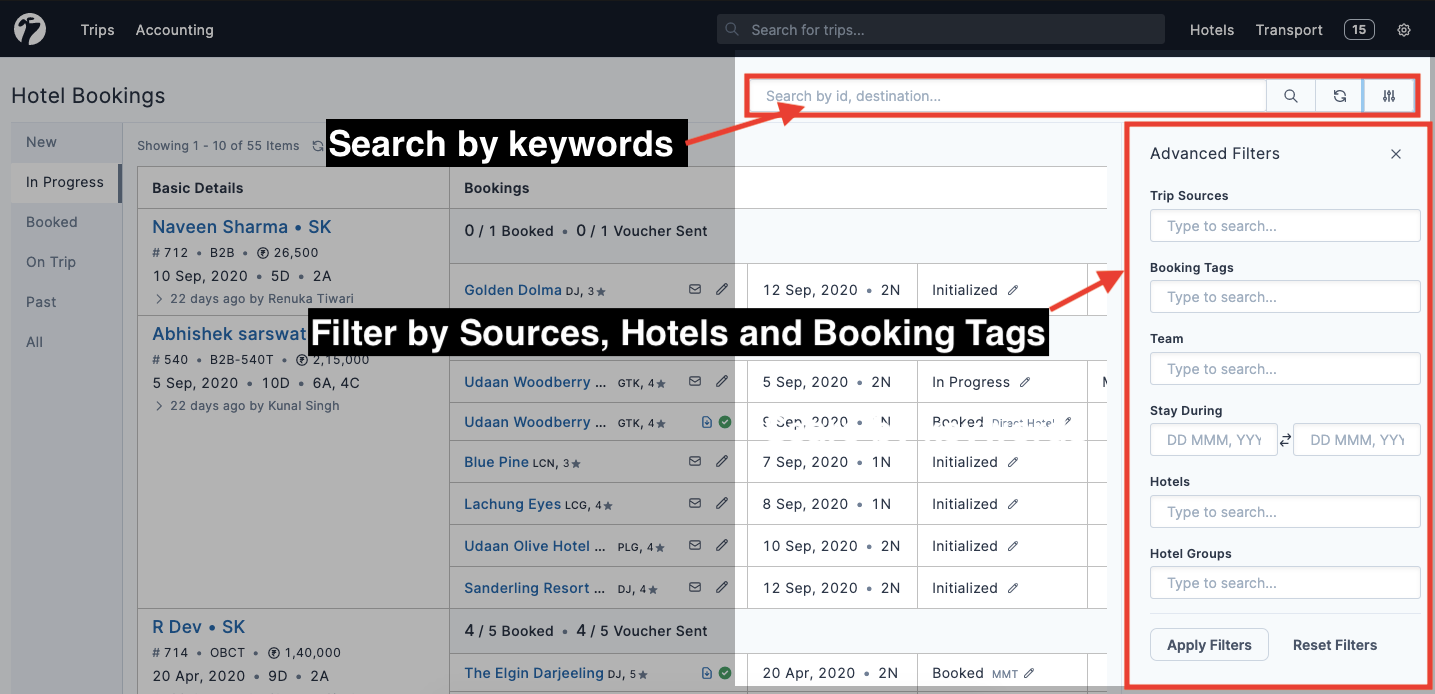Hotel bookings for all your converted queries can be managed at one place. You can view all your hotel bookings by clicking on Hotel Bookings menu option which comes when hovering over the cursor on Trips.
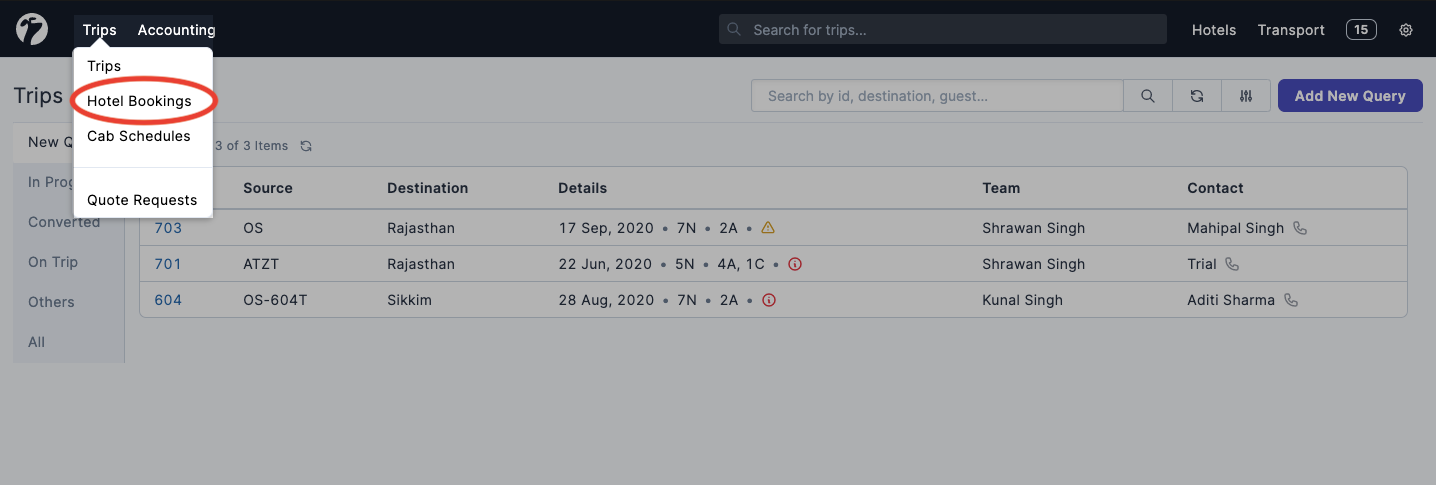
On hotel bookings page, you can view bookings by there booking status e.g. In Progress, Booked etc. Basic query details are also visible with each booking to quickly view client and query details.
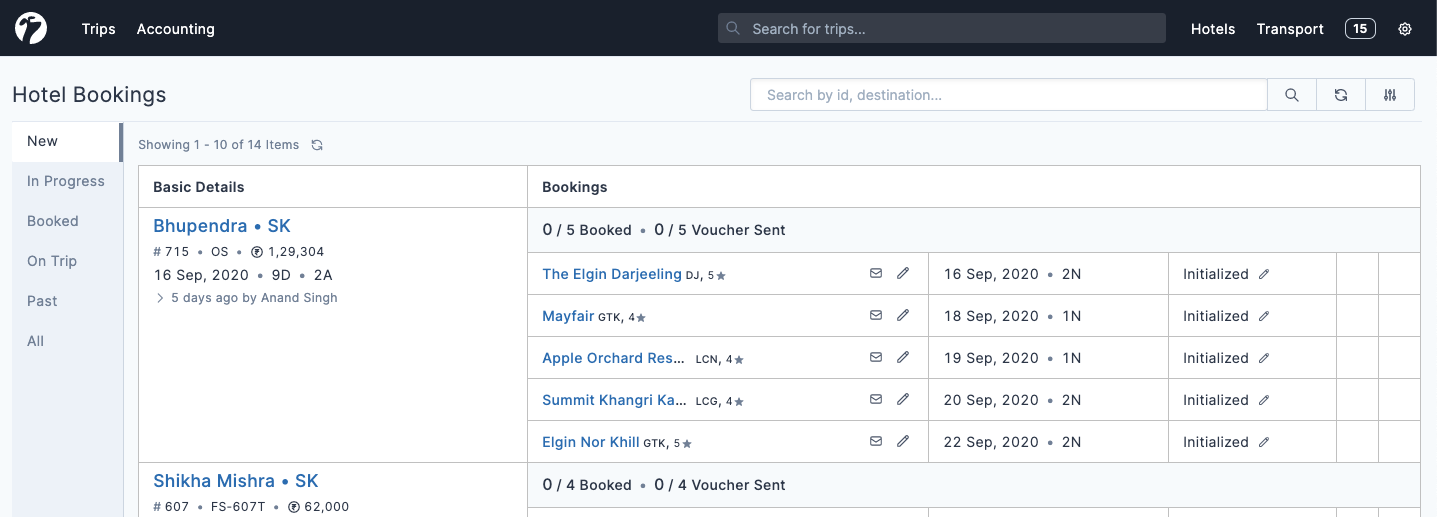
Booking Status
All the hotel bookings are group by Query. Hence the booking status works in group. You will update the status of individual bookings and the end results will be applied to the whole query. For example, if any of the hotel booking in a query has “In Progress” booking status, the status of query will remain in “In Progress” even if all other bookings are booked.
Initialized
This is the first stage in the bookings process which gets automatically applied when a booking gets created.
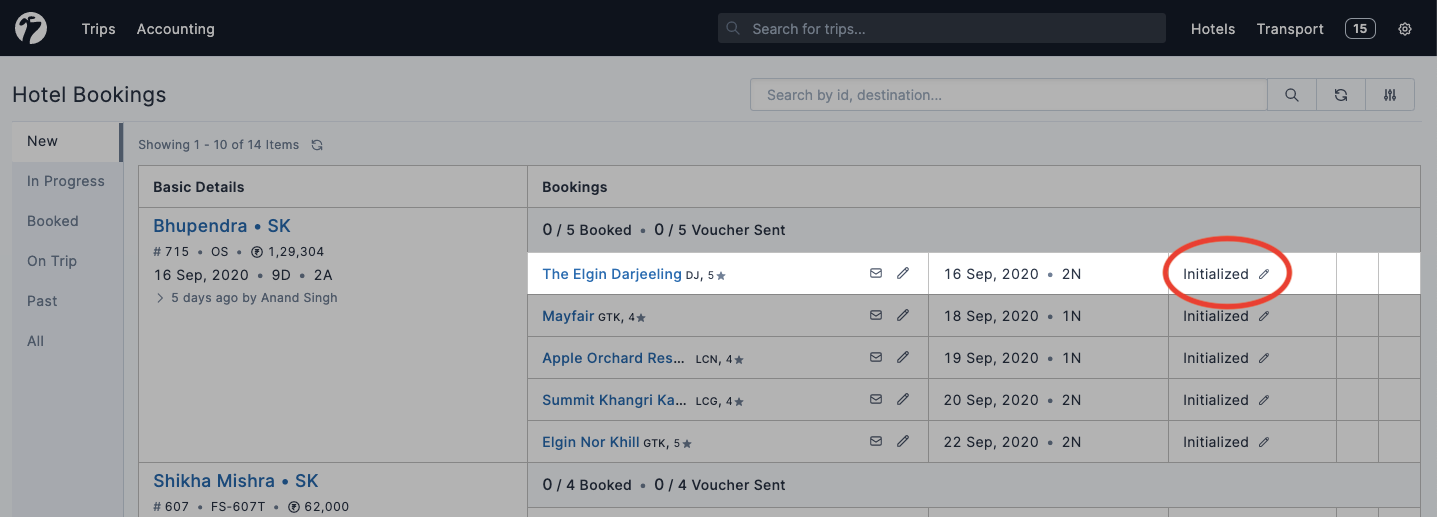
All the queries which have hotel booking status as “Initialized”, will be placed into “New” tab of the “Hotel Bookings page”. These are considered as New Hotels Bookings.
In Progress
When the booking process (e.g. email conversation, online booking etc.) starts for a hotel booking, it moves to the “In Progress” stage. All In Progress bookings can be accessed via “In Progress” tab on the hotel bookings listing page.
Changed
A booking can be changed in-case of room unavailability or any other reasons (e.g. price issue, no updates etc.) due to which booking process won’t go any further.
Booked
When a booking is confirmed by hotels, you should mark the booking as “Booked”. When all the bookings for a query are marked as “Booked”, the query moves to “Booked” stage. All Booked queries can be accessed via “Booked” tab on the hotel bookings listing page.
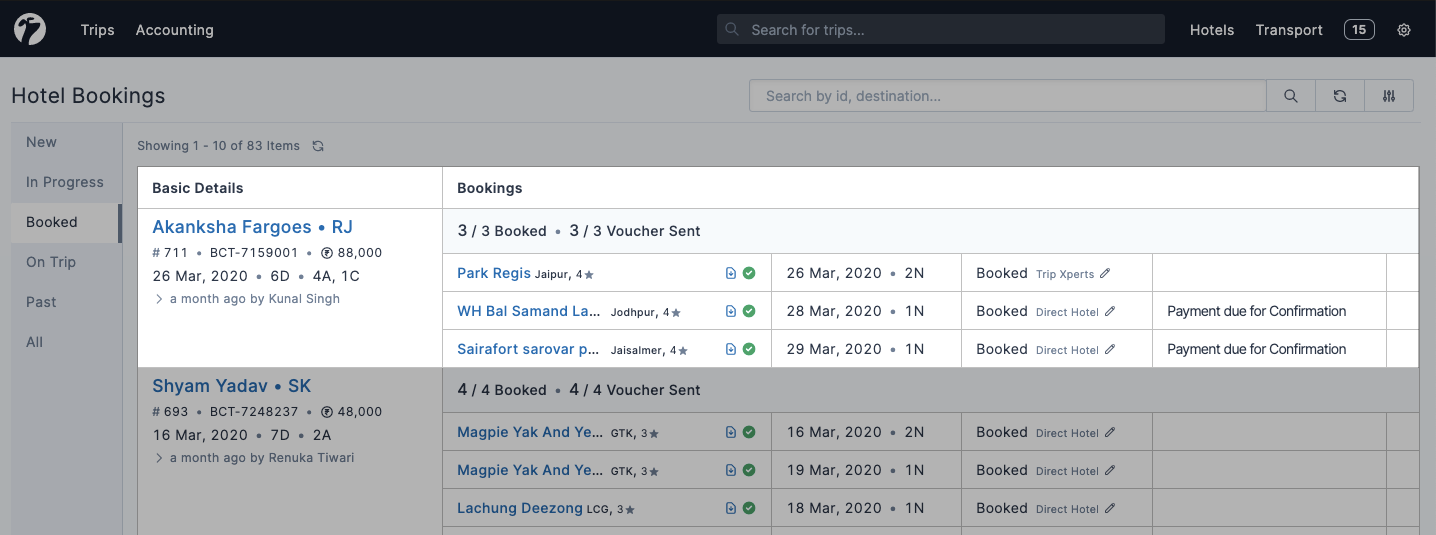
Once a hotel is booked, you can generate and share hotel voucher with clients.
Dropped
After a booking is booked, there may be cases when you want to drop this booking e.g. in case of trip cancellation. You can mark a booking as “Dropped” only after it has been booked.
Filters
You can search hotel bookings by keywords or use advanced filter to get the results for a specific hotel, query source etc.