You can create a new account by visiting the Accounts listing page and clicking on Add Account option on top right corner.
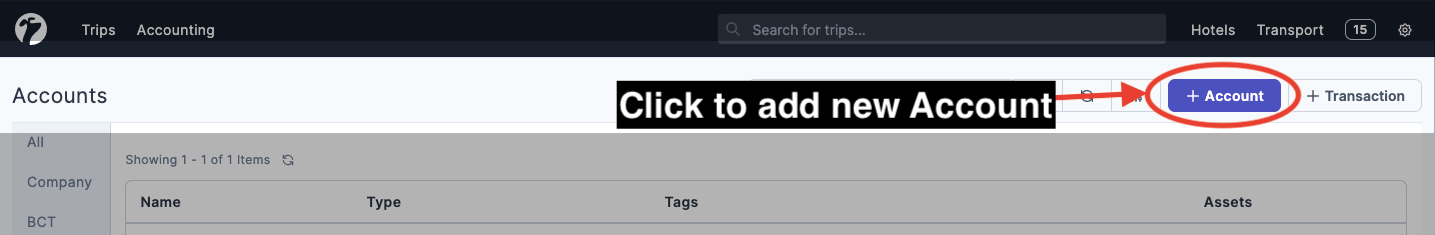
This will open a new page where you can select whether it is a company account or not. Fill other information as requested. If you want to create more accounts, click on Add More and provide details for that account. Once done, click on Save Account to save the account(s) details.