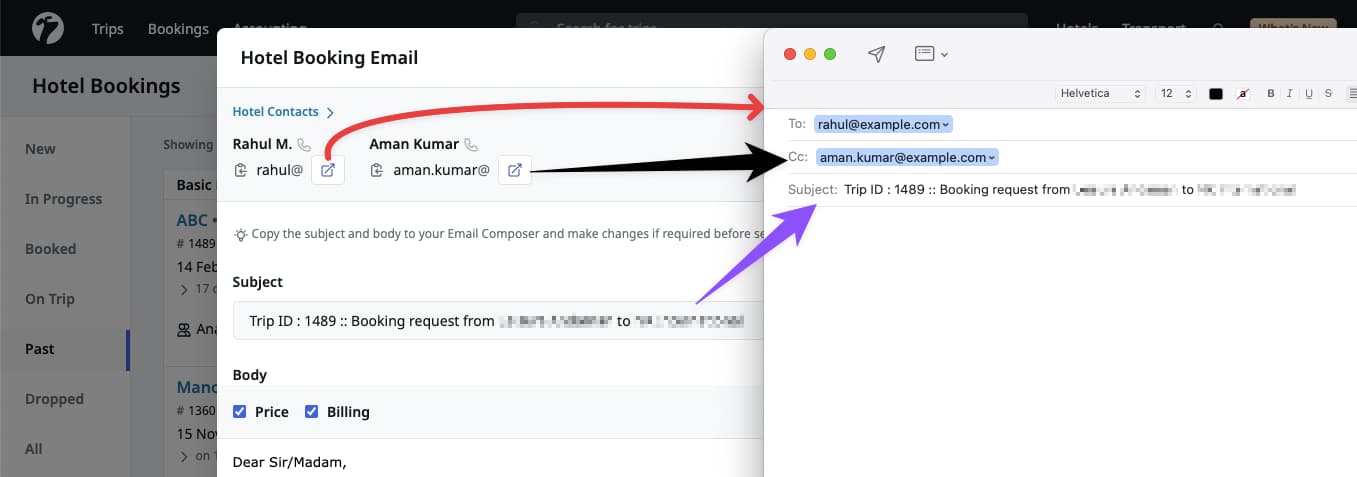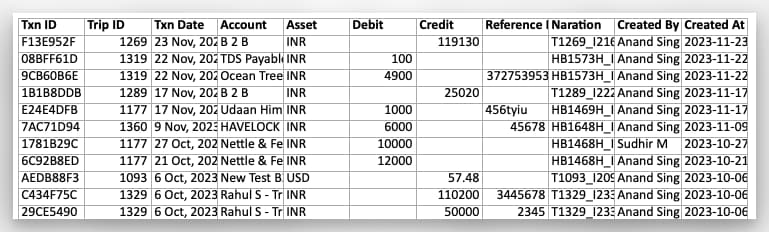This update introduces a new dashboard for overall monitoring, follow-ups and To-Dos. Now there three new roles for Reservations and Data Operators teams. Along with that, you can now download the list of incoming and outgoing instalments. The sales team now sort the leads by last follow-up time to improve the follow-up process.
Let's dive into more details.
Introducing Dashboard
You can now view an overview of your sales, pending and overdue Follow-ups along with due Instalments from a single dashboard view. The dashboard provides good starting point for all your daily workflows such as follow-ups, payments and tour operations.
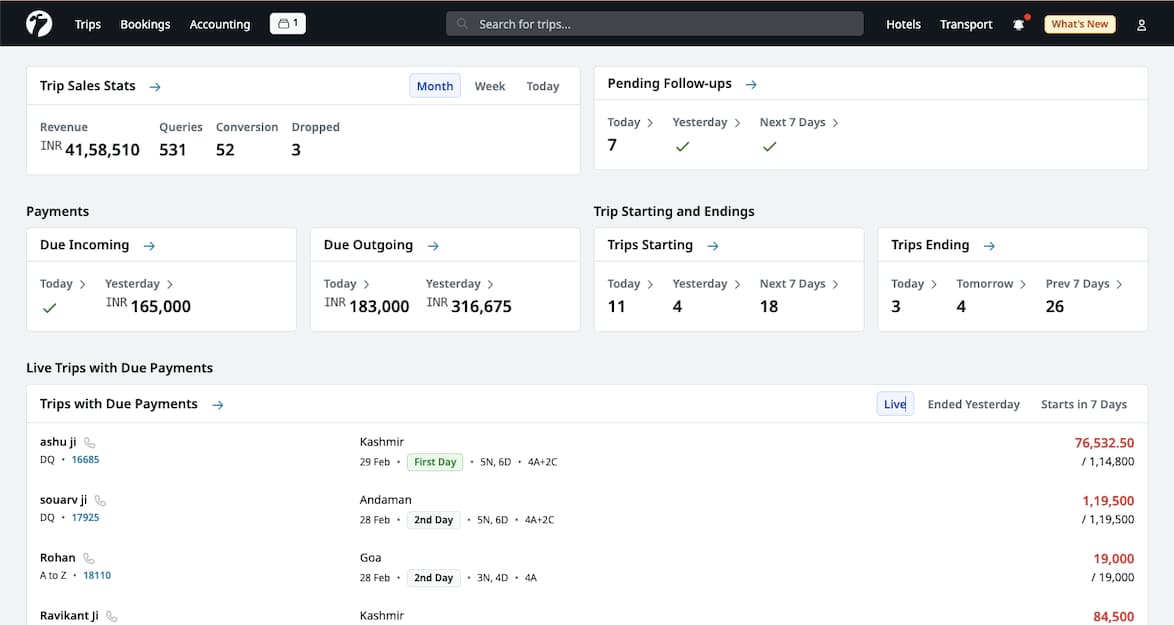
Your dashboard comes with multiple widgets which are personalized to you. With this release, you have following widgets available to you on your Dashboard:
Sales Overview Widget
Team Admin and Sales Team can view their sales. The stats can be further viewed by current month, current week or today. This way the sales team can easily monitor their targets and set new goals.
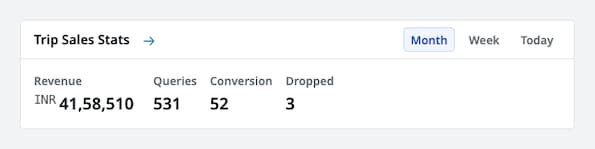
Pending Follow-ups and Tasks Widget
This widget shows your pending follow-ups and reminders of Today, Yesterday and Next 7 days. This is a great starting point for your daily follow-ups. Along with dashboard, your pending follow-ups of Today will be shown in the Top Navigation bar for quick information and navigation.
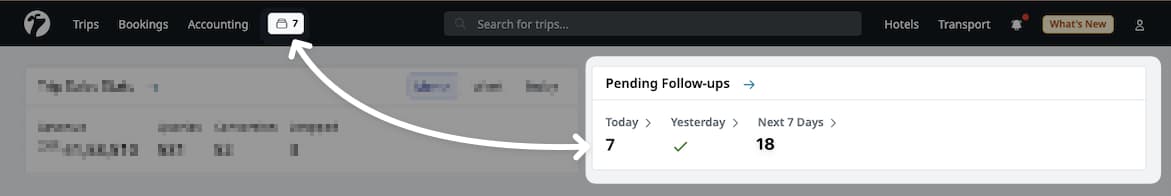
When you click on one of these stats, you will be redirected to the full listing page where you can check the actual follow-ups.
Follow-ups and Reminders Listing
With this update you can view all your pending and completed follow-ups and reminders listing on the Dashboard itself. Earlier to this update, you used to receive an email reminder for your upcoming follow-ups. Now you can simply check the pending tasks from the dashboard itself.
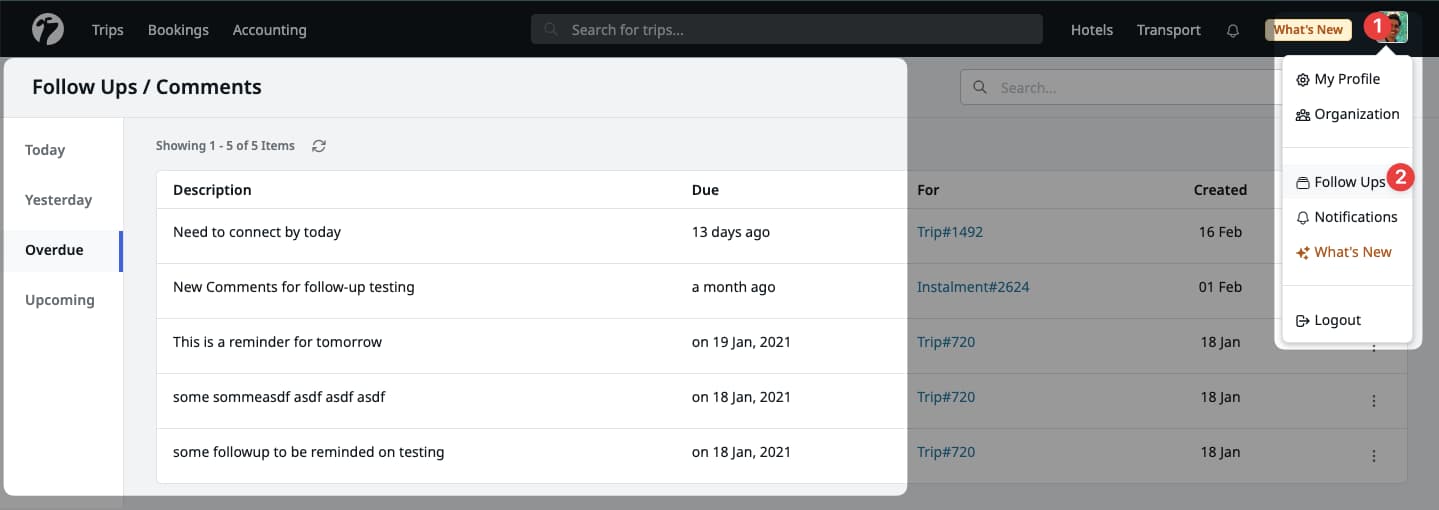
Due Payments Widget
The dashboard includes a widget which shows your total collectable and payable dues. This way, you can further improve timely payments from your customers and towards your suppliers.
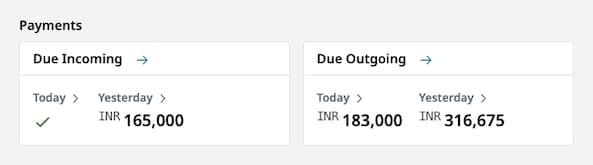
Starting and Ending Trips Widget
Now the Sales Team can easily track their starting and ending Trips and take appropriate actions like a call conversation with customers, check service vouchers and payments. The stats can be further viewed by Today, Yesterday, Next 7 days and Past 7 Days. Clicking on any of these stats will redirect you to the listing page of respective trips for a detailed information.
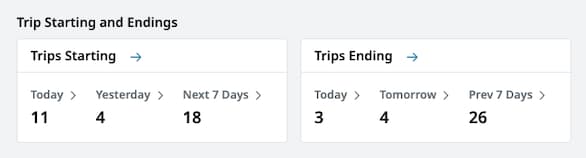
Live Trips with Due Payments Widget
Payment's collection, before the start (or about to start) of a trip, is advised to ensure hassle-free tour operations and healthy cash-flow for any Travel Company. This widget will show you a list of Live (or about to go Live) Trips where there are some due collectables from the customer.
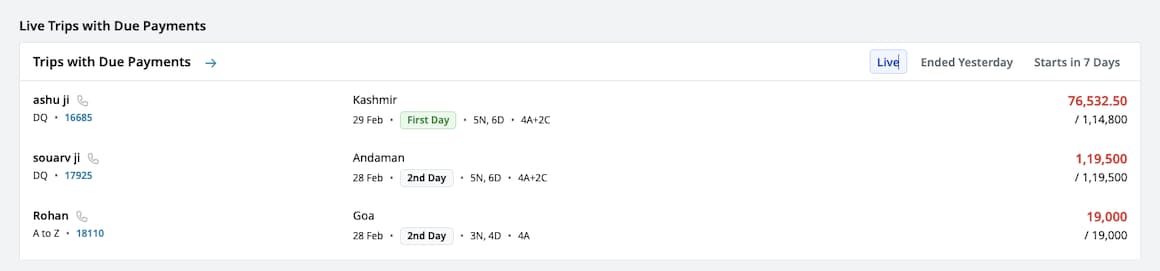
Payments Download
You can now download your incoming and outgoing payments. The downloaded sheet contains detailed information regarding the full tour and respective booking service.
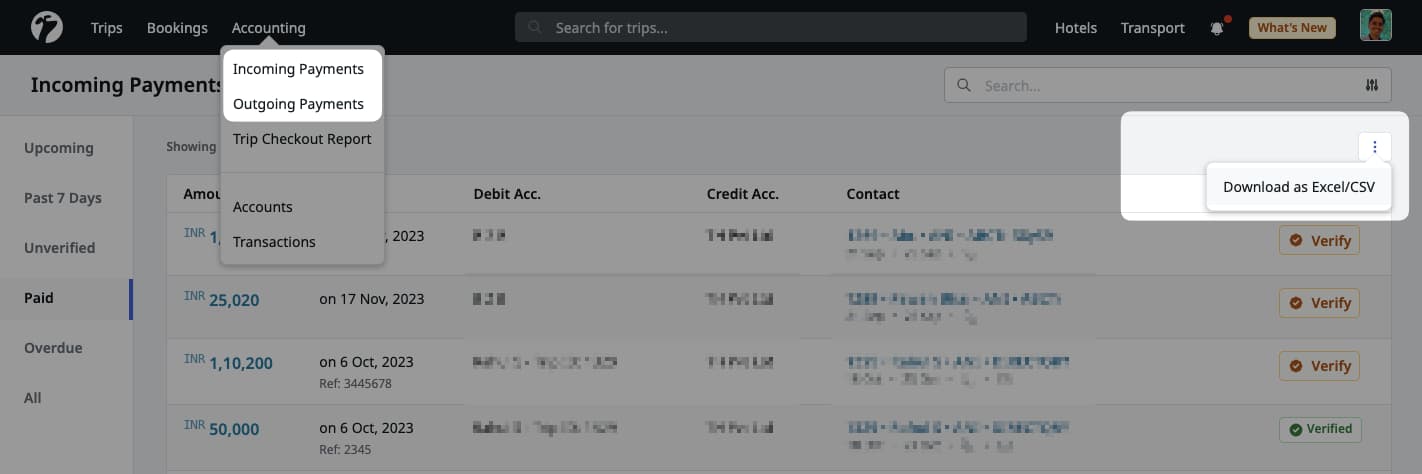
500 Items per Download
You can download at max 500 items per download. If you have more items, please apply filter(s) to limit to total results set.
Below is a sample downloaded sheet of instalments.
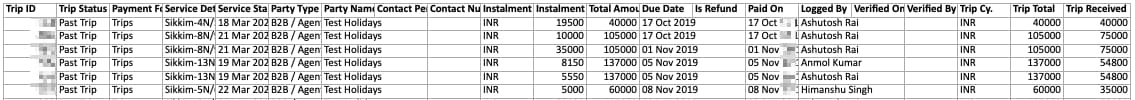
Last Follow-ups and sorting of Leads
Sales team can now sort the In-Progress Leads using Last Follow-up Timing. The follow-up time is updated whenever a quotation is created, or a follow-up comment is logged. This way, Sales team can easily target the oldest or newest followed-up leads as per the requirements.
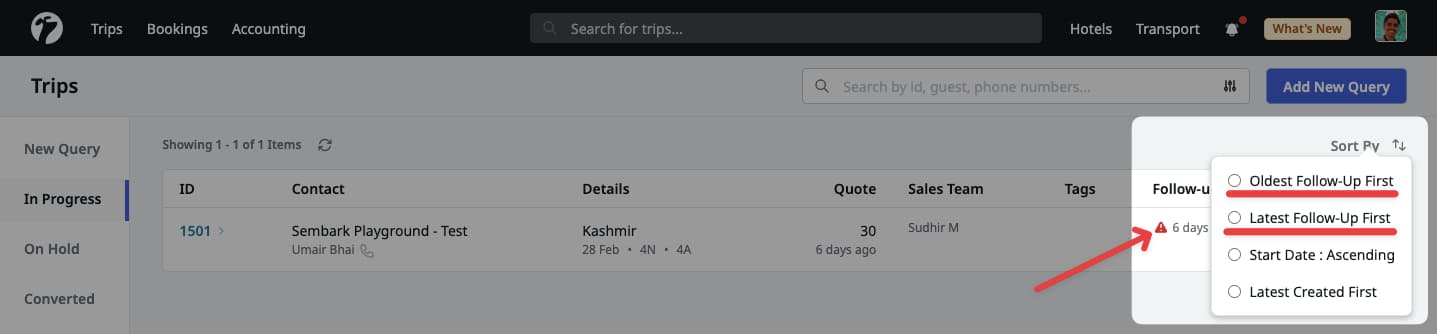
JPY and KWD Currency Support
In continuations with our international support, we are pleased to inform you that your software can now handle currencies where decimal points are not 2 (e.g. JPY has zero decimals; KWD has 3 decimals). You can upload contracts, save exchange-rates, create packages and other activities in these currencies as well.
Quotation-Bookings Differences
To improve the sales-reservation-ops communication, Team members can now view a list of differences between the quoted services by sales and booked services by reservations/operations team. Sale team can view this list under Top Nav > Trips > Quote Booking Diff and Other Teams can view the list under Top Nav > Bookings > Quote Booking Diff. You can view more details by clicking the Trip's ID.
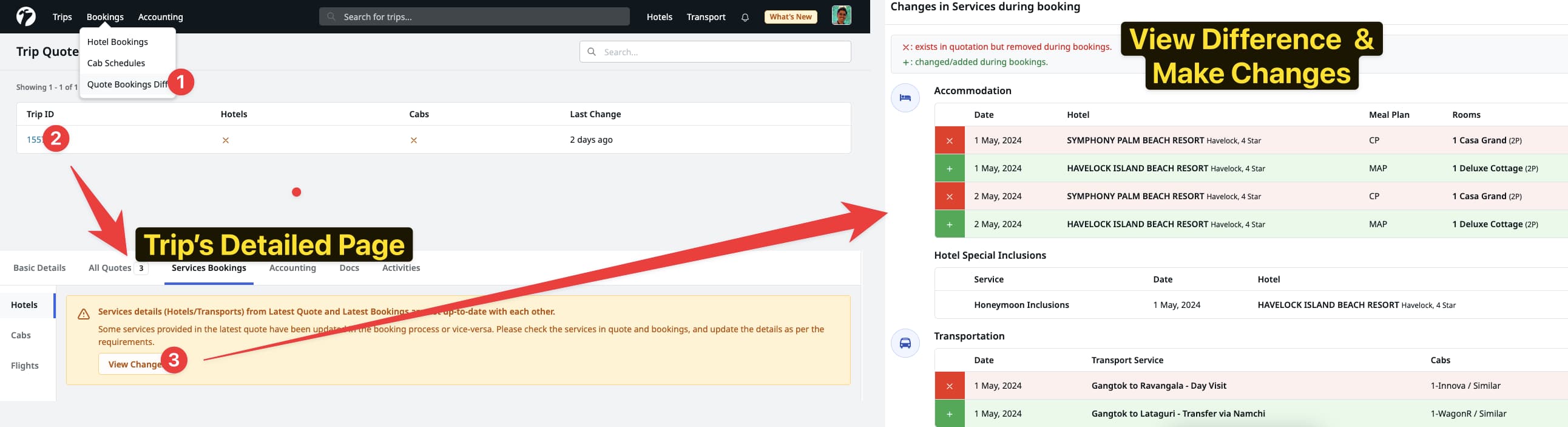
Along with this list of differences, Reservations and Operations team will also get a counting notification of difference on their respective dashboard (Hotel Bookings and Cab Schedules)
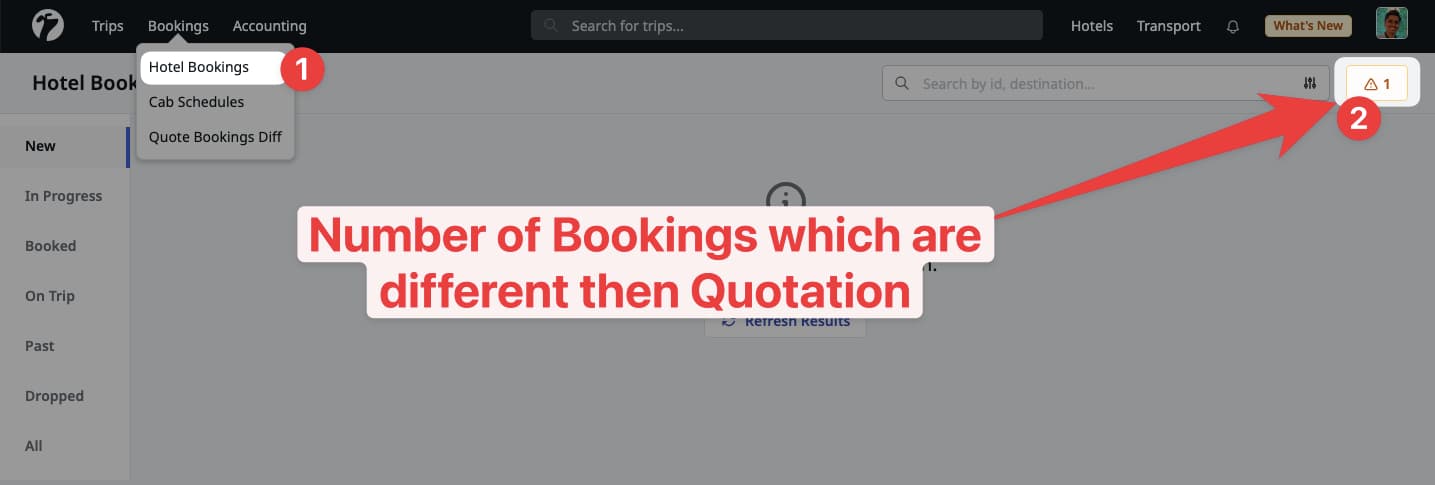
TnC Title and Travel Distance visibility Customization
Admin members can now customize the title of Terms and Conditions section in Quote Email/PDF templates. You can also control the visibility (hide/show) of Travel Distance in Day Wise schedule, shared in Quote Email/Template. By default, travel distance is shared with customers if it available for the selected itinerary. For customization, please visit the template module under Top Nav > User Icon > Organizations > Repository > Templates and make the necessary changes.
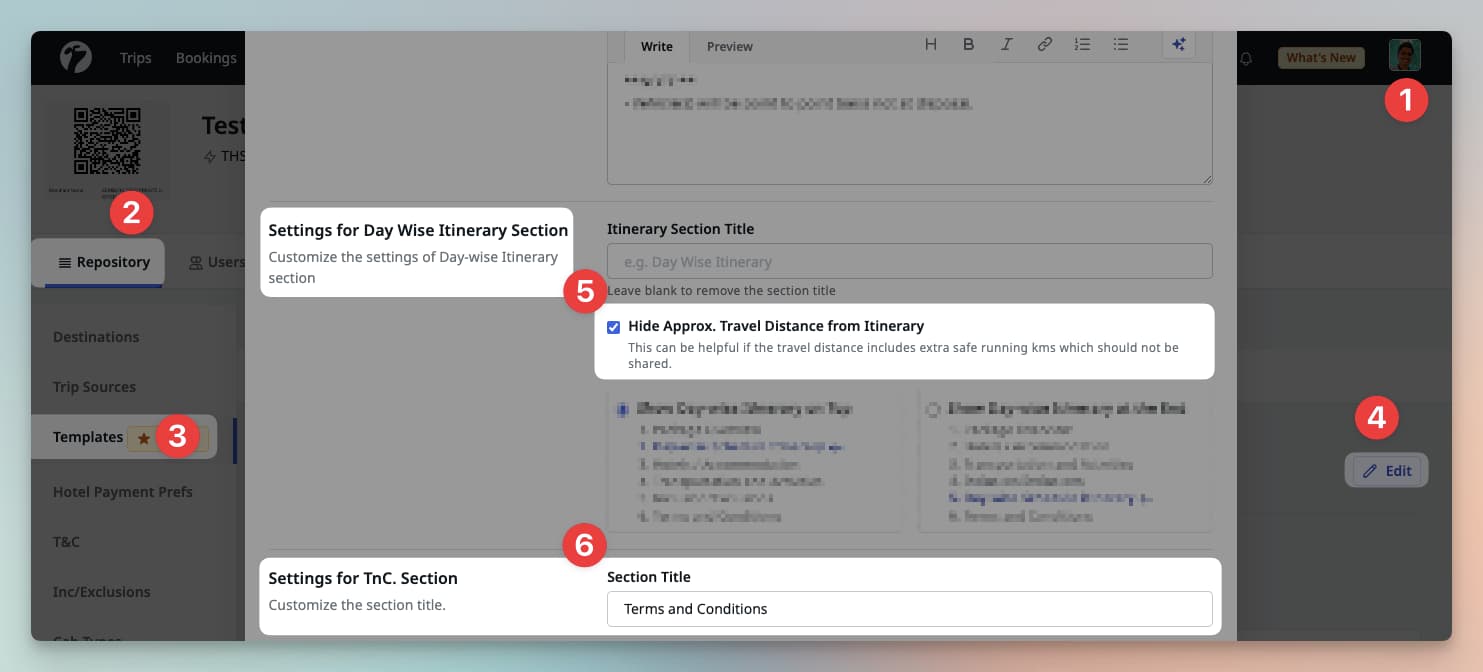
Improved Hotel Rate Advanced Search
Hotel Rates Advanced search during Quotation will now respect your selected pax/room configuration and will show the rates for base category room-type with available rates. Earlier, the system would always so the base category room-type, irrespective of pax/room configuration.
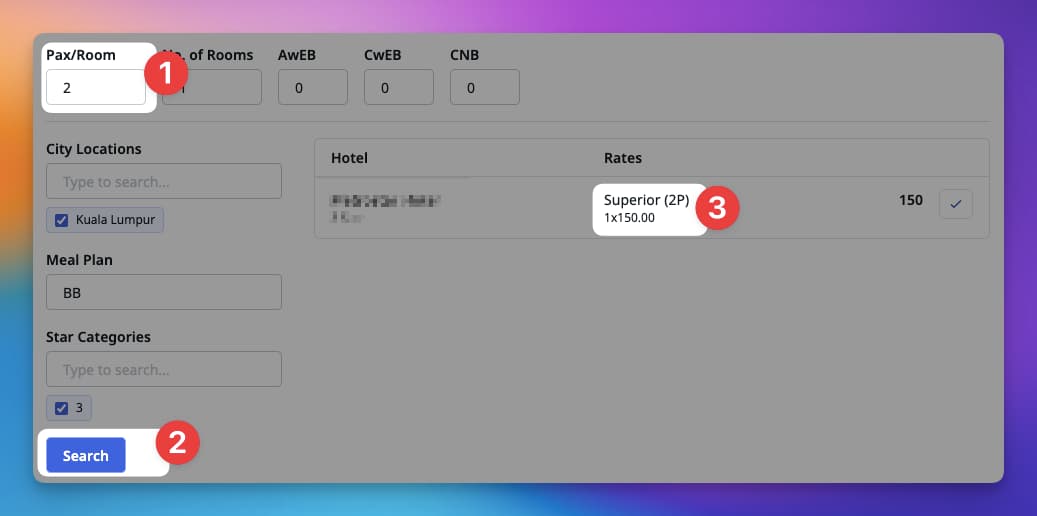
New Roles for Reservation and Data Operators
This update also introduces three new roles for Reservation and Data Operator Teams. This way, you can further fine-tune the responsibilities for individual team member by assigning them required role(s).
Data Operator
The Data Operator will grant a user the abilities to upload contracts/rates for Hotels, Transportations and Activity/Tickets. Earlier to this update, only Admin and Sales/Ops Head had these abilities. Now, you can grant these specific abilities to selected users, without assigning them Head roles. Any existing user with role(s) such as Salesperson or Operation, can be assigned this role, along with existing role.
Reservation
The Reservation role will allow a team member to work on Hotel Reservations. We already had a role named Operation which had these abilities, but with this update, Operation role will NO LONGER have abilities to work on Reservation part. Operation will only work on Transportation and Activities bookings. As always, you can assign multiple roles a Team member to the required access.
Roles updated for existing Operations Team
The existing team members with the role of Operation have been automatically assigned the new Reservation role, and so the team member's work will not be affected.
However, Admin members must check and update the roles of respective members which only need access to Reservation or/and Operations.
With this new role, we are also introducing a new team option for a given Trip: Resv Team (short for Reservation Team). Similar to existing Sales Team and Ops Team for a Trip, team managers and heads can now assign members to Reservation Team.
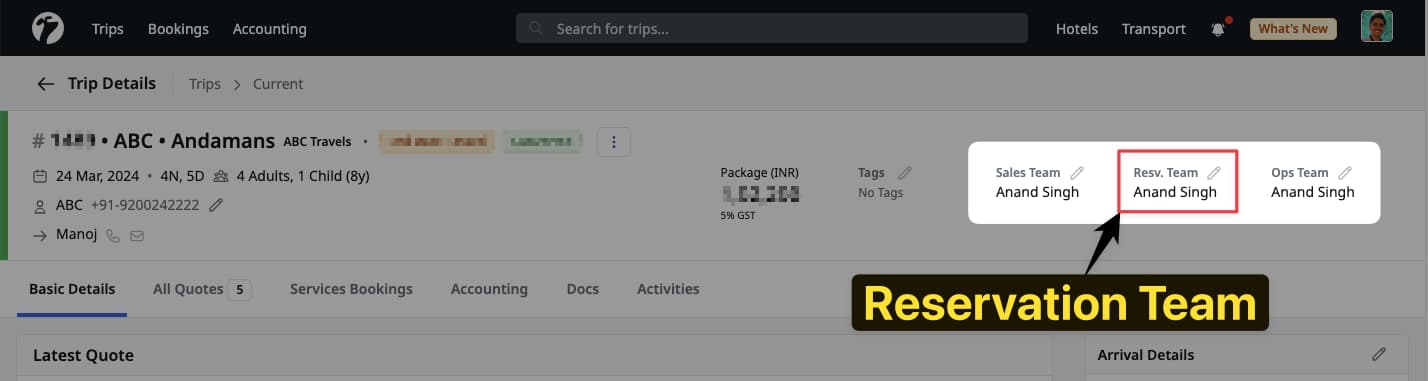
Reservation Head
Similar to Reservation role, the new Reservation Head role will grant permissions to manage the Reservations for an Organization. The existing Operation Head role will only manage the Transportation and Activity bookings. The existing users with Operation Head are automatically assigned this new role to ensure seemless transition for the team members.
Recommandation
Admin members are requested to check the users and their roles to ensure that users have limited and sufficient access for their software usage. Please open users' modules from Top Right > Organization > Users to take necessary actions.
Google Ads Lead Form Integration
If you are running Google Ads for your products and using Google Ads Lead Form extension to capture leads directly from your Ads, you can now integrate those leads form with your Sembark software and bring the generated leads directly into the dashboard.
Not the Landing Page / Google Form Leads
Google Ads platform provides a different way to capture leads from your Ads using Ad Lead Form. These forms are different then your Landing Page Forms or Google Forms.
Please use API Integration for integrate with your landing pages.
The Integrations Module is enabled as per-request basis. Please contact our support team if your need any assistance.
To start the integration, an Admin team member should open the Organizations > Settings > Integrations > New Integration page and select the Google Ads Lead Form integration from the page.
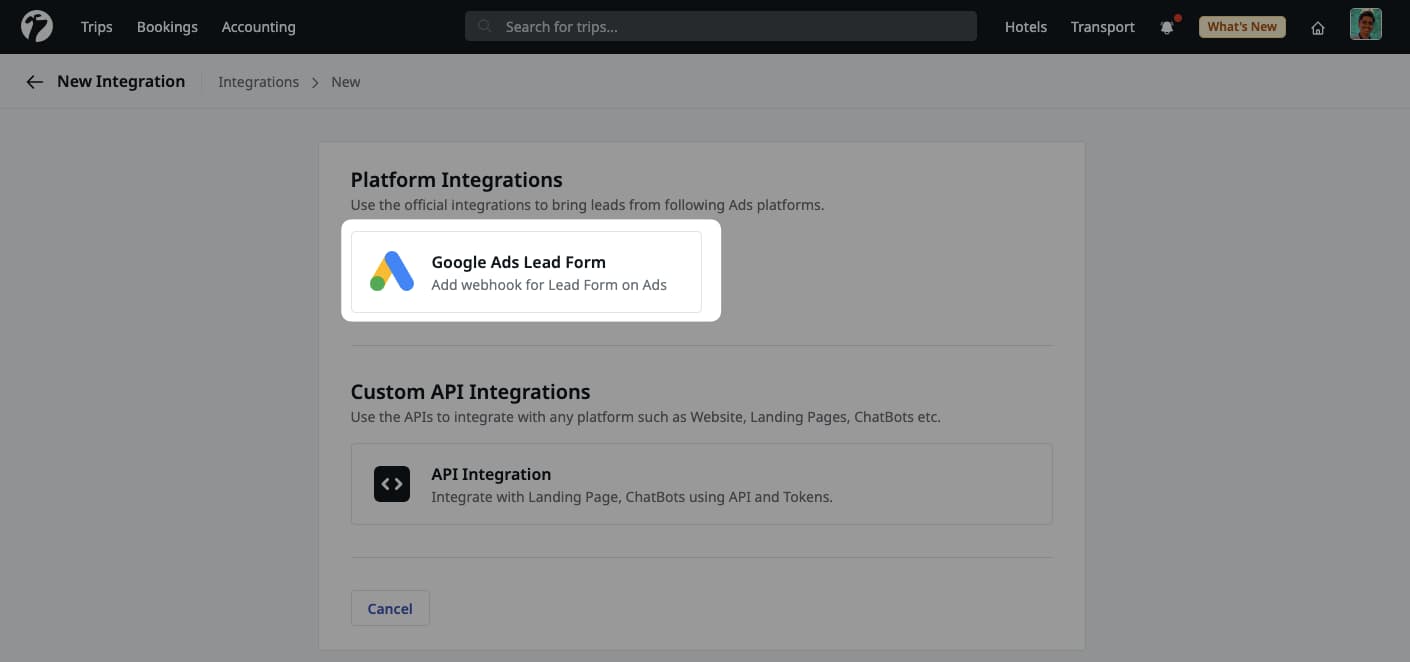
Next, give the integration a name and appropriate description. The integration's name will be used as the Trip Source of collected leads. Once completed, please click on save button and you will be prompted with a Webhook URL and Key.
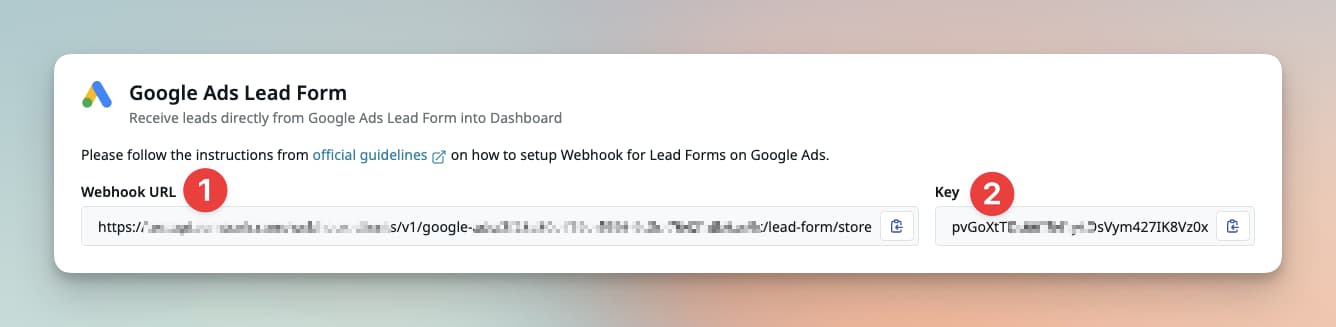
You should use these credentials in the export section of Lead Form extension on Google Ads platform and setup the Webhook to forwards the collected leads for Sembark software. Here is the official video guideline from Google Ads of the whole process.
Per-Person rates for Different Room-Night Configuration
Earlier to this update, all nights must have the same room-night configuration for all nights to be able to calculate the per-person rate distribution for prices. But with this update, this has been improved. Now, as long as an adult/child can be allocated to a bed/mattress or it's complimentary, then the per-person rates will be calculated. This handles all the cases with different hotel-child ages, per-nights different occupancy for rooms of adults and children.
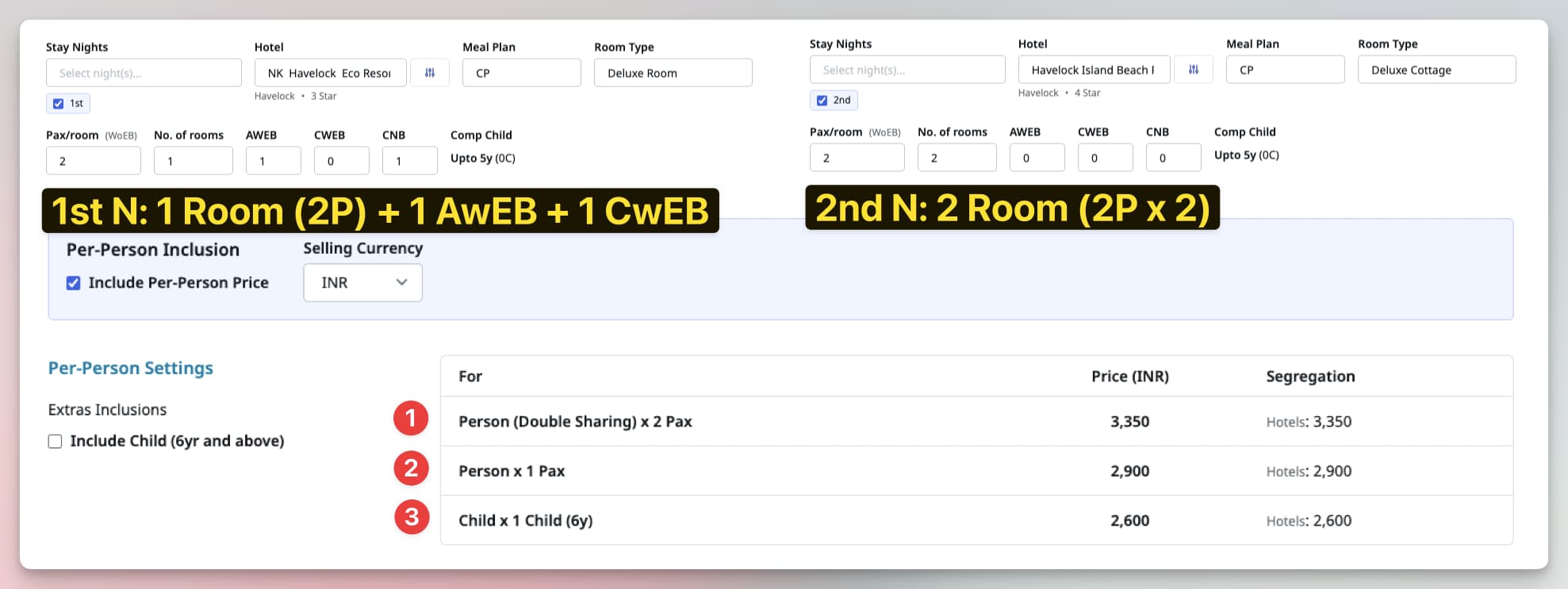
Other Improvements and Fixes
If you have multiple contacts for a hotel, then click on a contact's email ID with email client option, other contacts from the hotel will be added into the CC during hotel booking enquiry email.

When downloading transactions of a single Accounting Account, you will now get the debit and credit amounts instead of duplicated account details.

Hotel Copy option during multiple category package creation process has been improved to fix issues with similar hotel option copy, comments copy and meal plan updation of similar hotel options.
Improve Trip Status column value when downloading Tourist data in sheets.
Change timing for 24hrs on flights places and remove the duration of flights from PDF and Email because the flight-arrival timings are localized.
Show dates in Travel Activity's Day selection menu during quote creation process to improve the day and date visibility after selection.
Restrict the currency change of a package after conversion if there are some existing paid instalments. If there are no paid instalments and the salesperson changed the currency of the package, delete the existing payments and create new from scratch.
Improve price upload (hotels/cabs/tickets) to handle more errors like invalid amounts, too long data for services, invalid slots etc.
Fix quote cab calculator where taxes were not getting saved in the database and total cabs price was not matching with calculations in summary part.
Allow non-digit values in Pin-Code of addresses and Bank Account Number
Change the Arrival/Departure/Transportation/Activity timing to 24hrs in email and vouchers.
Load the correct itinerary for selected cab-schedule. Earlier, we were showing a warning message during cab-schedule sharing with itinerary-inclusion because the itinerary was incorrect. Now, the correct modified itinerary will be picked-up from the quotation for the selected schedule.
Show the debit/credit accounts in paid instalment's detailed page and amount in functional currency if different.
Add comments and sales team to Query Upload CSV.
Disable modifications (re-assignment / unbooking) of cab bookings if there are some instalments for the cab booking which have already been paid.
Add Hotel Link (if available) in the Quote Email content.
Fix Per-Person issue in Group Travel Activity rates distribution where child age is set e.g. Group (3y+).
Generate Hotel Voucher PDFs in Trip Holding/Invoicing stage.
Prepare the backend for Timezone-Free database to support multi-timezone offices.
Fix issue where allowed extra beds was not getting reset when changing the hotel and room type with disallowed extra bed.
Add multiple base occupancy rates (1P, 2P) in one-row during hotel's price upload if rates are same
Improve Global Trip ID search on the top navigation bar.
Add filter in Instalments listing page to remove
On-Holdbooking payments from listing page.Add Reference ID in Trip Sales and Checkout Report exports.
Include the Travel Activities without description too in the day wise details itinerary of quotes.
Fix the issues when editing children age during quotation was not auto updating the Activity Tickets distribution (sometimes).
Auto assign the Reservation/Operations team during Trip Holding/Conversion process.