You can now view your monthly sales by destinations, sales persons and trip source along with downloading reports.
Sales Reports
A sales reports includes information regarding your sales and revenue for a given duration. Measuring monthly sales is a necessity to manage and grow any business. These reports provide valuable insights in deciding what and where to be worked on. For example, in your travel business, you can see exactly how much a sales person or a trip source contributed to your monthly revenue which allow you to decide what needs more/less investment.
Keeping the importance in mind, we are introducing the Sales Reports module to Sembark. These reports can be accessed from Top Header > Trips > Sales Reports.
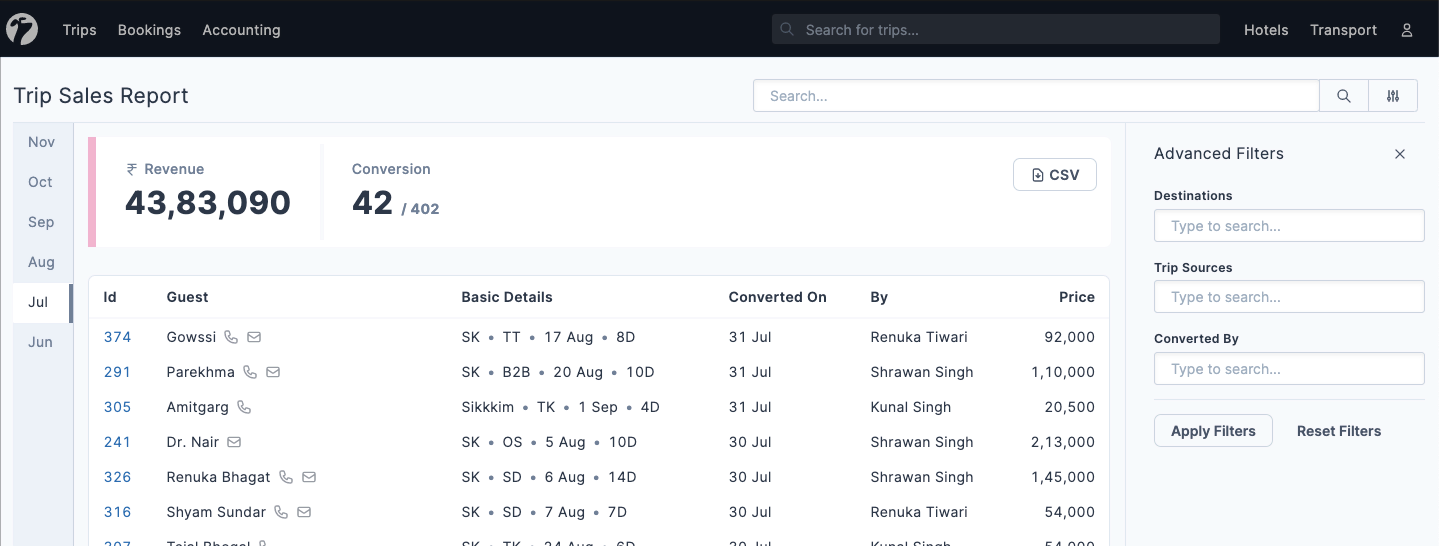
To quickly view sales reports for current and past months, you can use left side tabs labeled with each month. A simple search option is available where you can filter sales by keywords like trip id, guest name, email etc.
Advanced Filters
Sometimes, monthly reporting needs more fine tuning to meet your needs e.g. you may want to see sales by a particular sales person. To get what you need, an advanced filters option is provided. Using these filters, you can further drill down these reports by destinations, sales persons and trip sources.
The list of advanced filters will grow as per the customer needs and as we add more attributes to queries like trip category (e.g. budget, premium etc.), trip type (e.g. family, group etc.) and more.
Exports
To allow easy sharing, you can export the reports in Excel/CSV format using the CSV download button. This is just a start. In future releases PDFs exports and column customization will be available.
What’s Next ?
This is our stepping stone into the reporting module. Upcoming releases will include more reporting for each modules (e.g. operations, tax/accounting etc.) to provide more insights in your business and to help you quickly take better business decisions.