Managing relationship with hotel providers requires proper tracking of bookings and payments. On Sembark, your bookings are connected with your Sales, Operations and Accounting process, making it really easy to manage all your hotel bookings and payments at one place.
Bookings Ledger
Bookings ledger is list of service exchanges between two businesses. When you book hotels from hotel provides or direct hotels, you exchange the booking with payments. When you regularly book a hotel and have a good relationship, it becomes a necessity to keep proper record of bookings and the payments for a long term business partnership and trust.
As tour companies invest heavily in the Sales process, very little is left for post bookings and operations. Keeping the necessity and time in mind, we are bringing the hotel booking ledger at your fingertips. You can view bookings for a hotel or for a hotel group by visiting their
respective details page and clicking on the Bookings Tab.
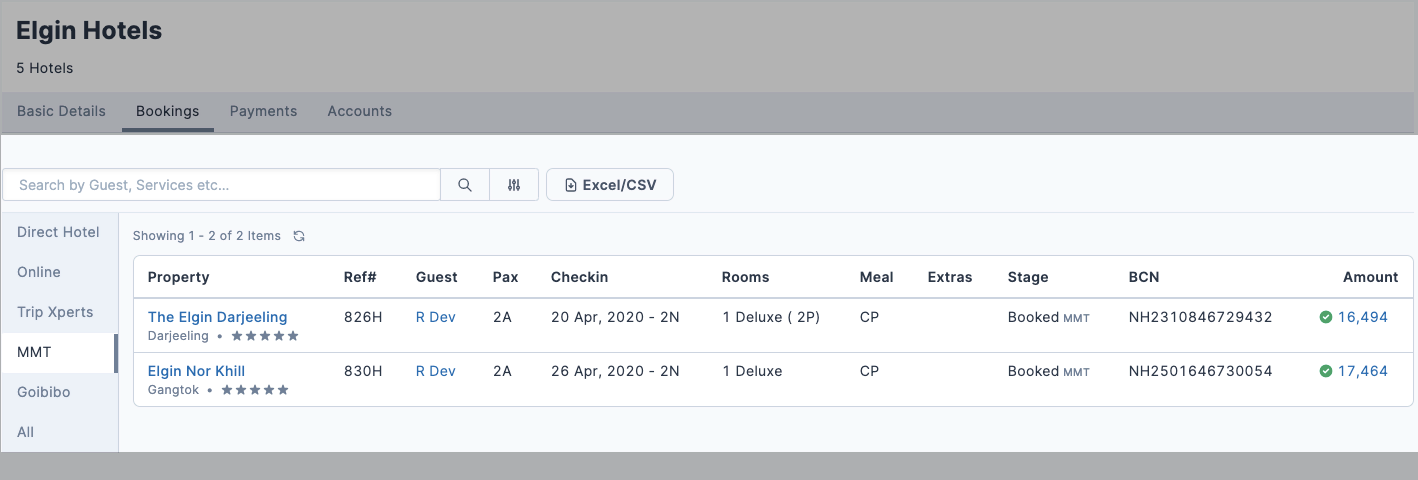
Here you can see the full details of your bookings including link to trips and payments status.
Filters
You can filter the bookings by a guest details and trips using the search input. Hotel providers are listed using tabs for quick filtering. You can use advanced filter option (sliders icon to the right of search input) to further filter down by checkin-checkout duration, payment status and booking status.
The list of advanced filters will grow as per the customer needs and as we add more attributes to hotel bookings.
Exports
You can easily download these booking ledgers using the Excel/CSV export options. These ledgers can be shared with your booking providers to easily communicate the bookings and payment status.
What’s Next ?
As the bookings ledger are in place now, we will be able to clear payments for these bookings in one go. This will allow businesses to maintain a healthy accounting relationship with hotels and grow even more.