Queries are packages or bookings requested by your travel partners or guests.
To add a new query:
- Visit the Trips page from top navigation
- Click on Add New Query option on the top right corner of Trips page
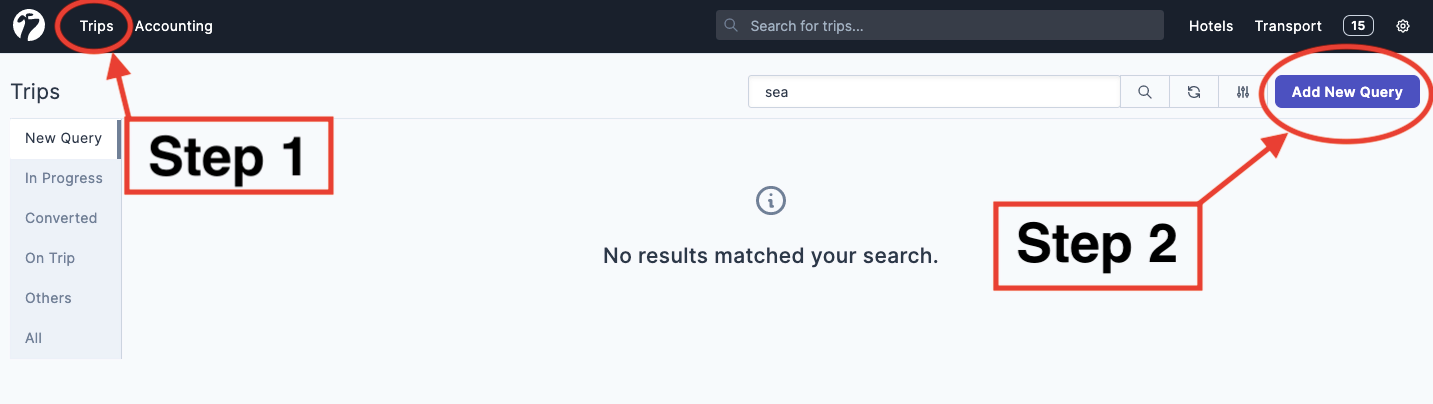
- Fill query details like Destination, Dates, Duration and click Save Details to create a new query.
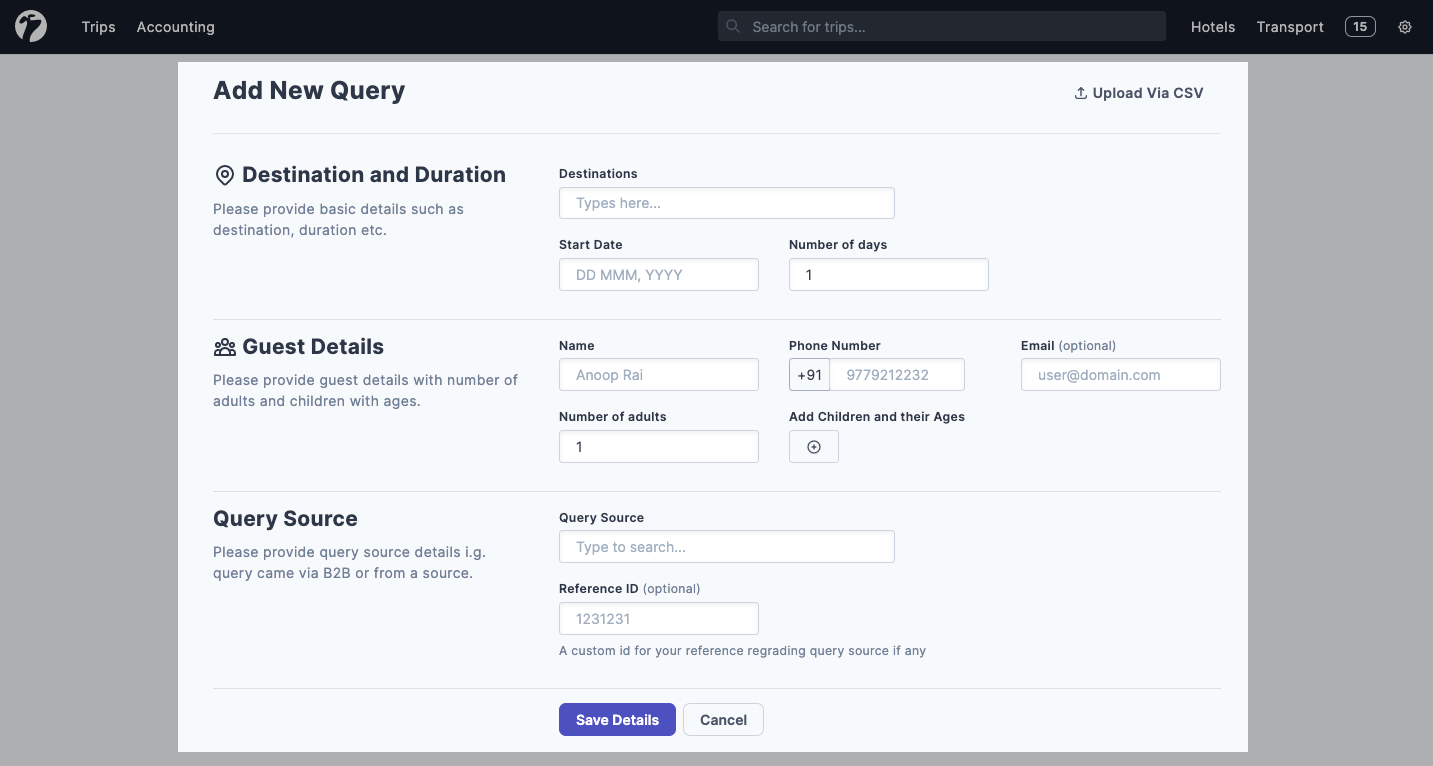
If you are using the Sembark B2B connections feature, accepting any incoming package/quote request will automatically create
a new query.
Once you add a new query, you will see a new page with query details and an option to *Create Quote**. To create a new quote, you will have two options
- Create a quote: You can create a new quote by yourself where you will provide details for hotels/cabs services and you will manage the full operation for the trip.
- Request a Package: Using the Request Package Option, you can request packages from businesses in your connection. Preferred for Travel Agencies or Businesses who don't want to manage/operate a package.
To view all your new queries, please visit the Trips listing page and click on New Query tab on the left side of page.