Once the guest or the client accepts your package and wants to buy it, you should mark the query as converted.
Select Quote for Conversion
To convert a query, go to the desired quote and click on "Convert Using Quote" option on a quote. You can any of the quotes from this query and it quote doesn't have to the latest quote.
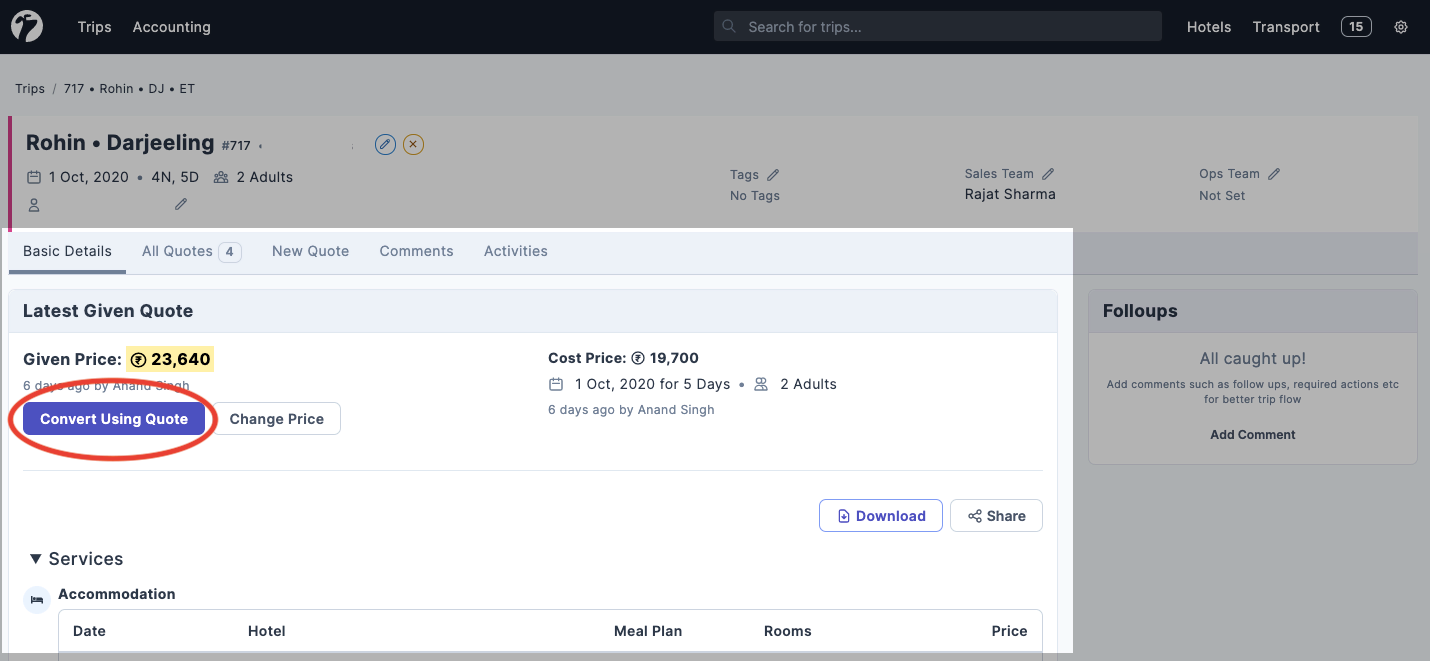
Verify Details
A new page will open to verify the details given by the salesperson before conversion. Once you verify all the details click on Yes. I have verified the details mentioned in the box.
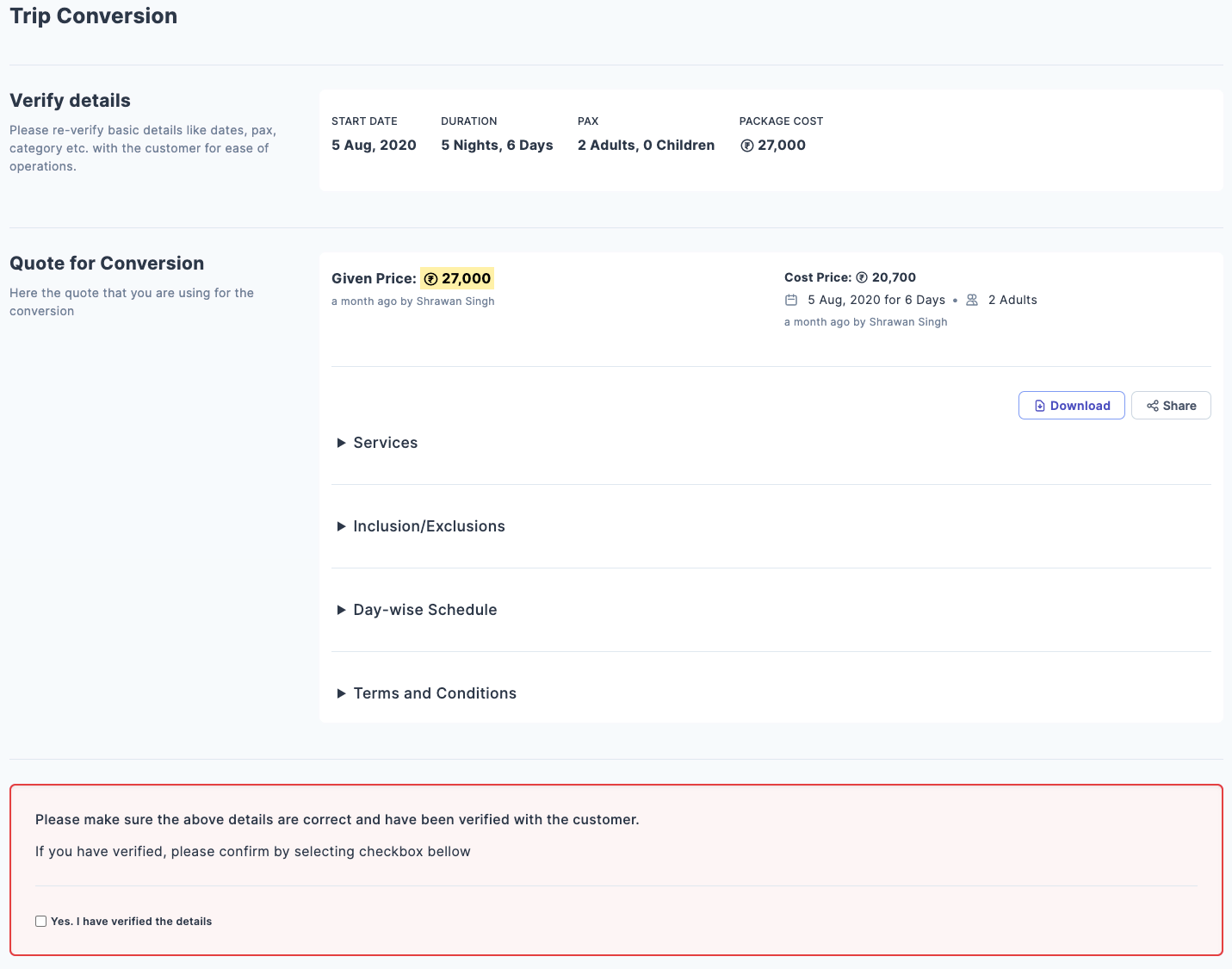
Create Instalments
Next step is to add the instalment details. Make instalments as required. Select due dates for payment of each instalment.
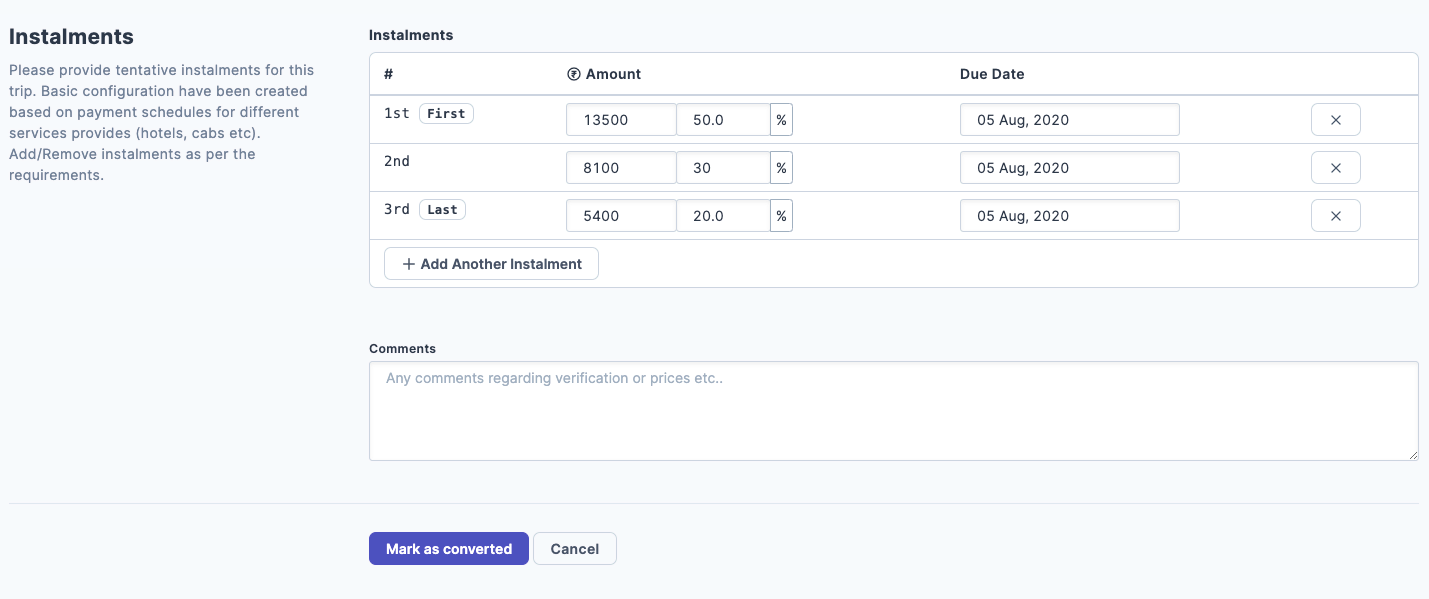
Add any comments regarding price or instruction for operations team in the given comment box. Once all details are filled, click on Mark as Converted to convert the query.
After conversion, the query will be moved to the Converted stage which can be accessed on queries listing page.