This update includes a bunch of small new features and security updates to your Sembark Dashboard. Let’s dive in.
Hotel Payments Prefs Deletion
You can now delete unused or irrelevant hotel payment preferences. Simply visit the Organization > Repository > Hotel Payment Prefs and click on the right-most three dots menu of the preference you want to delete. This is an irreversible action so please make sure to only delete if you are fully assured.
Some improvements in the listing page have been made to show the count of hotels and author with timestamp of a particular hotel payment preference.
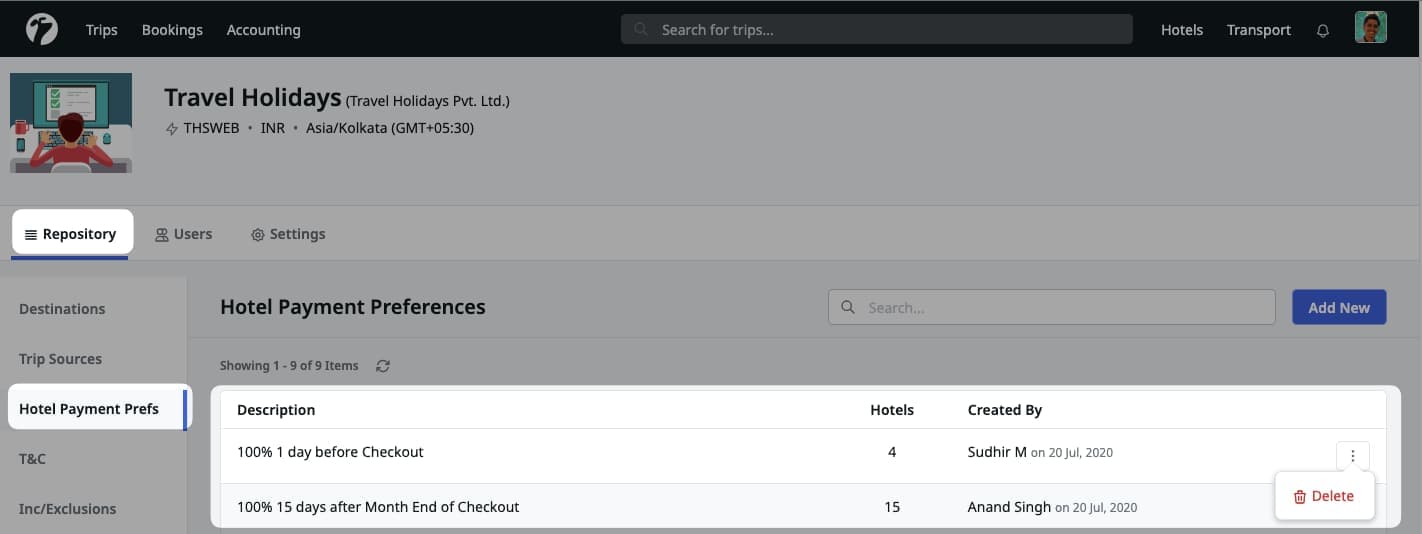
Empty default Inclusions/Exclusions
Prior to this update, if we create a new quote from scratch, some default inclusion/exclusion set was auto-populated in the Itinerary creation step. This auto-population has been reverted and the default list will be empty. You can select any of the Inclusion/Exclusion Preset to add inclusion/exclusion for your Itinerary.
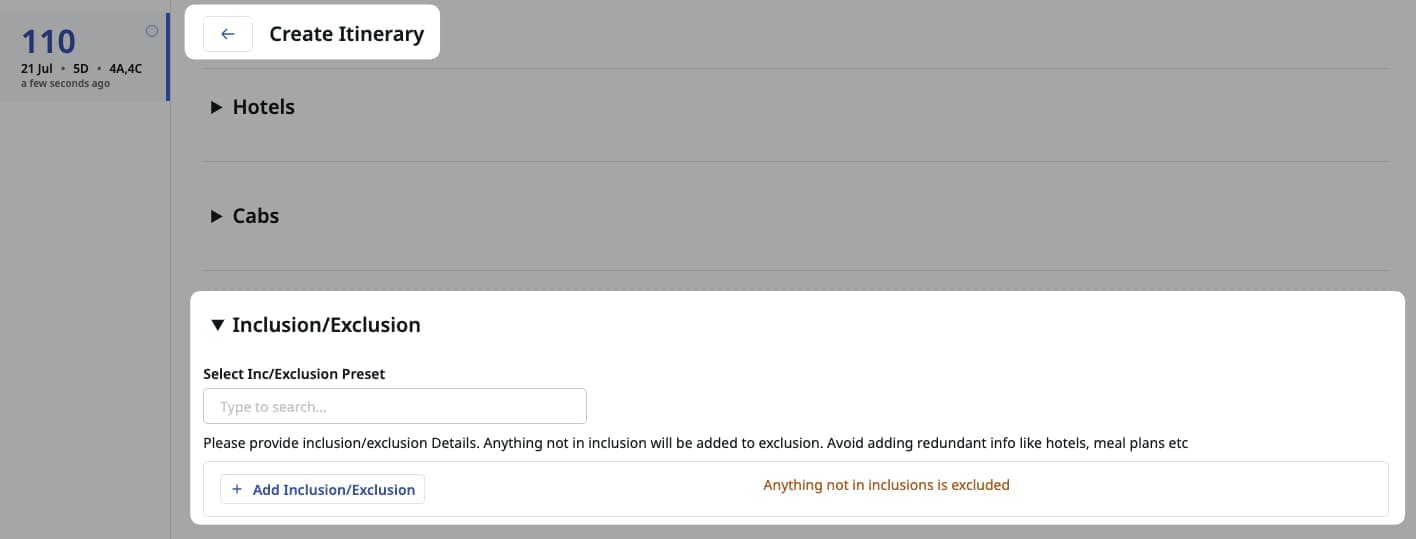
Package PDF Banner Image Improvements
Earlier to this update, a package title and company logo were included over the destination image in the Package PDF file. This was causing issues if there was some text below the package title. With this update, your destination image will have full access to the space and you can include all your branding and marketing details over the banner image.
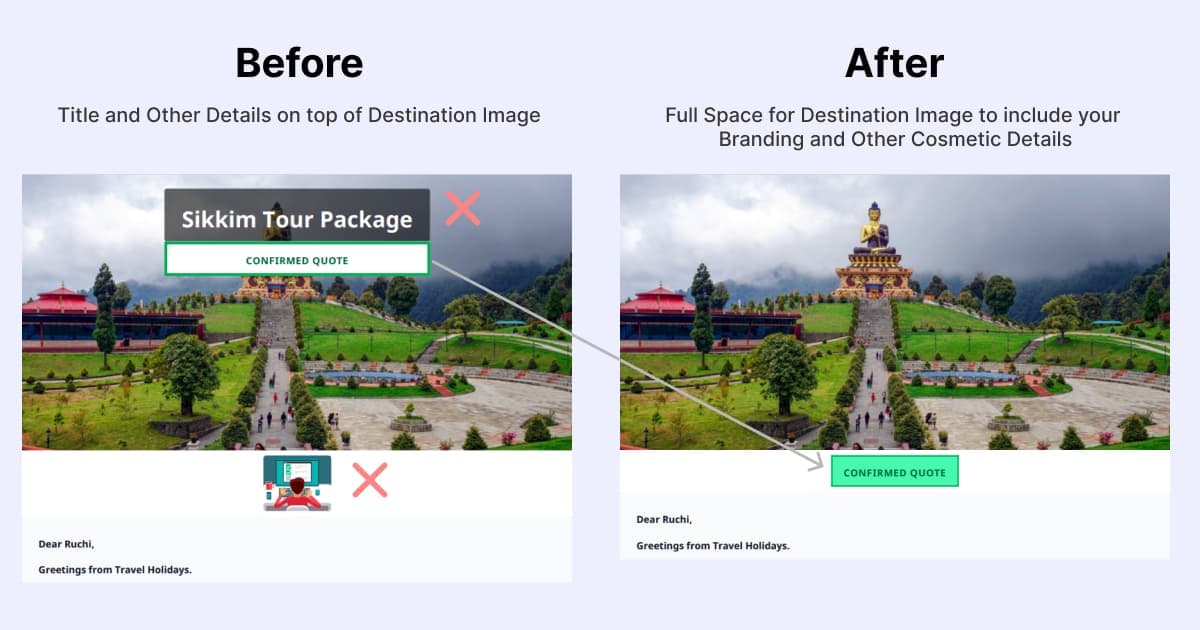
Temporary User Access Disabling
Admin members can now temporarily disable an account’s access to Sembark dashboard. This action will only disable the account’s access (logins). To disable/enable an account’s access, please visit Organizations > Users and disable/enable access by clicking on Disable Account from the three dots dropdown menu, next to your account of interest.
Merge Trip Sources
You can now merge duplicate Trip Sources. Simply visit Organization > Repository > Trip Sources and click on Merge Duplicate Sources from the three dropdowns.
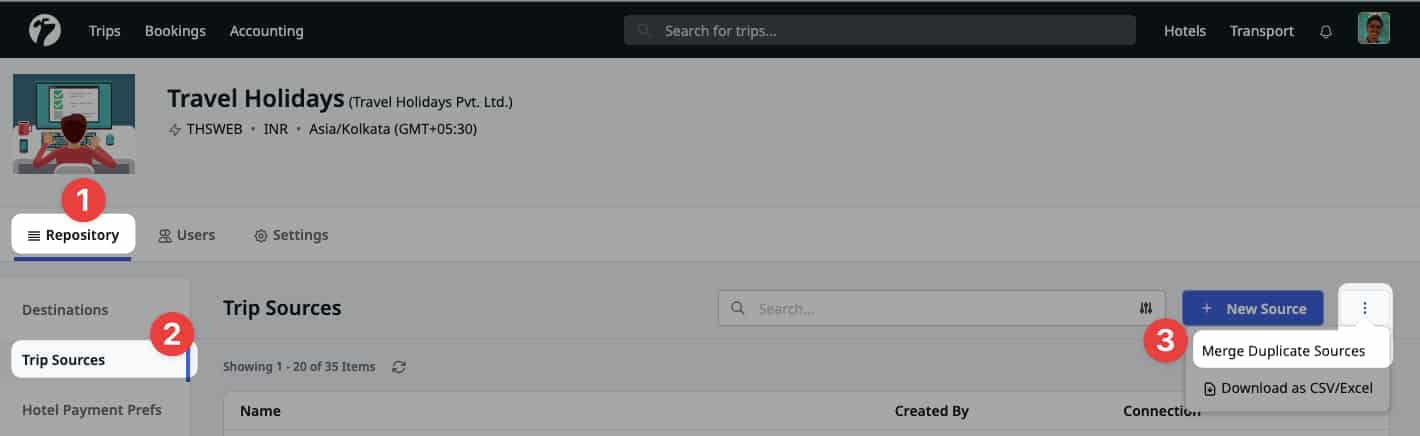
On the next screen follow the steps to merge the duplicate sources
- Search for duplicate trip sources
- Select all the duplicate trip sources which should be merge into one
- On the Primary/Master Trip source section, select the Primary source
- Finally on Merge Trip Sources and verify the details and continue
Cost Price and Tax Amount in Sales Report
Now your downloaded sales report (CSV file) will now include the package’s cost price and tax amount columns as well. The user interface for the Trip Sales report has also been improved to provide better navigation between months and daily/weekly sales reports at ease.
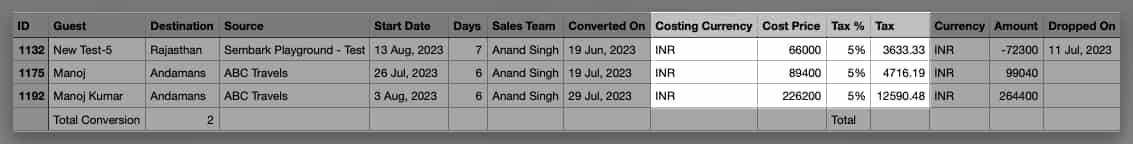
Disable Travel Activities
If you have some Travel Activities which are no-longer used or are incorrect/duplicates, you can now disable those activities from it’s detailed page. Disabling an activity will remove it from all activity selection menus and new usage but existing usage of these disabled activities will stay as it is with a badge to indicate the disability.
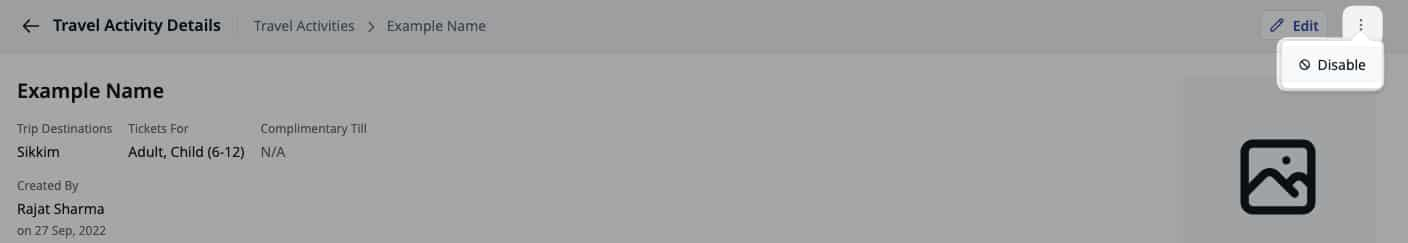
Type filter in Incoming/Outgoing Payments
You can now filter the Incoming/Outgoing payments for it’s type. For example, to view the Outgoing Payments of Hotels only, visits the Outgoing Payments and select the Hotels from the list in Payments For under advanced filters
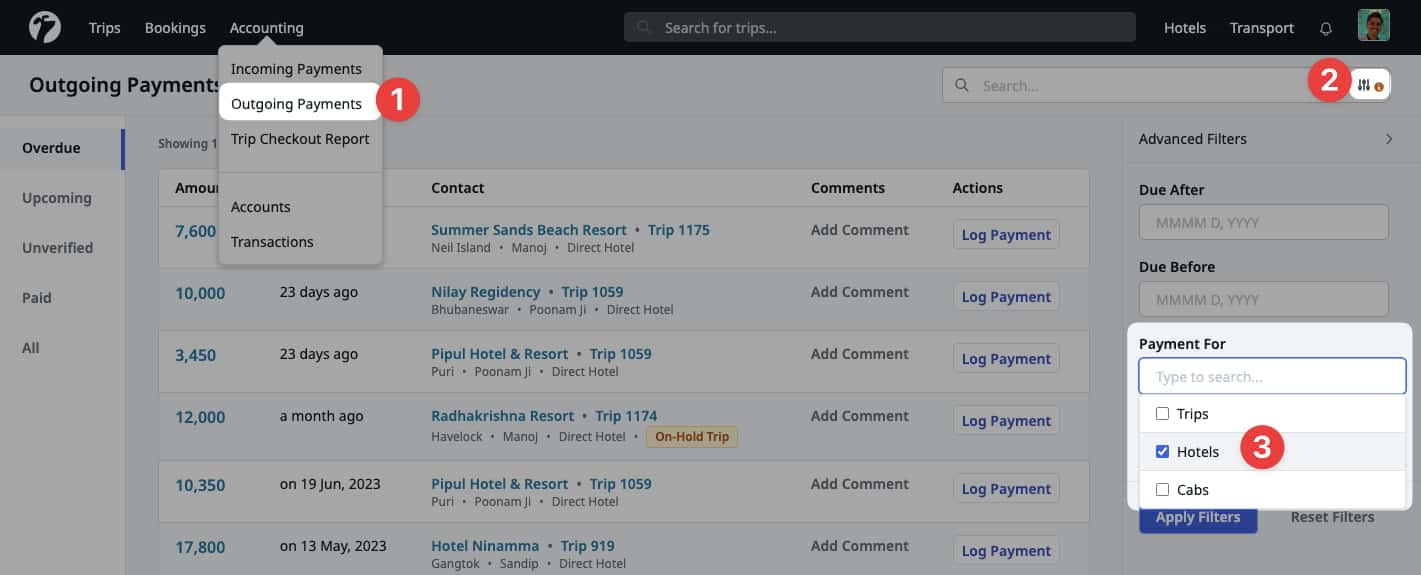
Hotel Complimentary Child Age
You can now view a Hotel’s complimentary child age and the number of children which should be included in complimentary during the Quotation process.

Custom child age for Transport’s price in Per-Person
You can now provide a custom age for child inclusion in the per-person calculation for the Transportation during the quotation process.
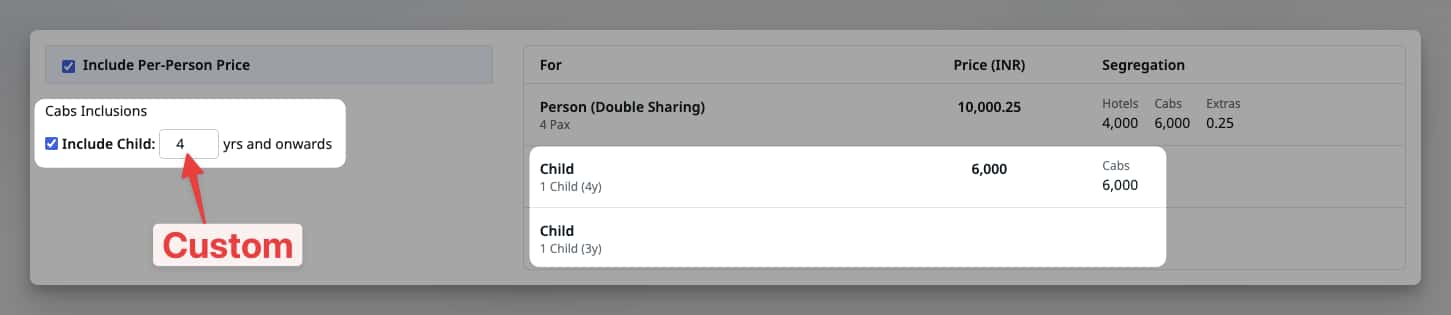
Other Minor Improvements
- Add hyphen between cab’s count and type (before: 1 WagonR, after: 1-WagonR)
- Allow editing of Trip’s Source after Trip Conversion
Other Bug Fixes
- Incorrect booked price in Cab Schedules (selling price was used for zero booking prices)
- Incorrect greeting person in B2B sharing (guest details was getting used)
- Disable Manual Editing of Titles during Itinerary