This update primary focuses on further enhancements in Tour Sales and Operations. Starting from query creation, quotation, package sharing till Tour operations and Trip Source reports. Let’s go through each update in details.
Add Sales Team Member(s) during Query Creation
If you are receiving Leads from your On-Site Sales Team or Marketing Teams and wants to keep records of their performance for incentive and other purposes, you can now attach a sales person during the query creation.
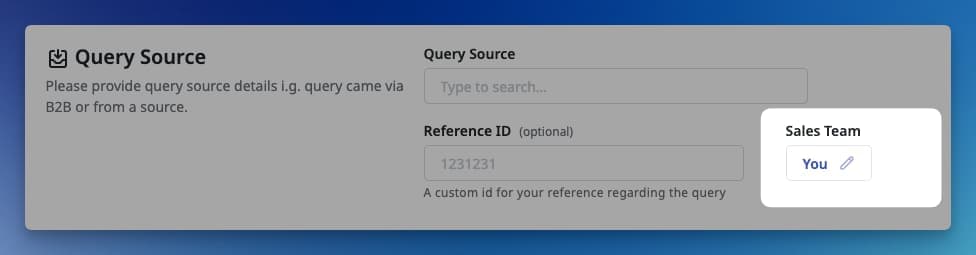
Incorporate number of rooms in Hotels and Quotes
If your hotel suppliers provide you with the information of number of rooms of a given type, you can now store that information in the software during hotel’s upload via appending (nR) in the room type where n is the number of rooms for the type e.g. Super Delux (4R).
NOTE
This is NOT similar to inventory management and WILL NOT update during quotation or bookings. This number should only be used to avoid impossible quotes or to handles group room bookings.
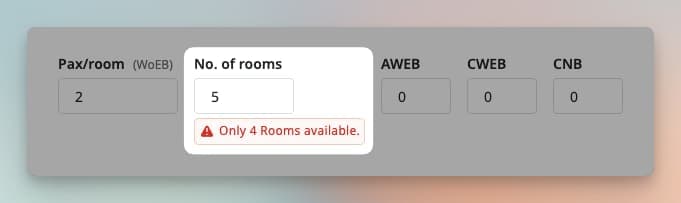
Tagging for Trip Plan Requests
You can now assign Tag(s) to your integrated Leads. Tagging will help in simplifying the initial follow-up process. Tags can also be used to categorise (e.g. spams, hot, tier etc.) the leads for better management.
Grouped Quote Price Breakup by Services
You can now share prices breakup which is grouped by service types e.g. Hotels, Transportation and Activity and Other Extras. This can be useful when you don’t want to share prices for individual Hotel or Transportation but still needs to share component prices with your clients.
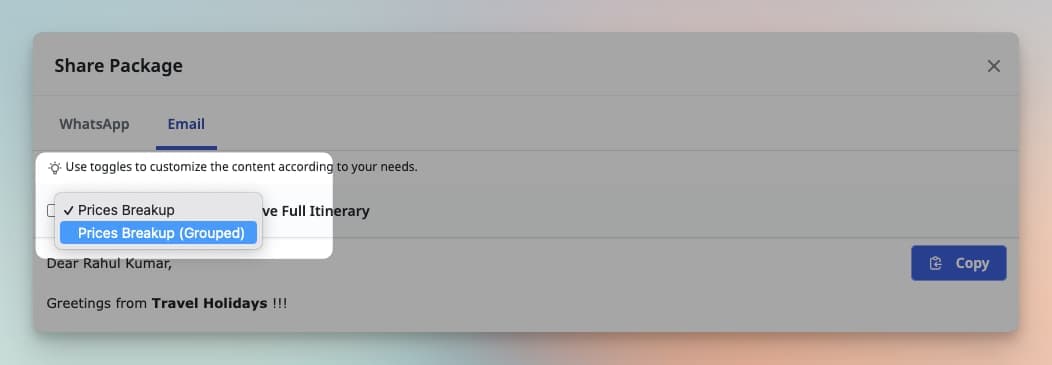
Hotel Advanced Search during Quotation
We are excited to announce that Hotel’s Advanced Search is now out of beta and is available to everyone. You can now search for Hotels in a city, having a category (e.g. 3,4 star) during quote creation. You can initiate the advanced search by clicking on sliders button next to hotel’s selection dropdown as shown in the image below.
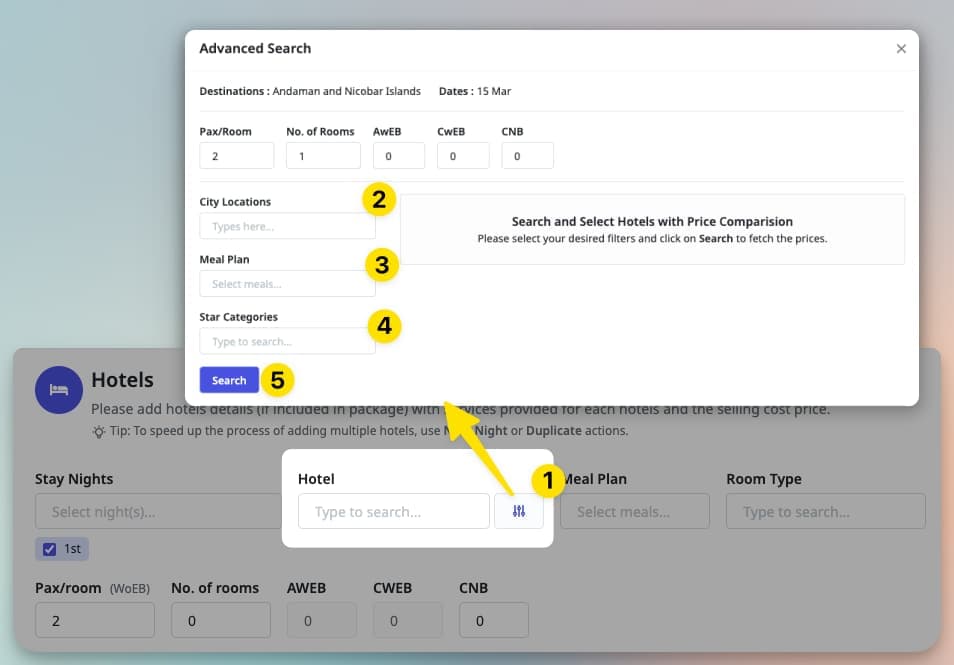
To search for hotels, select a city, a meal plan and category. Clicking on search button will bring a list of hotels - from your uploaded suppliers list - with rates from base category Room Type in a sorted order of rates. You can select your desired hotel or further refine your search by selecting a different category or meal plan.
You can also enter a base room occupancy (e.g. 1 pax, 3 pax) and get hotels-rooms listing with matching configuration. This is helpful when searching of family or single occupancy rooms in a city.
Similar Hotel Options
The Advanced Hotel Search will also help in searching similar hotels option for an existing selected Hotel. Simply click on Add Similar Hotels and click on sliders button next to hotel’s selection dropdown. Add your filters and select desired hotel.
Trip’s Reference ID in Quotes and Vouchers
Most of B2B partner or Lead Generation platforms share an ID (reference id) when enquiring for a package. They use this ID in their own workflows for enquiring and follow-ups. That’s is why in the query creation workflow in your Sembark dashboard, you can set a Reference ID.
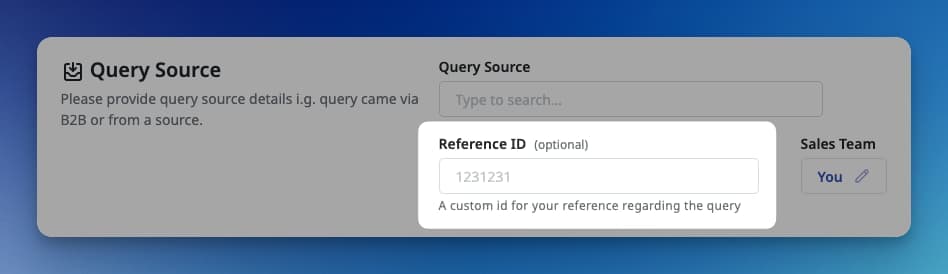
Considering a Trip’s Reference ID is a reference identifier from your B2B partners or is a custom generated identifier for your reference, going forward, this Reference ID will be shared in your quotes and vouchers to ease the follow-up process for your customers.
DO NOT put Sensitive Information in Reference ID
As the reference id will be shared with your customers in quotes and voucher, you MUST NOT put any confidential information in the reference id. And don’t forget to check your existing packages for any confidential information. You can use comments to add any additional information during query creation.
Filter Trip Sources Reports by Cities
Admins can now download and analyse Trip Source reports by cities. Combining this with the existing date-range filter, you can now focus on specific sources from desired cities.
Enhancements
Here are details regarding improvements in existing features to further enhances your day-to-day work.
- Highlight Trip ID in Trip’s Detailed Page
- Add Hotel (check-in/out/stay) details in Single-Day Cab Schedule Download
- Add button to remove all in Inc/Exclusion during Itinerary Creating
- Business Support Numbers are now optional which will hide the Helpline in Trip Vouchers
- Add workflow to replaces Non-ASCII characters during Terms and Conditions creation
- Auto generate tickets configuration for Group Travel Activity
- Delete old contracting and reset Room Types and Meal Plans during new Hotel uploads.
- Remove Travel Activities duration sharing from Quote/Vouchers and show End-Time in Trip Vouchers
Bug Fixes
- Arrival-Departure was not auto reflecting in UI after saving and required a page refresh
- Continuous stays with different Room Types doesn’t properly show in Quote Sharing
- Per-Person Prices markup distribution issue when having similar heading
- Children with age of 5yrs were getting included when 6yr+ checkbox was selected
- Terms & Conditions editor preview for numeric list with 10 or more items was getting clipped and was only showing the unit digit
- Overdue/Upcoming filters in Instalments where some instalments move between upcoming and overdue during a single day
- Empty Inc/Exclusion during Itinerary was sometimes breaking UI




