With the release of version 1.99, you can now add Similar Hotel Options in your Packages and share them with your clients.
Similar Hotel Options
When requesting a quote, your clients might have requested you to provide some alternative hotels for some nights at some location, then the ones you provided. This might happen due to an earlier bad experience of client with a hotel or due to a difference in taste of client. In our experience with our business partners, this is a really frequent request from their clients. Even if your client haven’t requested, you might share similar/alternate hotels to reduce your sales cycle.
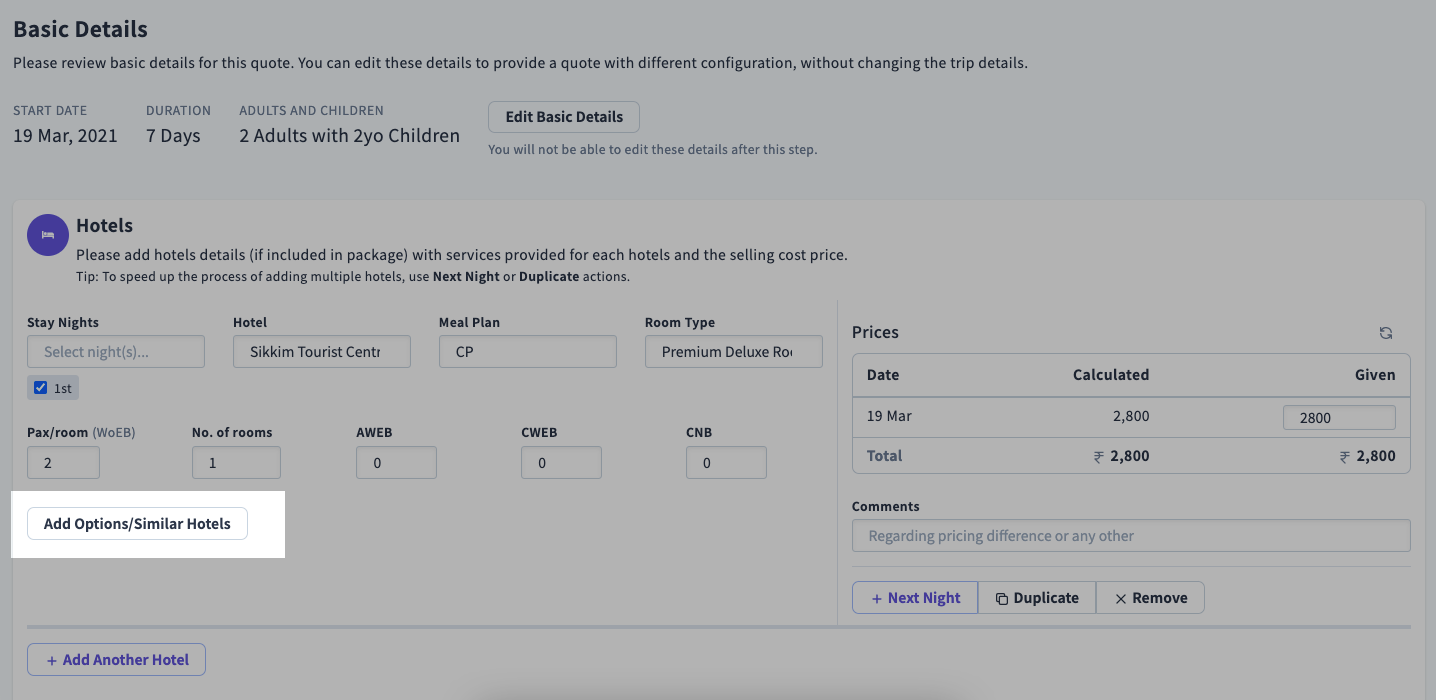
Keeping these requirements in mind, you now has an option to add “Similar Hotel Options”, at the time of quote creation or while editing a quote. This new option is accessible via a button, located just bellow the the basic hotel details in quote creation/editing page as shown in the figure above.
:::note
If you are not able to location this action button for some hotels, please make sure that you have selected a night and a hotel in the basic details. :::
Clicking on this will open up a from where you can add similar hotel options. Here you can add hotels, similar to how you add to quote. Check the calculated prices and provide yours if not correct. Continue adding similar hotels as many as you want. When done, click on “Save Options” to save these changes.
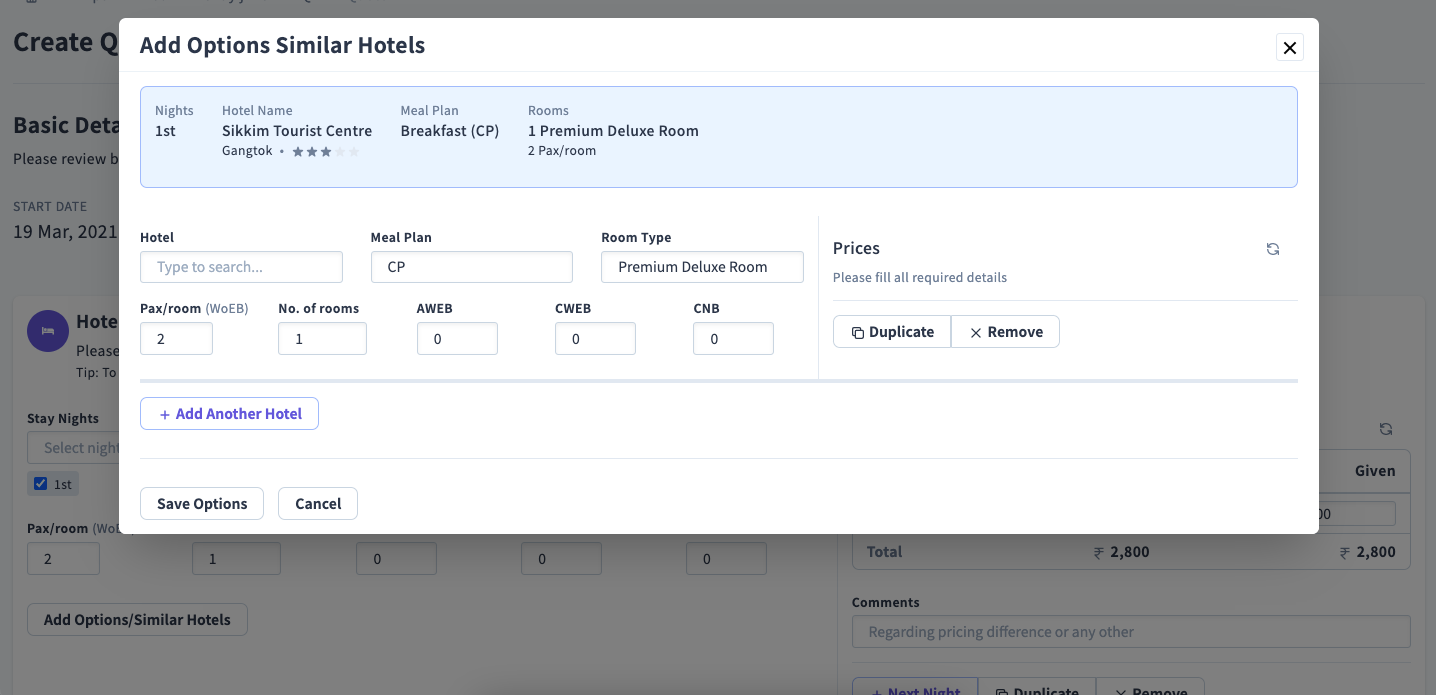
If you want to update these options, simiply click on the edit action button and the same screen will open to allow you to update details for any individual hotels.
Price Calculation
Once you have added your desired options to a hotel, the total price for these nights will be automatically calculated based on highest of all the selected options. You can view the total price at the right side of the price calculation as shown in the figure bellow.
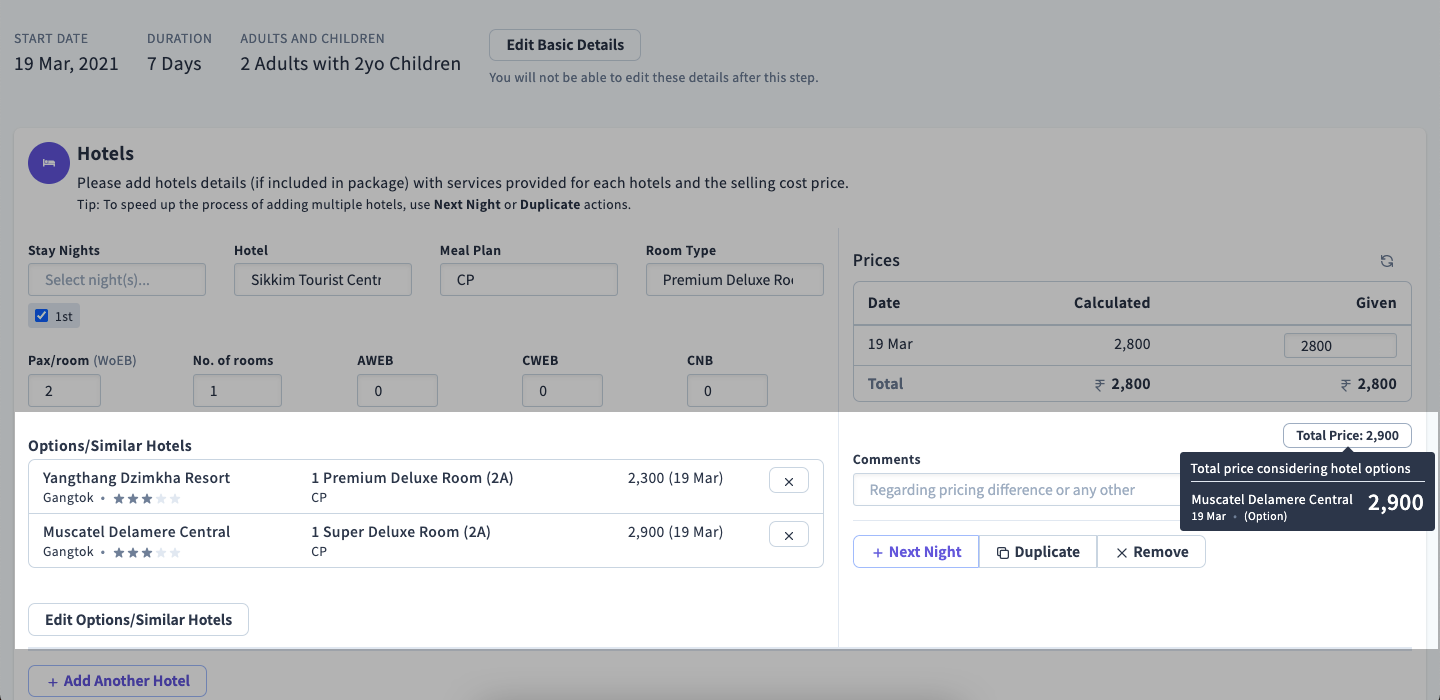
Sharing
To make it easy to share quotes with multiple hotel options, we have updated Quote PDF, Word File, WhatsApp message and Email content to automatically add similar hotel options when available.
As WhatsApp has become a common and most effective way of communicatation between businesses and customers, we have updated the WhatsApp message content for sharing packages.
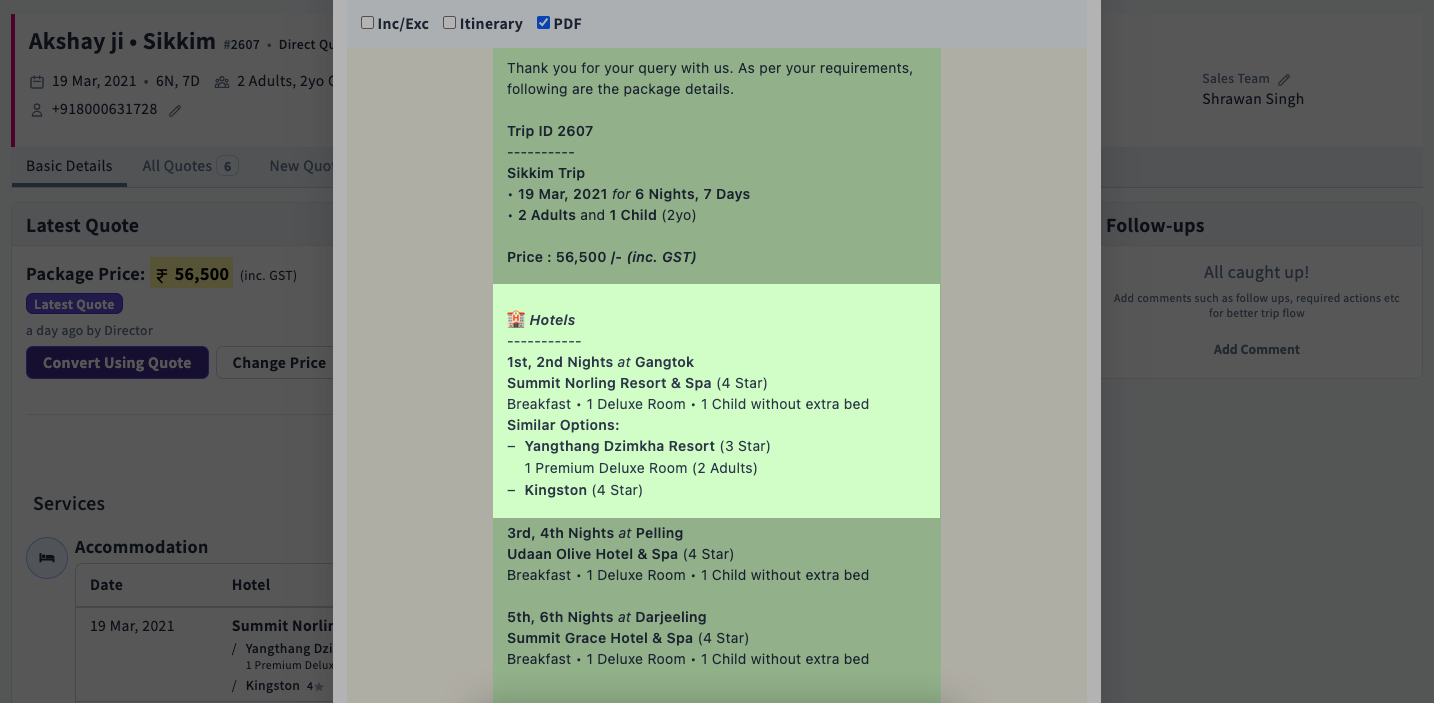
For a more formal and to share with your business partners, we have update the content of Email as well to include the similar hotel options.
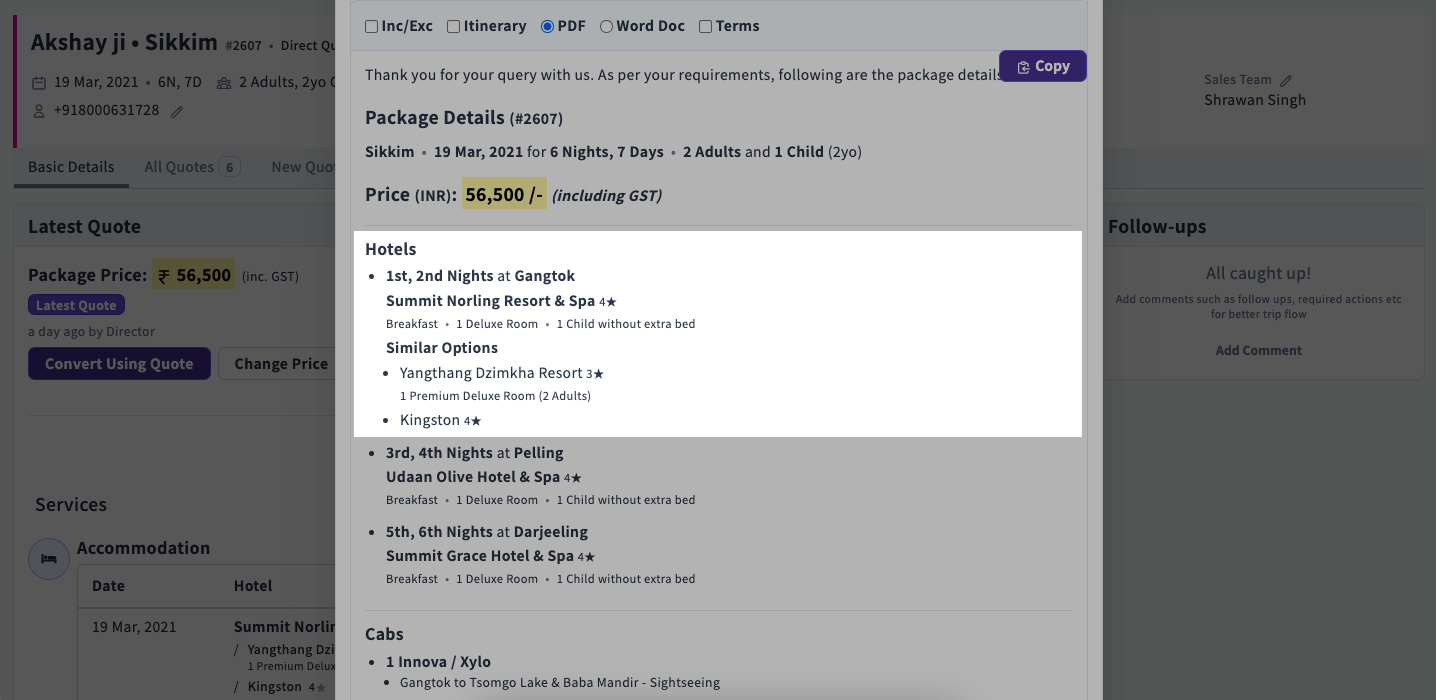
What’s Next ?
Now that sales team can easily share packages that have similar hotel options, we will now make it a seamless experience for the reservations/operations team to easily manage hotel bookings for these packages.