This update includes payment receipts generation of your verified paid instalments and listing as well as exports for your daily/weekly/monthly Hotel Check-In/Outs reports. This update also improves the listing UI for Quote suggestions to provide more details such as day wise summary, all hotel options and fully details itinerary.
Let’s dive into more details.
Payment Receipts
You can now generate receipts for Verified Collected Payment and share them your customers for reference. The generated receipt will include the Trip Details as well as Payment Transaction details. You can also add Terms/Special Notes with a Receipt if required. Simply create a TnC in the Dashboard and link it to any receipt. For all future receipts, these TnCs will be automatically linked.
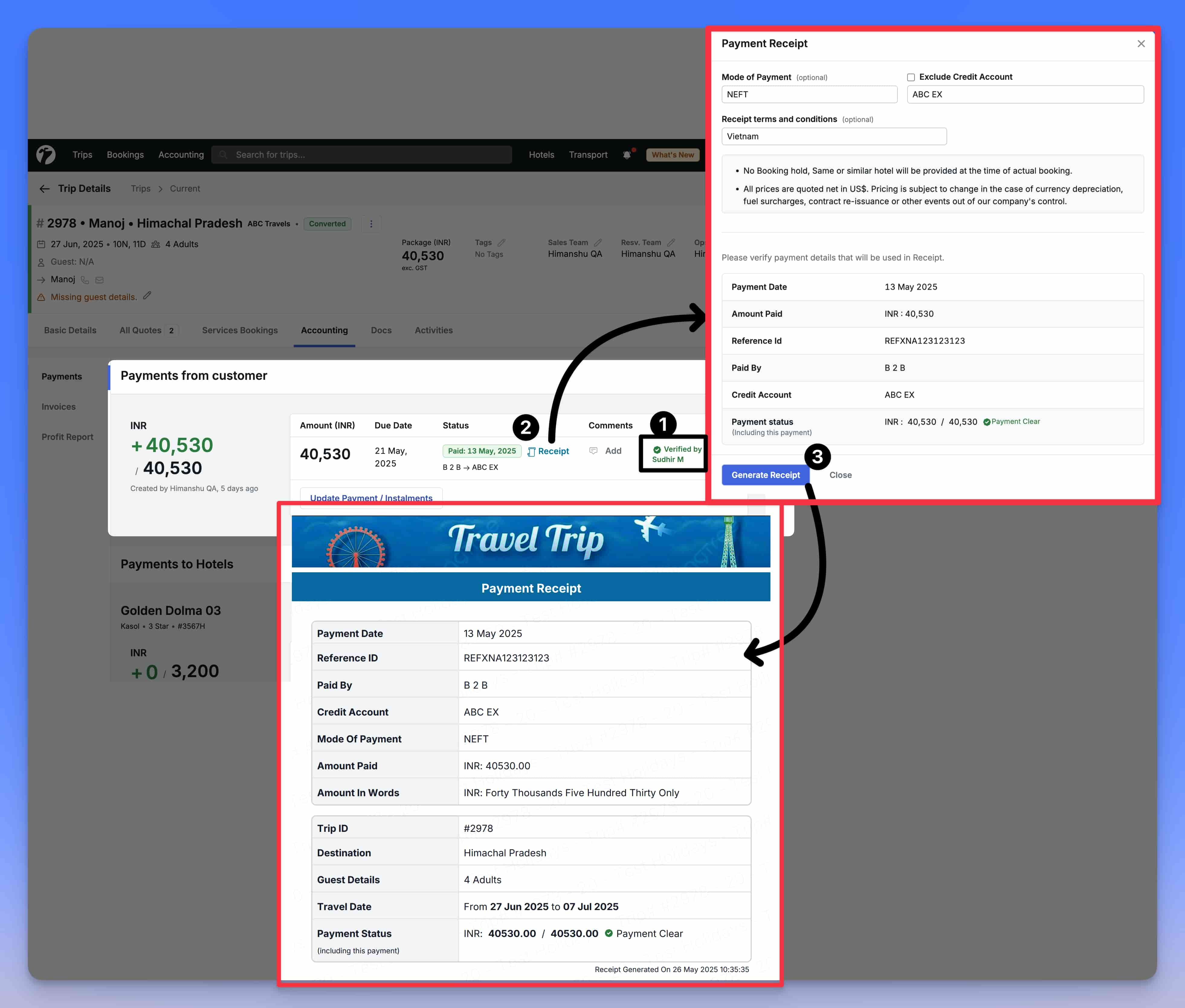
Hotels Check-In/Out Reports
To improve the Hotel wise booking process and reconfirmation of your upcoming checkin, we are introducing Hotel Check-In/Out reports. Reservations team can now easily view the upcoming check-in and past check-out to easily manage hotel wise reservations process. The existing Trip wise Hotel Booking process stays the same for Trip wise bookings. You can also download these reports for further analysis.
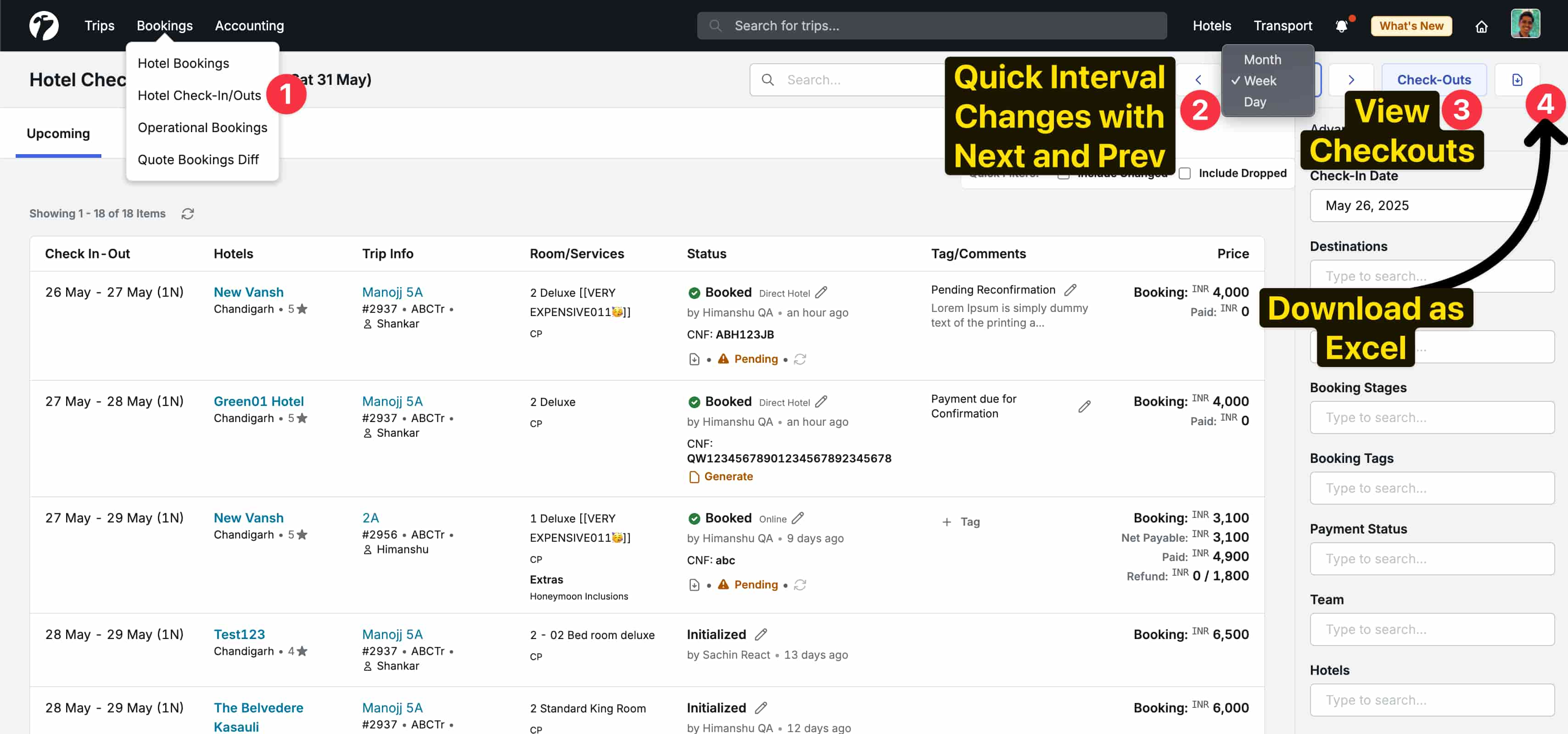
Improved Quote Suggestion UI with more details
The quote suggestions UI have been improved to provide more details of each quote for better decisions. This new UI includes suggested Quote’s Itinerary Summary with expendable full details, Hotel’s and Basic details of the existing Quote. Sales team can now view these details of suggestions and pick the best one that fits the guest’s requirements.
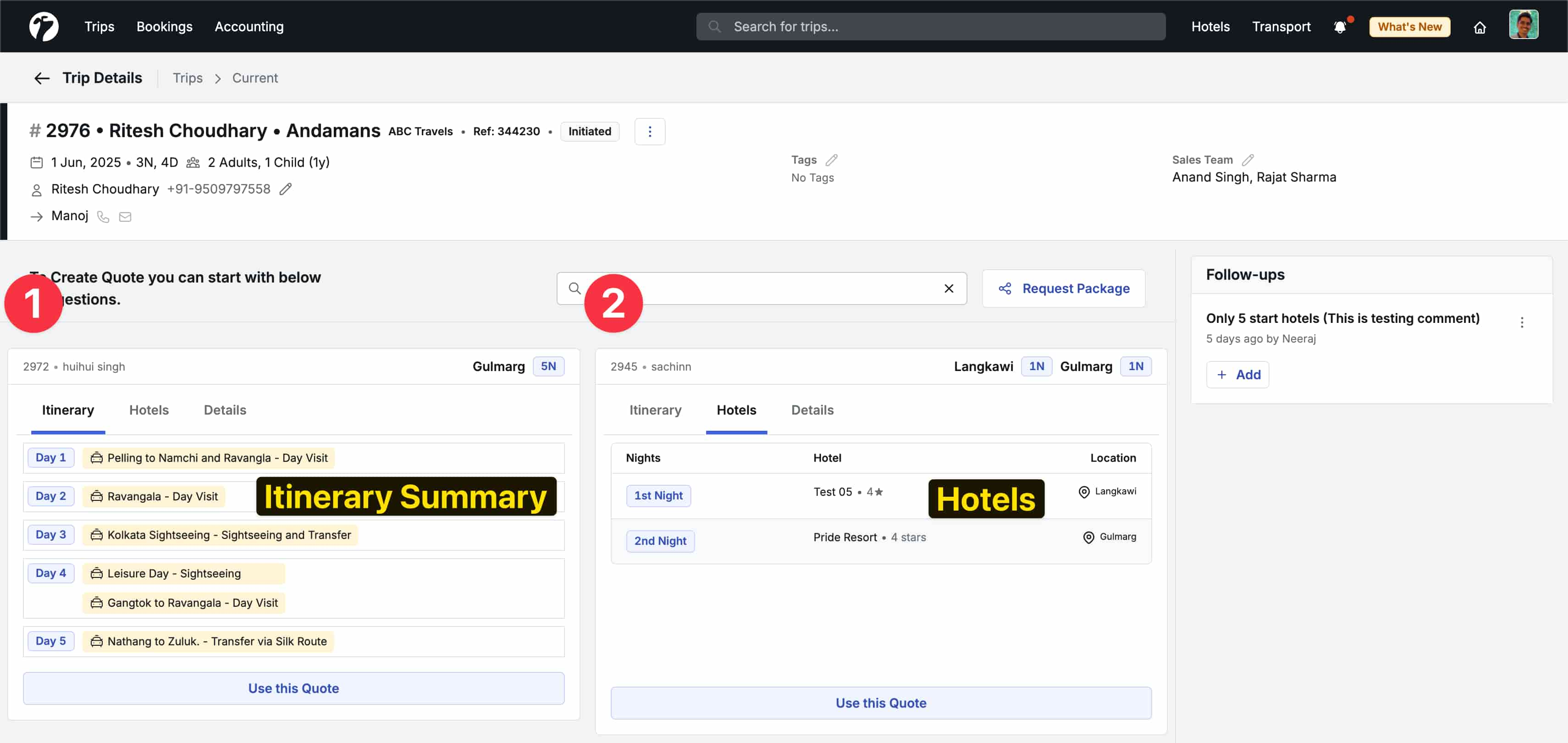
Other Improvements
- Show Integration Source Name in New Trip Plan Requests
- Show Hotel Price Bifurcation in tooltip during Quotation and Bookings for quick access.
- Speed Performance Improvements in Hotel Bookings and Operational Bookings Listing pages