This update includes improvements in your day-to-day tour operations in Sembark, specifically targeting quicker voucher generation, auto-locking of past trips, monthly accounts ledger view and various improvements in trips check-in/out and payments reports download.
Let’s go through each update in details.
Quick Vouchers Generation
Tour Operations team can now update start time and duration of all operational bookings in a single workflow. This allows quicker voucher generation and provider a single view to manage start/end timing of operational bookings.
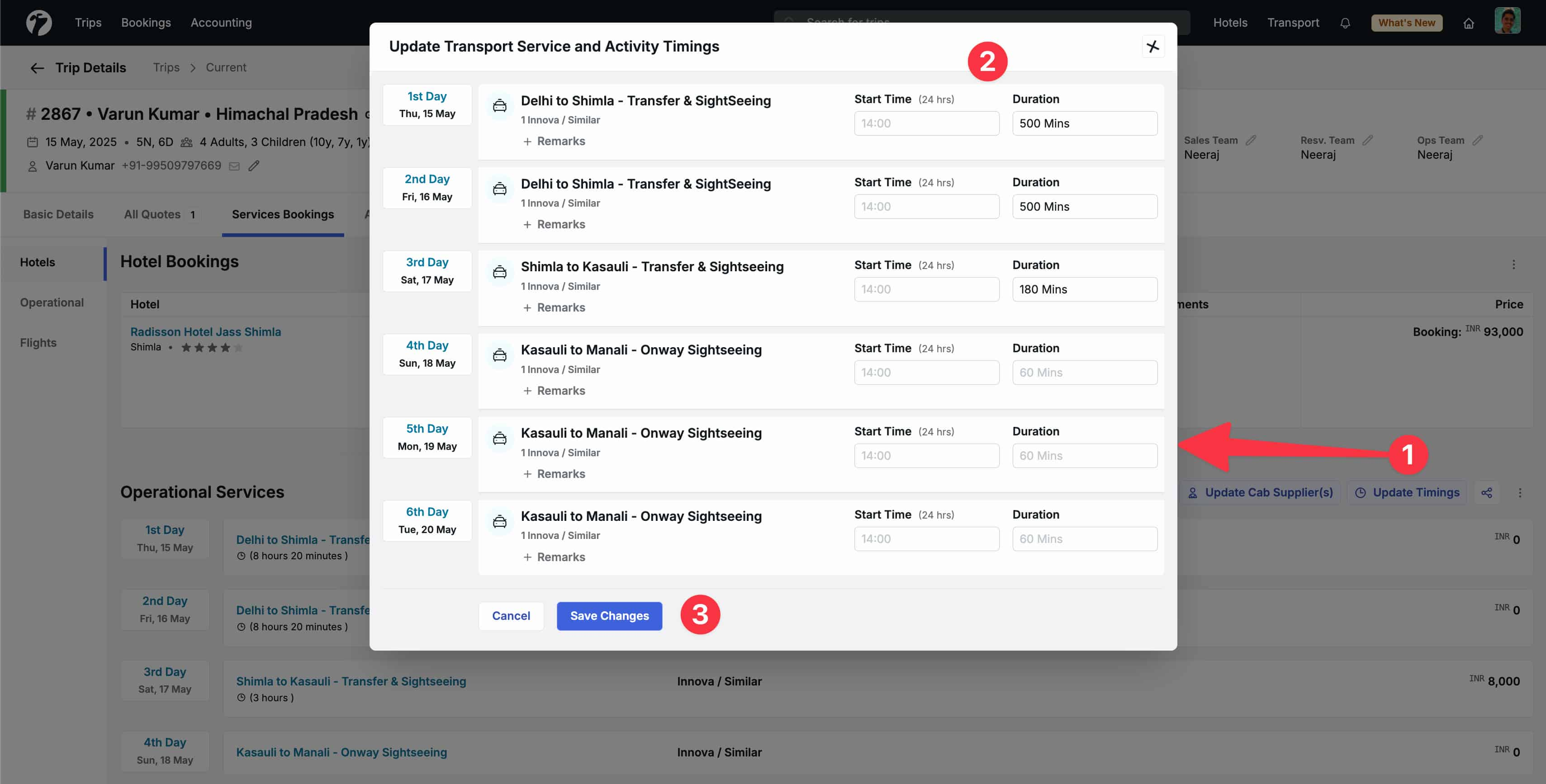
Remove the duration factor from Activity Prices
This update removes duration factor from Travel Activity/Ticket prices. The duration was creating more problems in Tour Operations as changing/setting a duration to a Travel/Activity would reset the rates and was creating confusion regarding prices. Going forward, a Travel Activity/Ticket should only have one duration associated with it. If you have multiple durations of a activity with changing prices, simple put the duration in the Ticket Type/Service name e.g. River Rafting - 30 mins. This change is done to allow smooth operations and quicker voucher generation for Operations Team.
Remove Data with Multiple Durations
If you have uploaded Travel Activities/Tickets where where you have specified multiple durations for an Activity, please update such Activity/Ticket to include the duration in the Ticket Type/Service Name itself and create multiple activity per duration.
Option to Remove branding from Trip and Hotel Vouchers
After Trip Conversion, team can now generate vouchers using Remove Branding option which will remove your company branding (name, logo, headers/footers, bank accounts etc.) from the respected vouchers. This way you can easily share the voucher with your B2B customers and allow them to directly share the same voucher with their customers without manual removal of your branding.
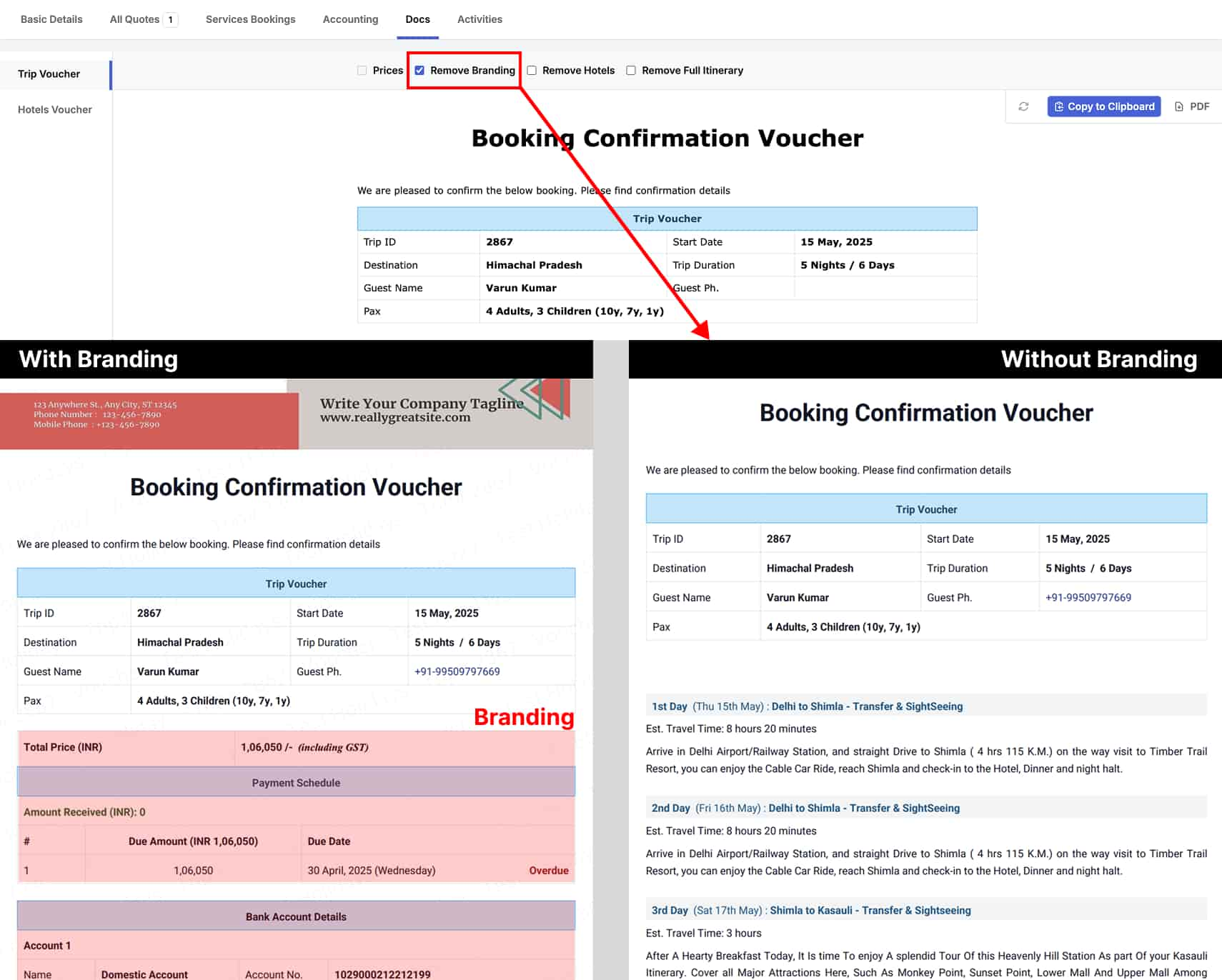
Trip Quote/Package Enquiry Email/WhatsApp
If you were sending Email/WhatsApp messages to get packages from your suppliers, you can now share your package requirement with your suppliers by simply copy-pasting the Email/WhatsApp message content directly from the system. You will get this option, right next to the new quote button after query creation
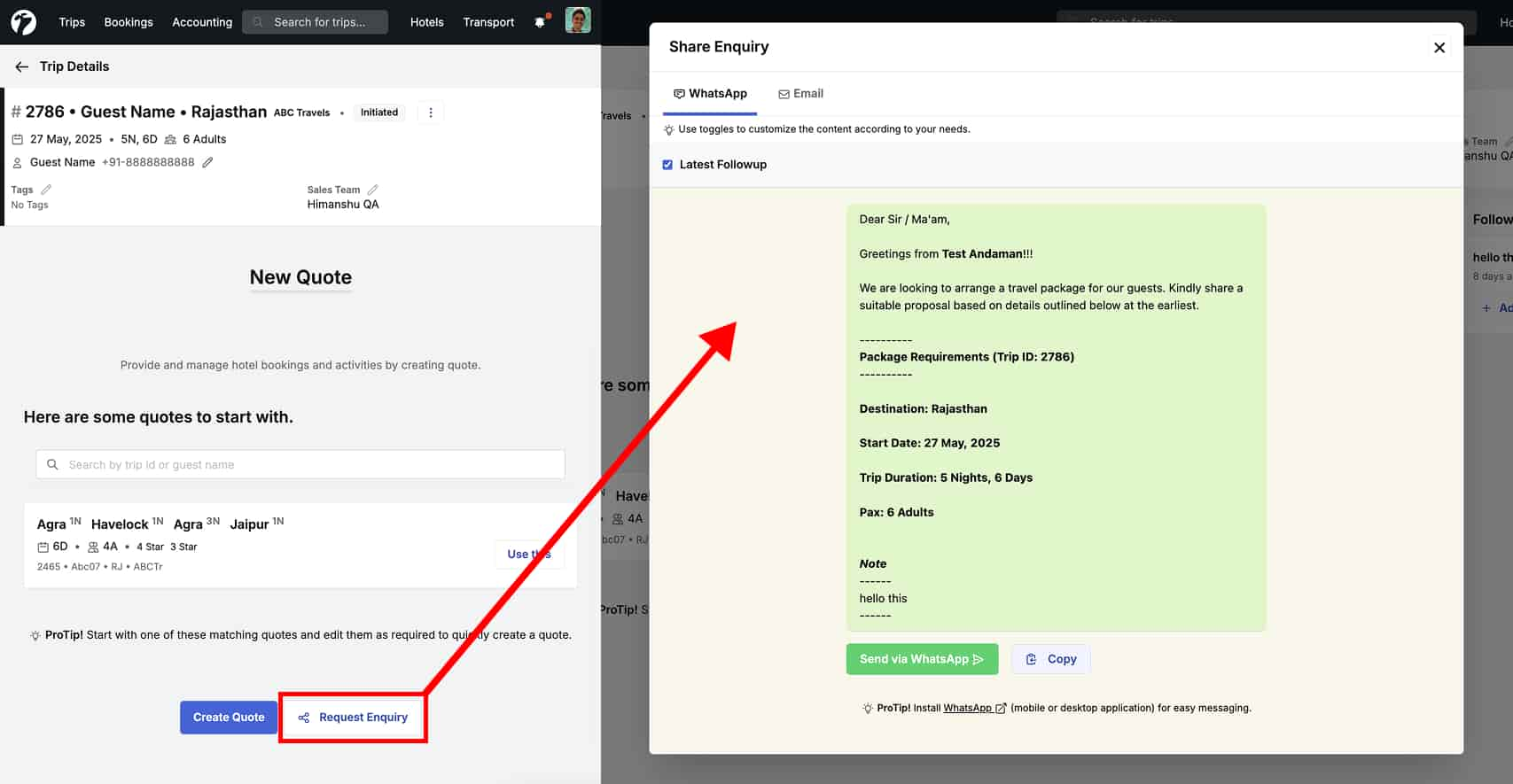
Flagged Feature
This feature is enabled in the dashboard per request basis. If you need this feature, please drop a message in our support group.
Month wise accounting ledgers
Accounting statements has been updated to show month wise (last three months) overall statements and every transaction entry during the period. This allows accounts team to quickly view the monthly transactions and verify the entries.
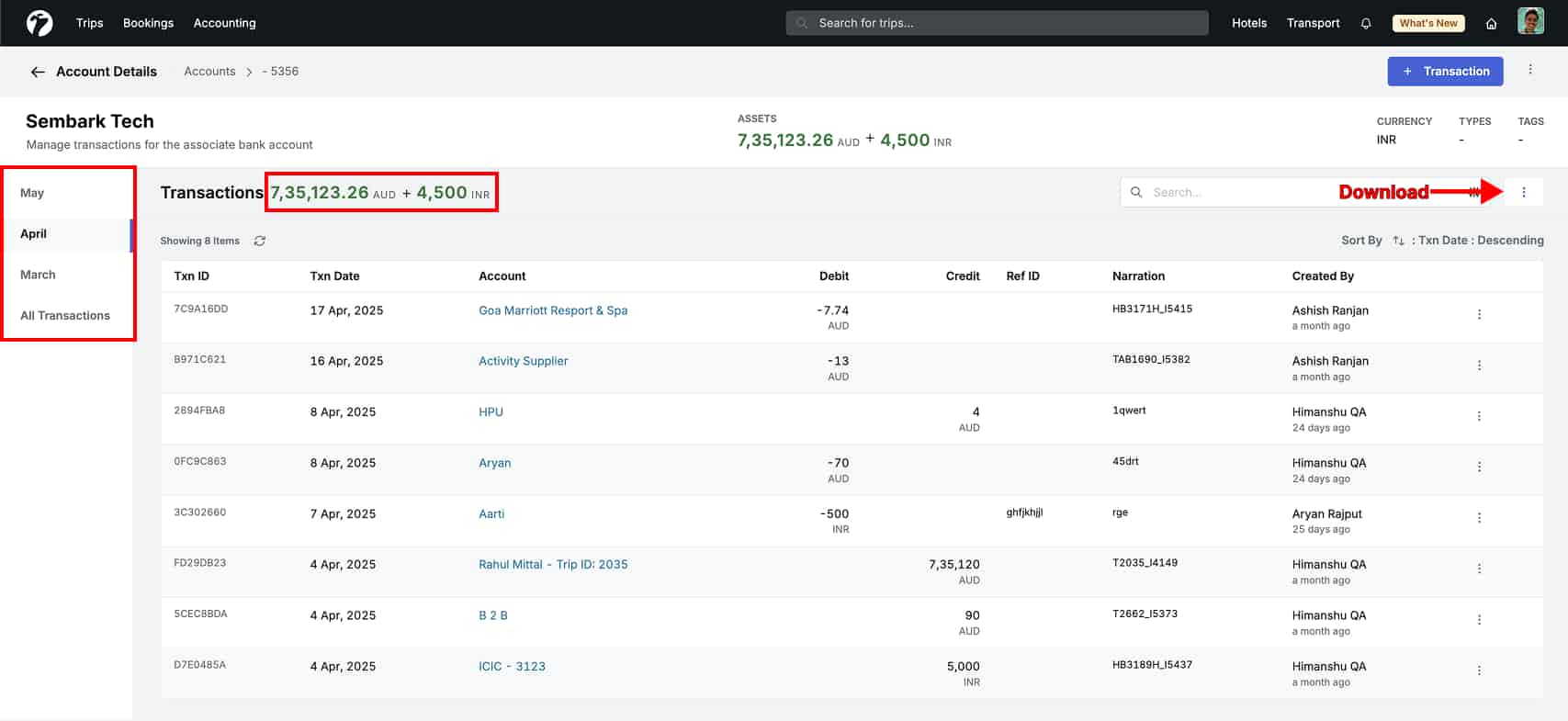
Transport Service Download as Excel Sheet
Data Operators and Admins can now download the Transport Services data as Excel Sheets directly from the dashboard to verify all active services in the Dashboard.
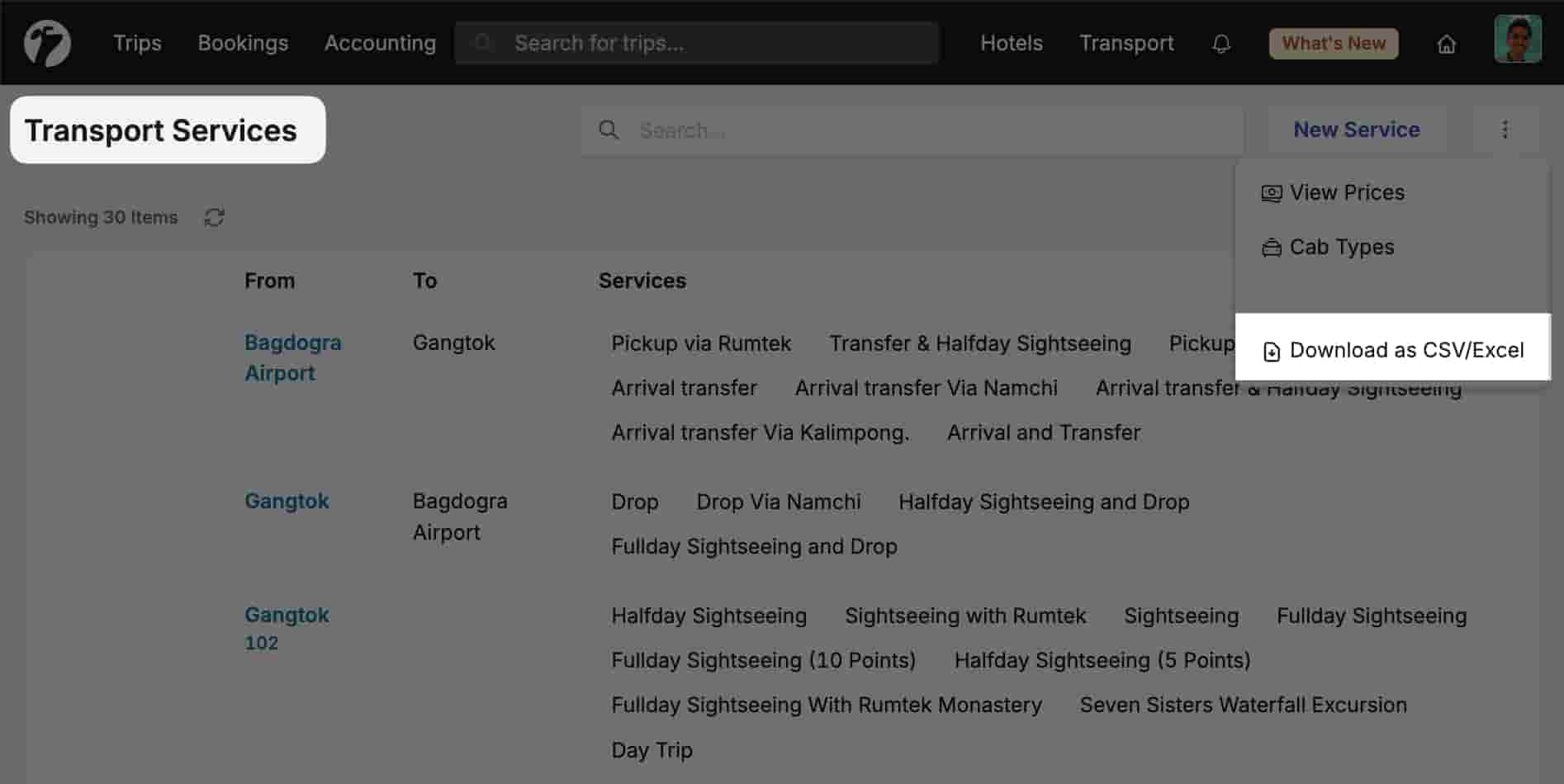
Automated and Manual Trip Locking Process
Editing trip details after a certain period of past date can create issues with accounts and management team. To prevent such changes, the Trips will be automatically locked after 7 days of end date passing. Once a Trip is locked, none of its details can be modified. If required, Admins can still unlock a Trip to allow team members to modify details.
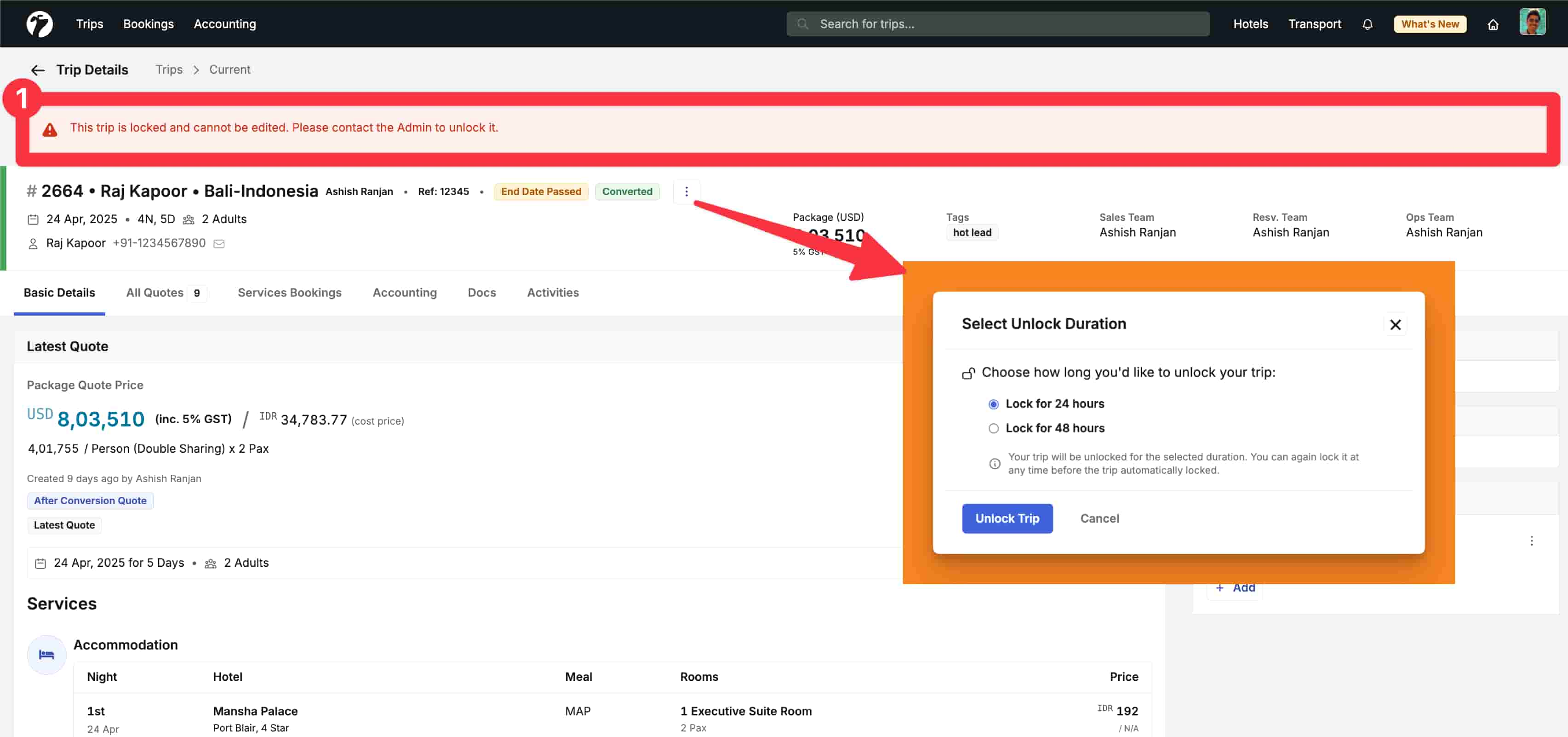
Admin can manually lock the trip after end date if required. Simply go to the `Past Trips` section where list is already sorted based on recent past trips. Here, you can click on the Trips and verify the details of the trip and then lock it if required.
Other Improvements
- Bank account selection is now optional during Proforma Invoice creation
- Show the Trip’s tags in all stages of listing pages and in download Trip report.
- Added sorting options in Trips listing page to sort by Duration and Number of Adults.
- Added Package Due and Paid amount columns in check-in/out reports along with pending due amounts of Hotel and Operational bookings
- Added Trip’s Reference ID and Guest Details as separate columns in Instalment’s listing page.