With this release, you can integrate your workflows with Sembark using REST apis.
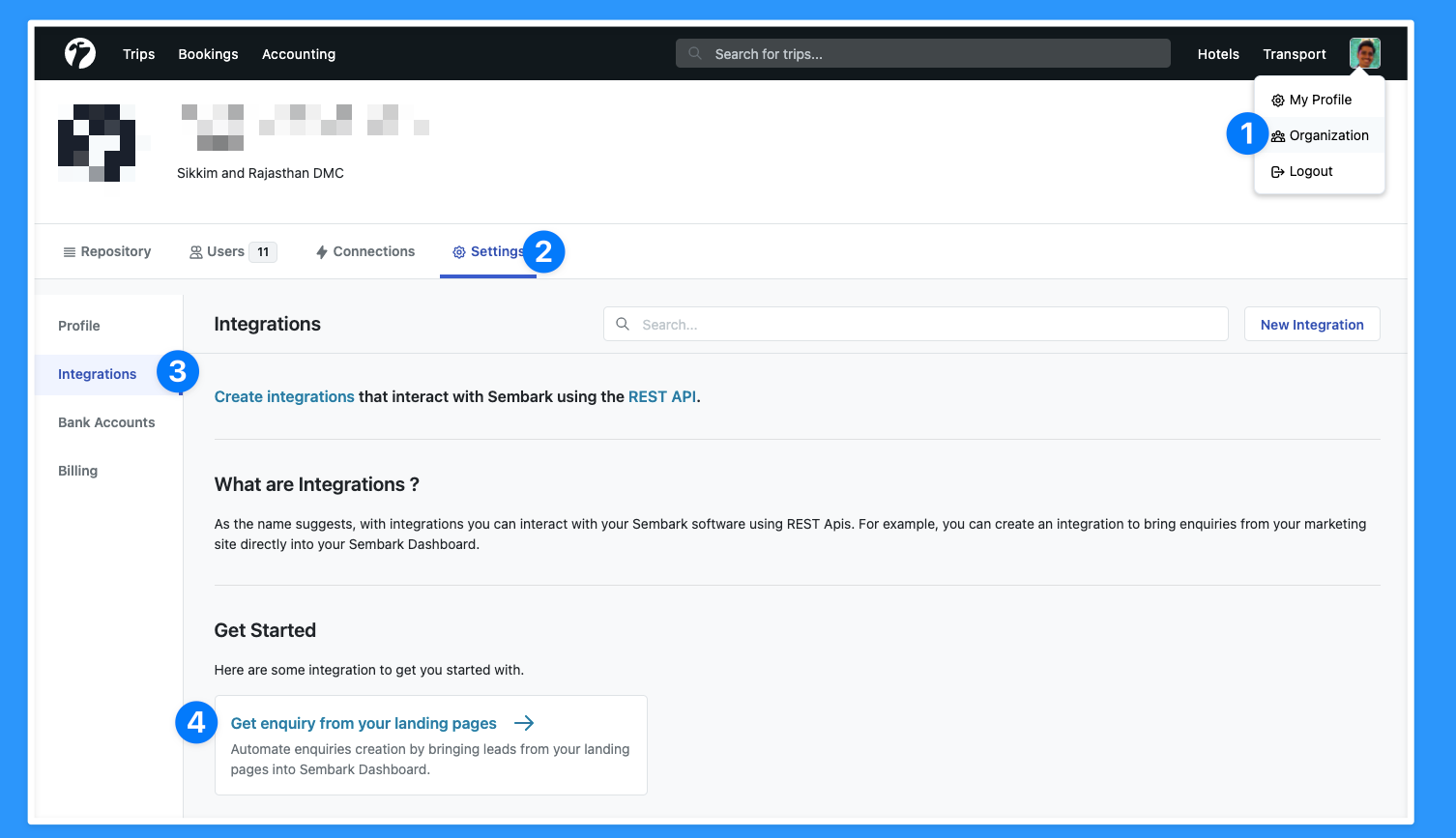
Landing Page Enquiries
If you have landing/marketing pages where you allow your visitors to submit enquiries, you can now bring those enquiries directly into your Sembark Dashboard. Here are the steps you can follow to add this integration.
1. Create Integration
Visit your organization’s settings page and click on the Integrations tab. From there click on New Integration button, provide a name and description on the next screen and click on submit button. You will prompted with an Access Token which you can use to integrate with our REST apis.
2. Create Enquiry
Assuming you already have a server where you are collecting enquiries, you can simply forward the enquiry data to our Trip Plan Request apis.
What’s Next ?
As always, we truly love building this product for you, and we’ll never stop working to make it better. Even bigger improvements are yet to come - we have some pretty big ideas for the future, and can’t wait to share them with you. In the meantime, thank you for your support, and being part of this community.




