This update includes various improvements in Sales, Reservations, Operations and Accounting process in Sembark, specifically, download provision of Trip Operations, closing days/dates for Activities/Tickets, Bank Account currency for non-functional currency transactions and more customizations for PDFs.
Let’s dive into details of every improvement in this update.
Operational Bookings Overview Download
Tour Operations team can now download a list of Trip-wise operational bookings to get an overview of operational services for a whole month. This provide a bird’s eye view of your monthly operational bookings and smoothens overall process of supplier assignments and management.
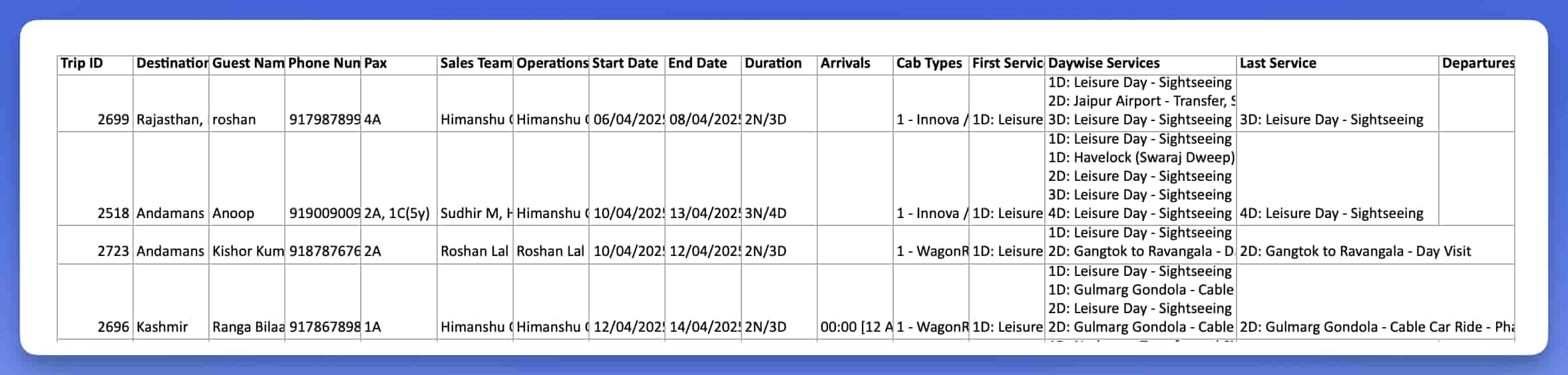
You can download this overview report from the Trip Operations Calendar as well as from a single day view of Operational bookings as shown below.
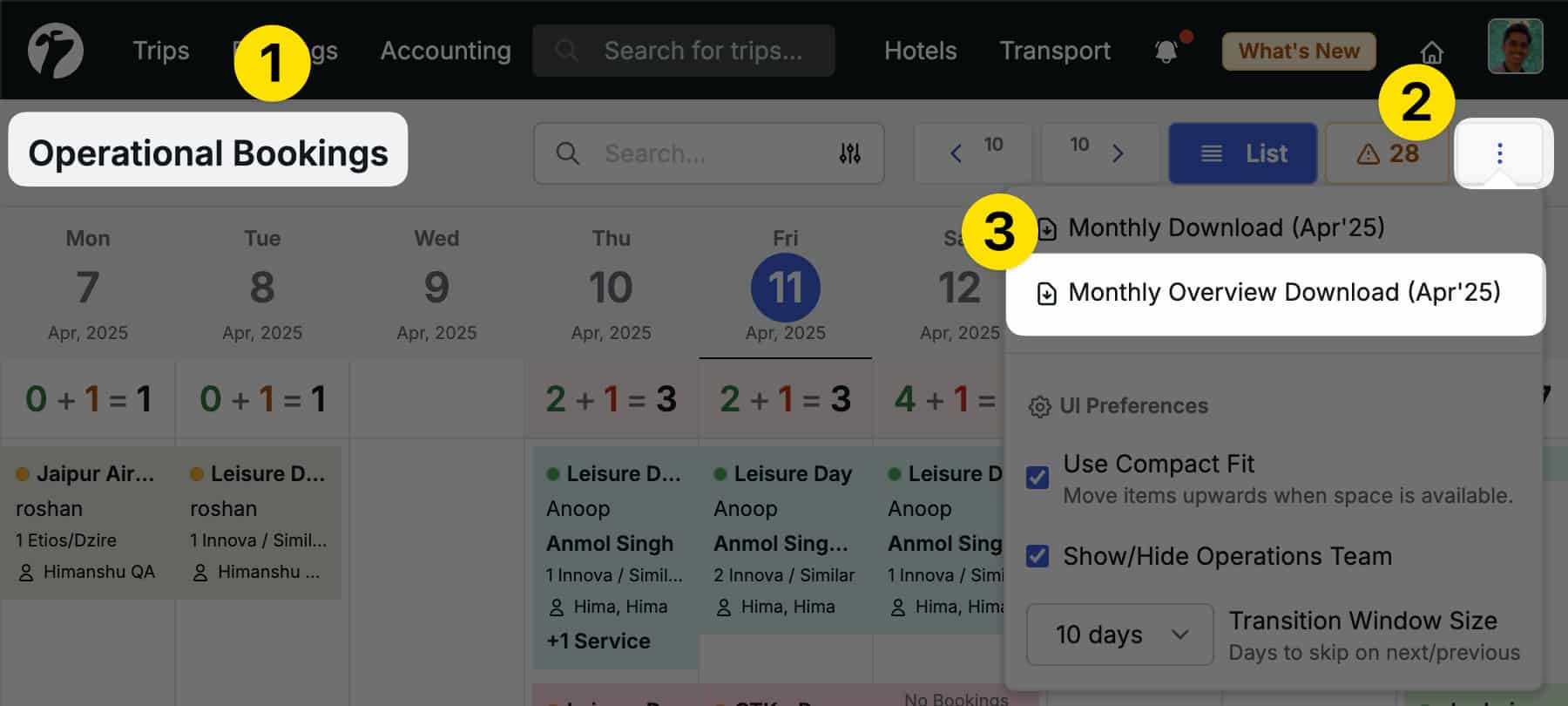
Activity Closing Days of Week and Specific Intervals
You can now mention the closing day(s) of week (e.g. Monday, Tuesday) and specific closing date intervals (04 July, 2025 - 06 July, 2025) for Travel Activities/Tickets to stop sell of specific services for specific dates. These details can be added using the CSV file upload process as well as by manually modifying any specific Activities/Tickets directly on the dashboard.
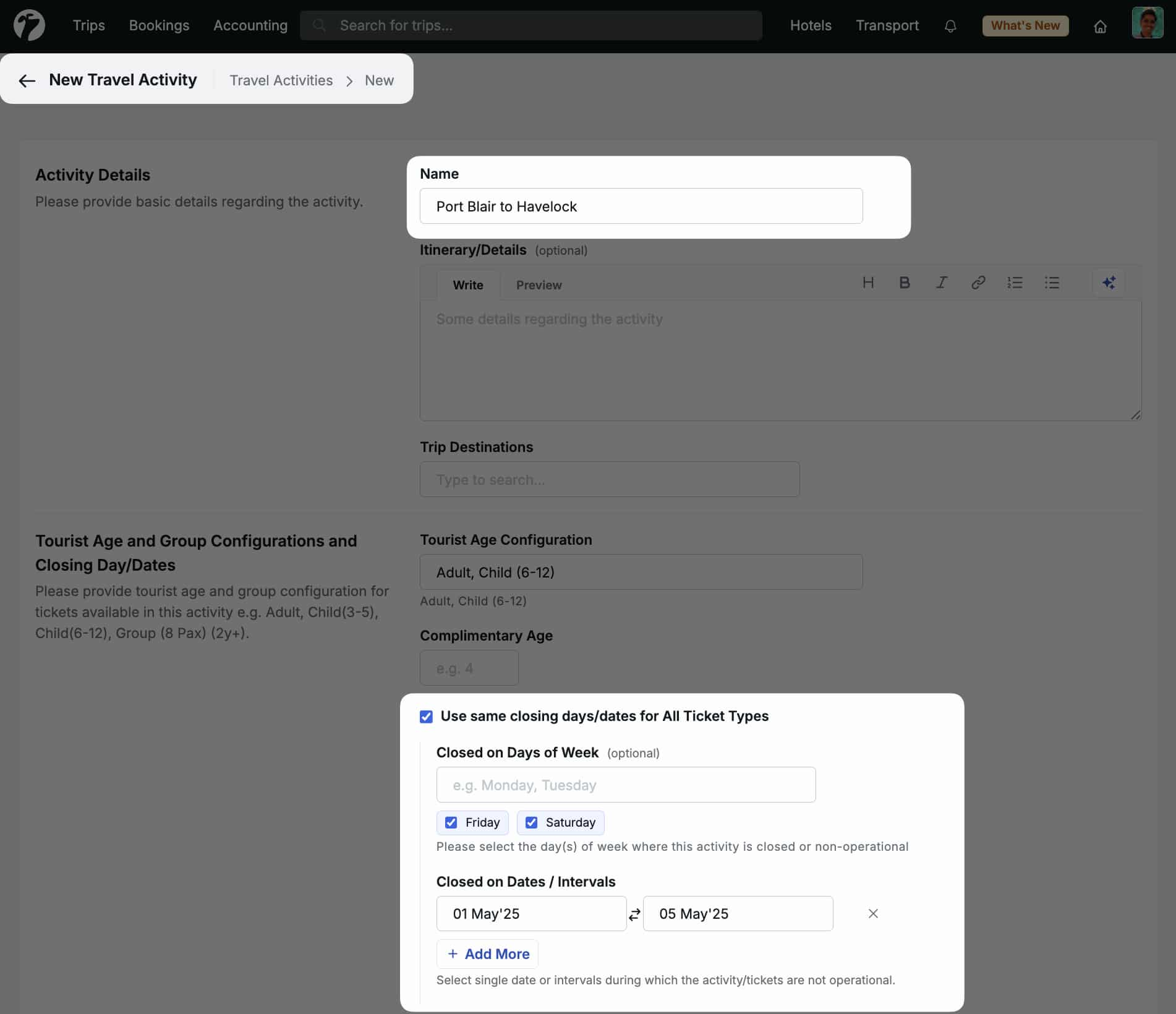
To mention the details in CSV file, simply mention the specific day(s) of week and date intervals in Close Time column of Travel Activity sheet as shown below. To mention closing days of week, you can mention days of week in parenthesis like (Mon, Tue). Similarly, to mention specific date rage for activity closing, you can mention the date in parenthesis like (1 Apr 2025 - 4 Apr 2025). You can also mention both of these details at the same time by creating multiple groups of parenthesis.
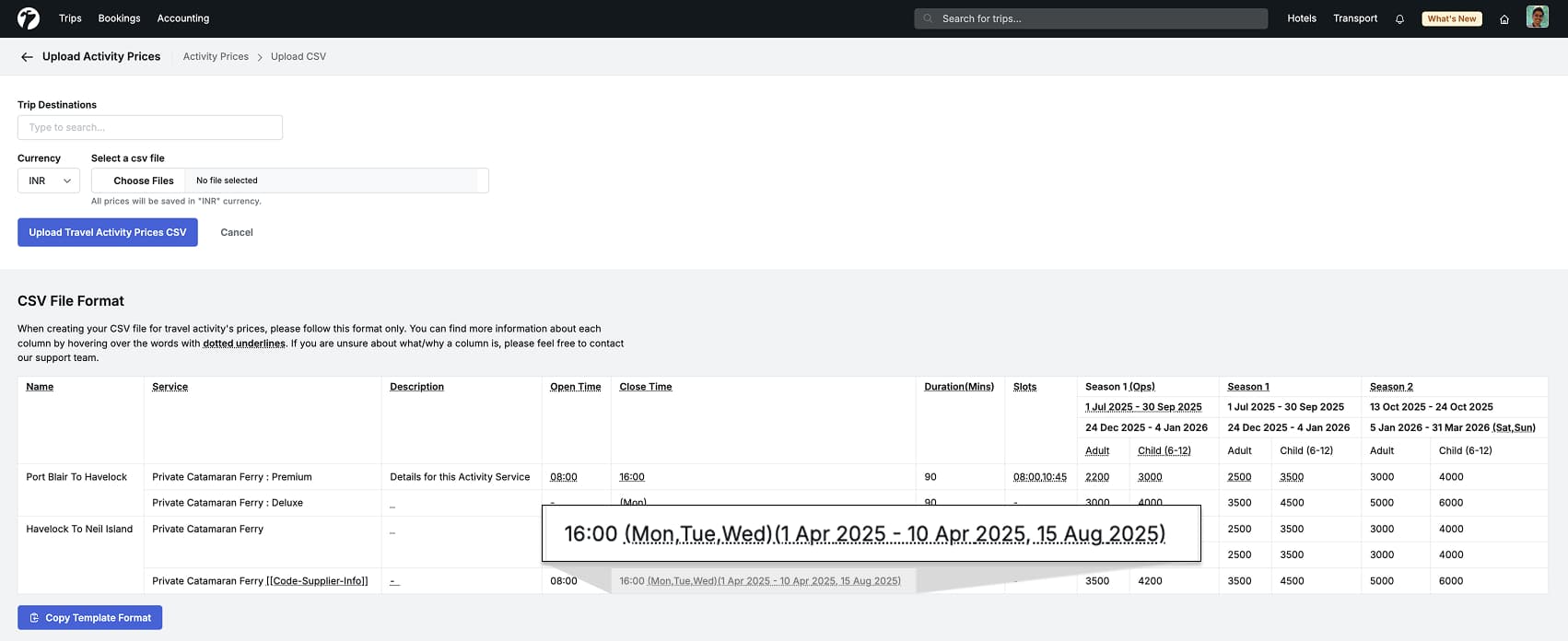
During quotation or booking process, the sales and operations team will receive warning regarding the activity/ticket’s closing dates for specific dates as shown below.
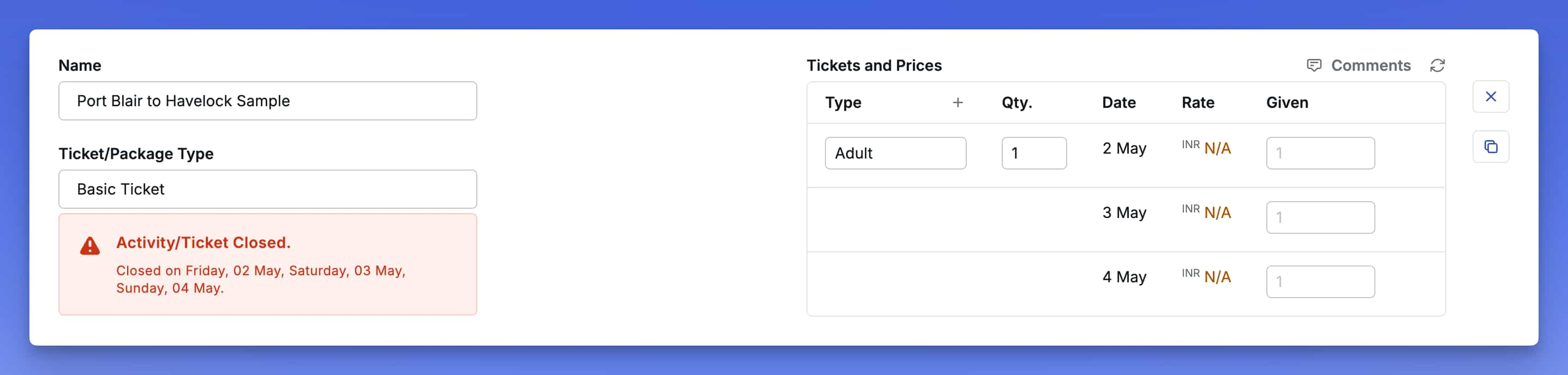
Remarks for Customers in Quotes
Sales team can now attach custom remarks with every quote and category options which will be shared with customers (B2B or B2C) in WhatsApp, Email and PDF quote communications. These remarks vary from specifying the rates validity to mentioning custom per-person rates of the quotations. Sales team can mention these details during quote creation process or modify them using the price change option for existing quotes.
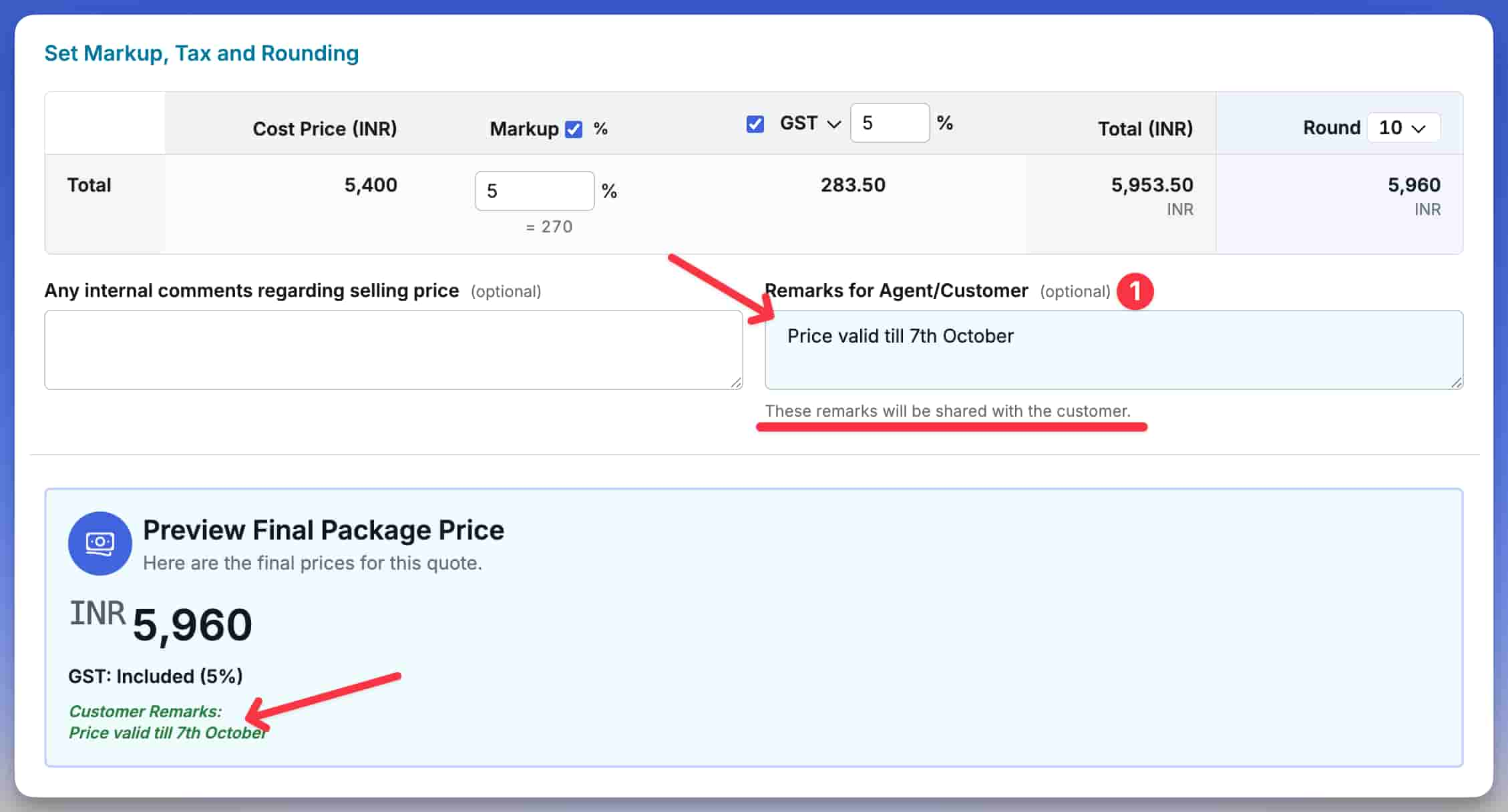
Customize Bank Account for Pro-Forma Invoices
Sales and Accounts team can now select a custom bank account during Pro-Forma Invoice creation. This is really helpful if you have multiple bank account for different purposes (e.g. for different currencies), and the team select appropriate bank account and share correct details with your customers.
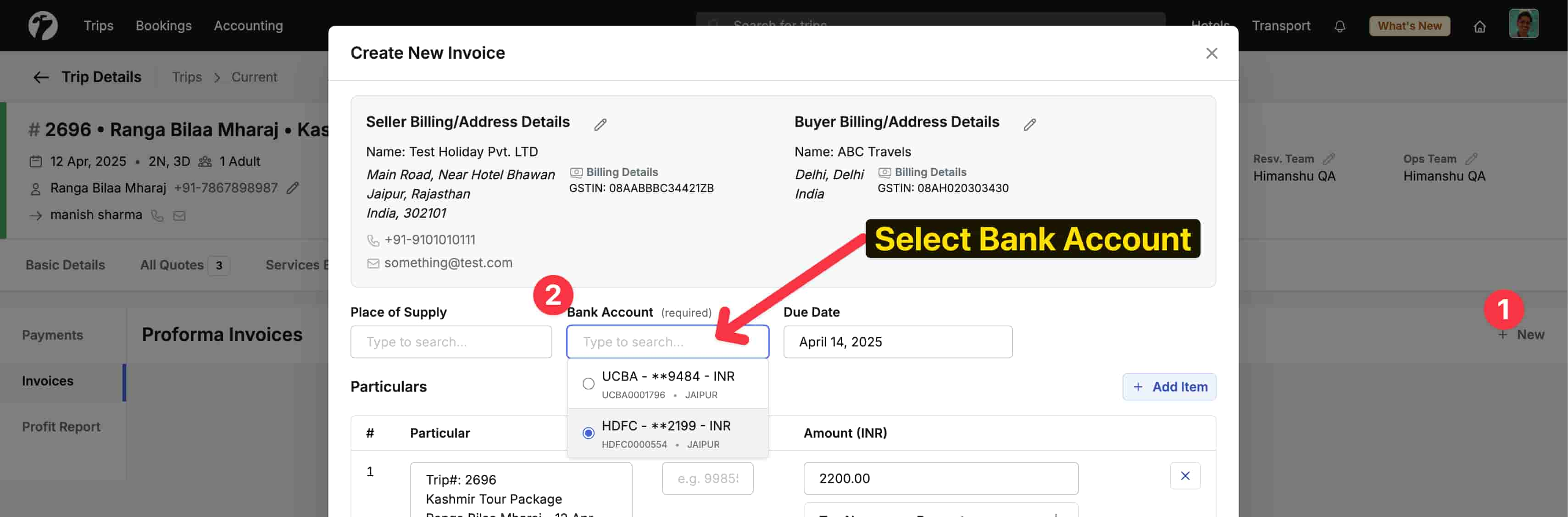
Bank Account is required
To generate a Pro-Forma Invoice, the bank account is now required. If you don’t see a bank account during Pro-Forma Invoice creation, please connect with your Accounts or Admin team to add bank account details to generate the same.
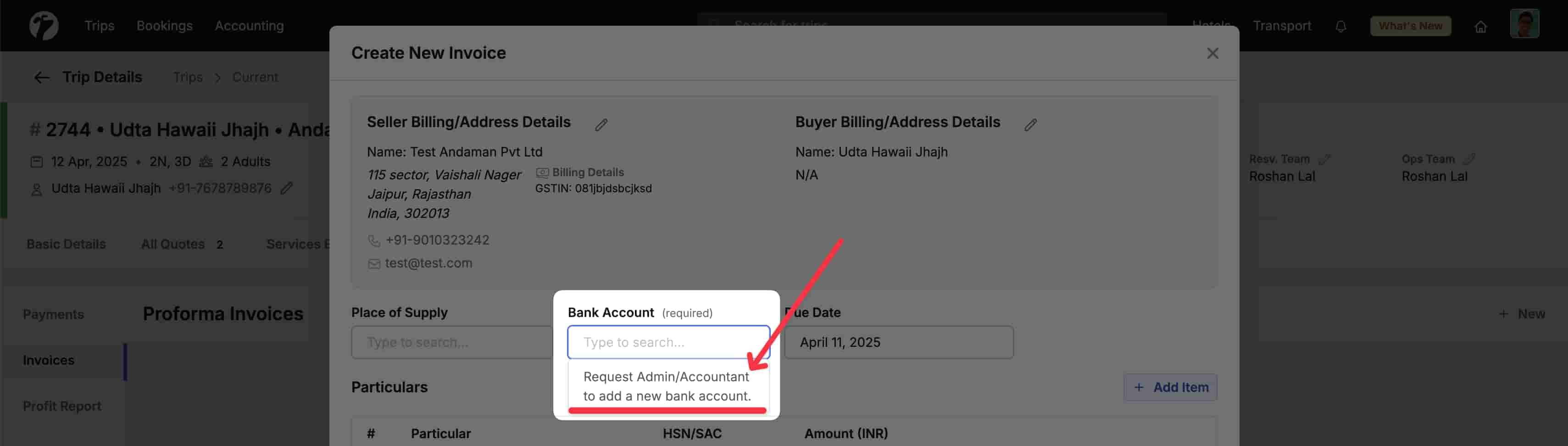
Bank Account Currency and Non-Functional Currency Transactions
Accounts team can now associate a currency while adding the bank accounts to your business. The same currency will be used during logging of payments by other team members. This is really helpful if you have bank accounts in multiple currencies e.g. INR and USD etc.
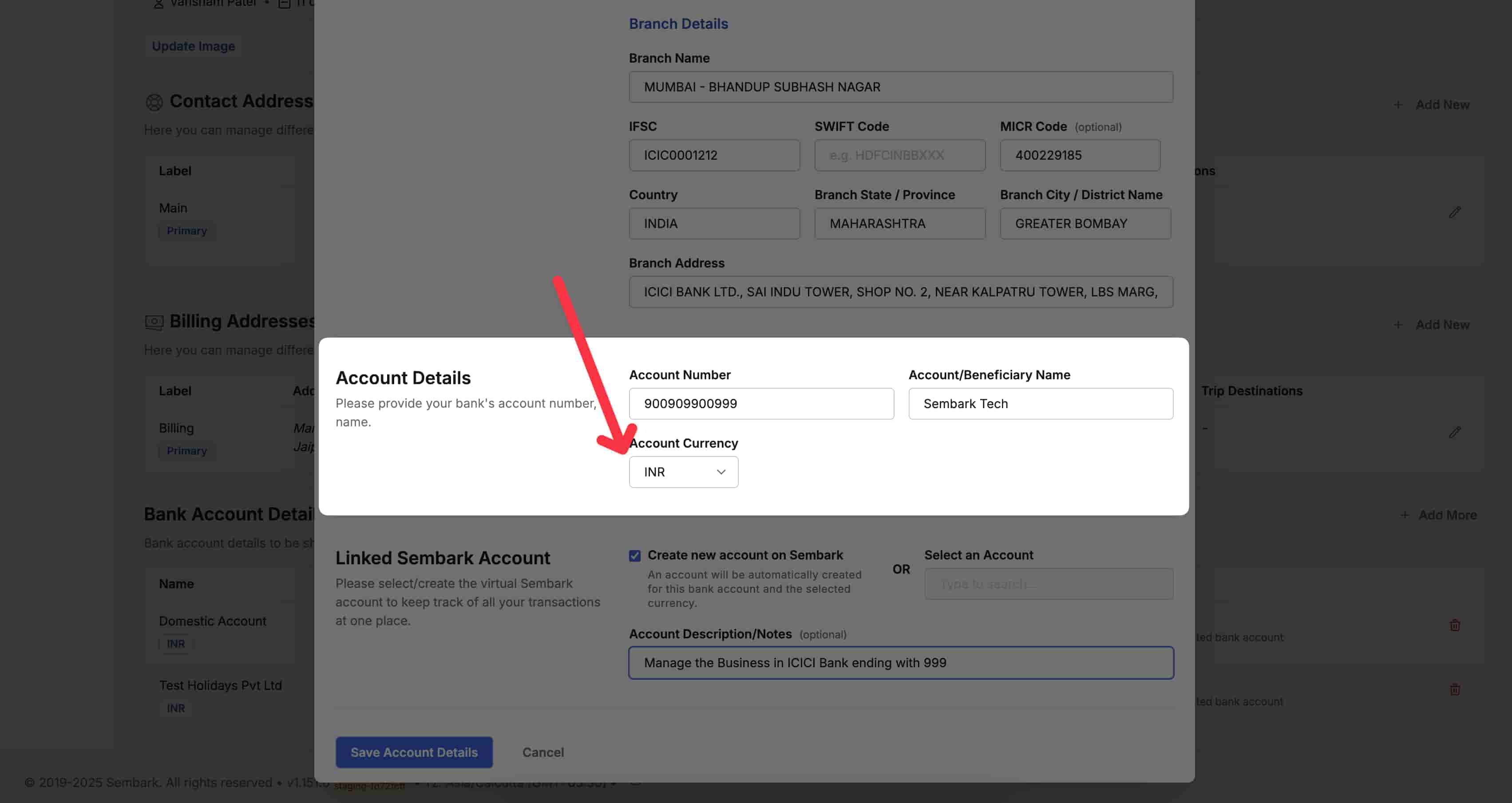
During payment’s logging, the team can choose which account is used for Debit or Credit accounts. Based on their currencies, the system will either ask for exchange rates if different currencies are used or it will allow simple transaction without exchanges rates even when currency is not your business’s functional currency. For example, if your business primarily operates in INR but you also have USD bank account, then you can easily log payments in USD without doing any exchange or conversion.
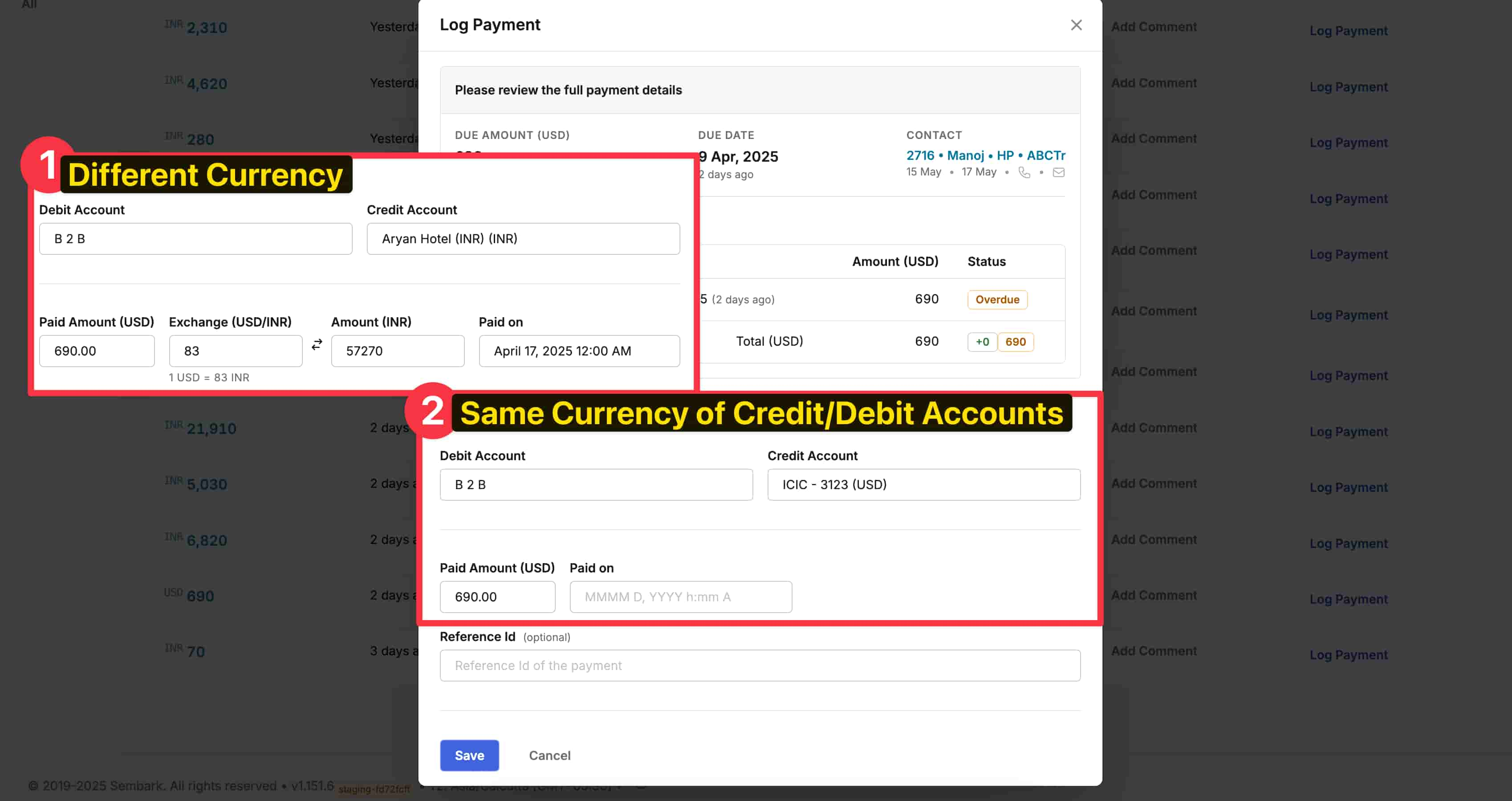
This improves the accounting ledgers and statements of a particular non-functional currency account by only showing the transaction in a single currency. You can also update existing Accounting Accounts to have a currency/asset type, allowing you to make better accounting system going forward. To edit an account’s currency/asset type, simply visit the Account’s detailed page and edit the necessary details.
Bank Accounts can not modified
Existing bank accounts details can not be modified. If you have wrong details of currencies for bank accounts, simply remove the bank account details and provide the correct details by adding a new bank account.
Improved T&C editing and archival process
You can now archive some Terms and Conditions which are no longer used by your team. As with the existing process, your existing quotations and itineraries will stay as it is. To archive a T&C, simply visit it’s detailed page from Organization -> Repository module and click on Archive from top-right dropdown menu.
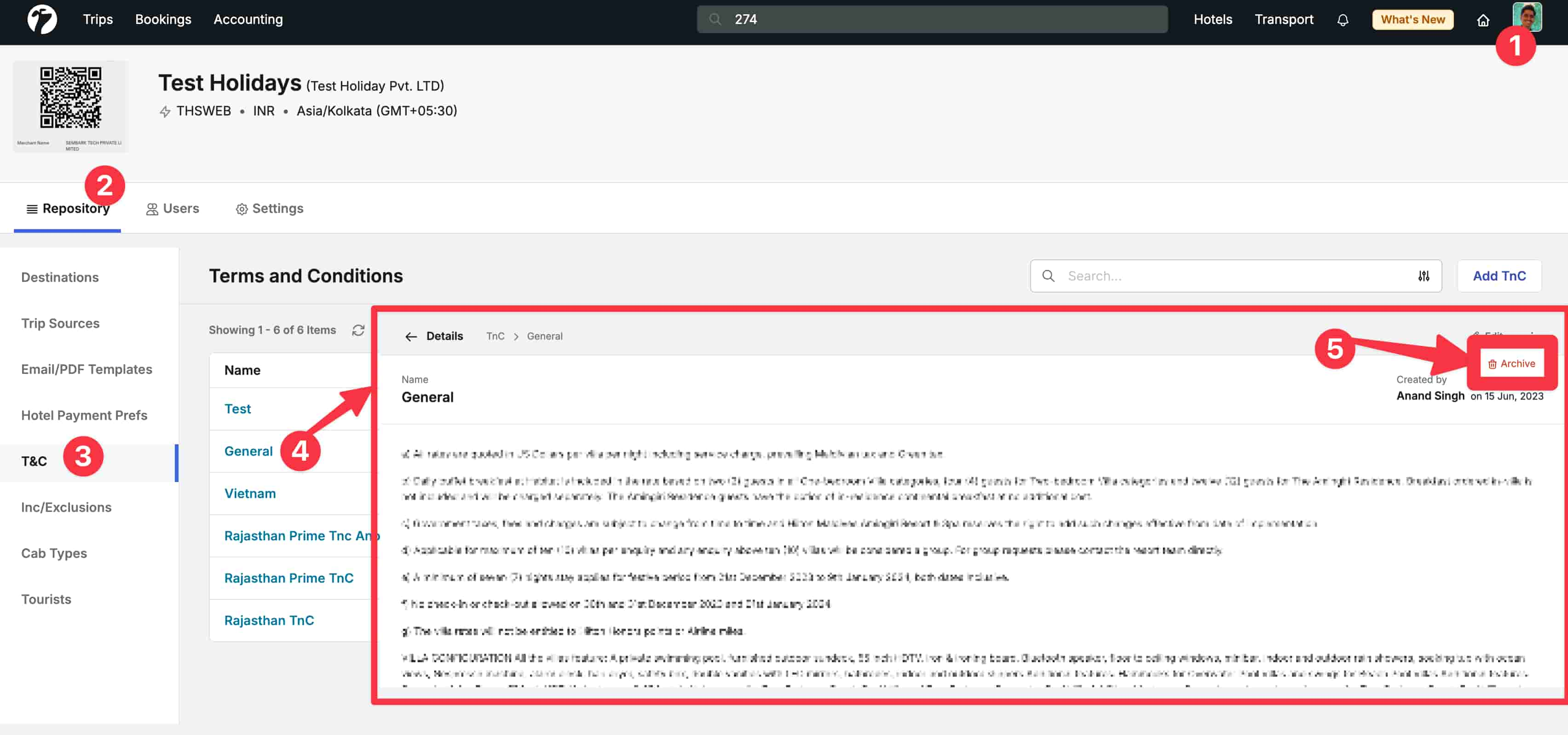
The editing process of Terms and Conditions has also been improved. Earlier, when modifying a T&C, the existing data was getting archived and a new T&C was created. If someone from the team was creating new quotes, using existing quote with archived T&C, they were also getting the archived T&C. This process have now been improved. The archival process still stay to allow sharing of older archived T&C with existing customers. But when creating new quote using an older quoted archived T&C, the system will automatically update the T&C with latest version of it, removing the manual work by sales team and reducing the usage of archived T&C.
Optional Exclusion of Guest Details in Tour Operations Sharing
While sharing Tour Operational details with Transport/Activity Supplier and Drivers, the operations team can now remove the guest details from the sharing message with a single click.
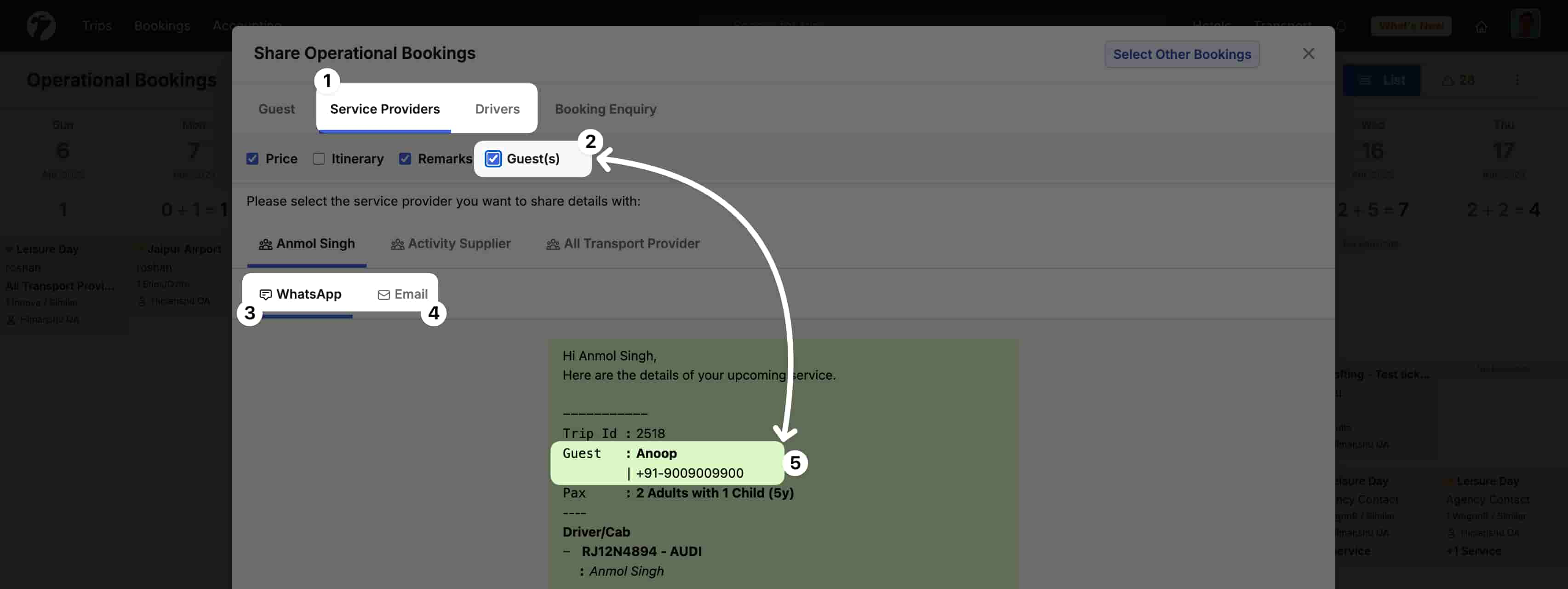
Optional Helpline Remarks in Vouchers
You can now opt-out of Helpline Remarks sharing in Trip Voucher by removing helpline text from Organization’s Profile settings. When helpline text is left blank, the helpline text in the Trip Vouchers will be automatically removed. As earlier, you can provide a custom text for helpline if required.
Old Data Archival Process
To further enhance your day-to-day software usage and to fasten the daily tasks, we have introduced Old Data Archival process which automatically move the old and non-frequently modified data to a separate bucket. This data is always accessible when required using simple toggles between fresh and archival data.
We are starting this process with the Canceled and one-year old Converted Past Trips. Canceled Trips will be automatically moved to Archived bucket after a month of cancellation. Converted Past Trips will be moved to archived if the start date of the trip pasts a year. As stated earlier, the data is always accessible, it’s is just not in the way of your day-to-day software usage.
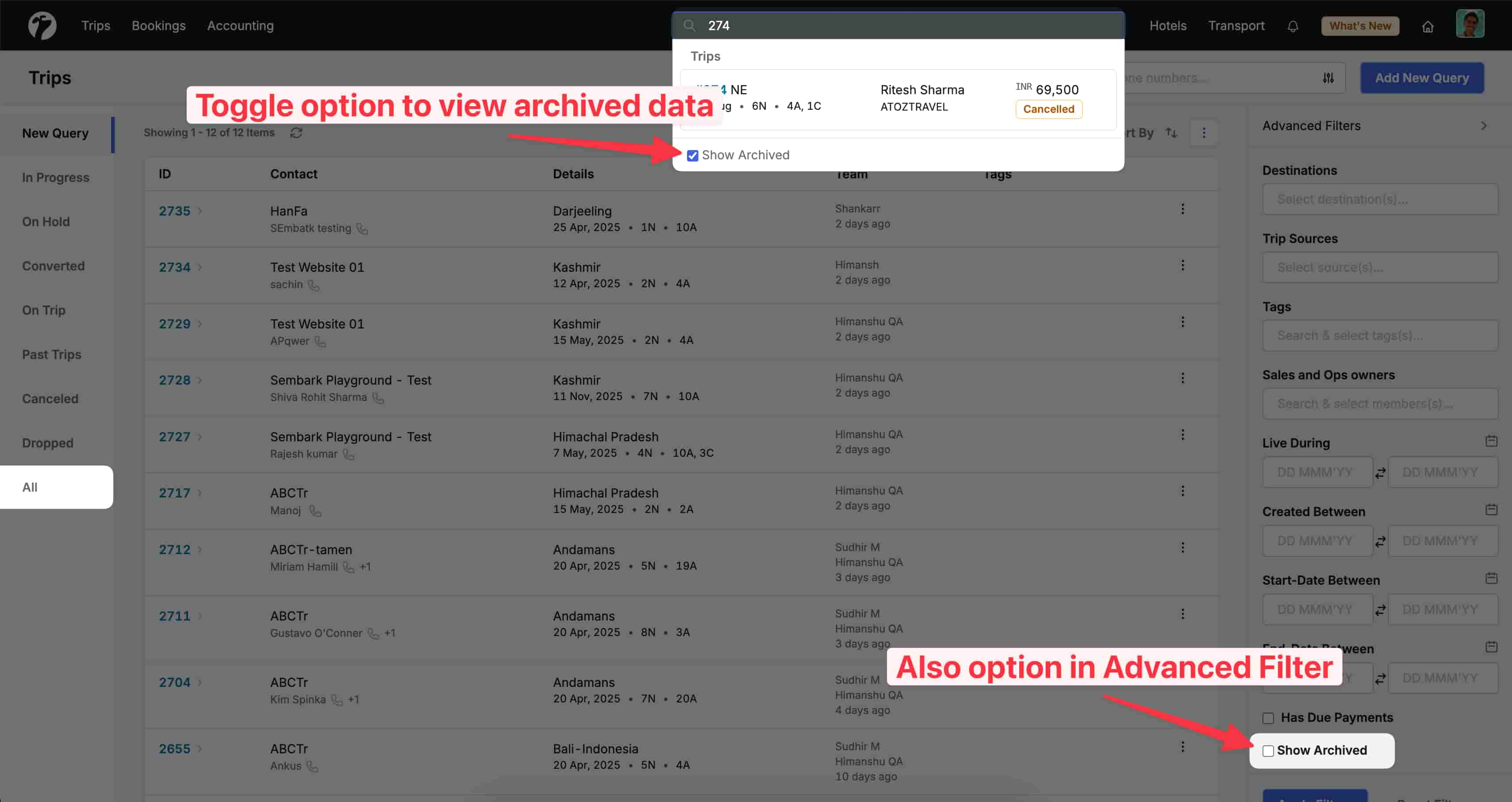
Zero Tax Label removal from Pro-Forma Invoice
If the total tax amount in the Proforma Invoice is set to zero, the Tax Label will no longer be added to generated PDF/Email template of Invoice. Earlier, it was showing Zero Tax amount which can sometime cause problems when tax is actually not zero but should not be explicitly mentioned in any transactions.
Other Enhancements
- Share Trip Reference ID and Hotel Checkout Date in Quote WhatsApp Sharing Template
- Disallow hotel booking process if instalments don’t match the total booking amount
- Added three new brand colors: Cyan, Skyblue and Slate
- Change label from Instalments to Payment Schedule in Trip Holding Mail and Voucher
- Automatic Day-wise Sorting of Transport/Activity Services during Quote Editing
- Dark background customization for Quote PDF Template Section Headings
- Added Roboto font family in Quote PDF Template
- Show Trip’s Tags on Converted and On-Hold Trip’s listing page