With the release of version 1.96, you can now handle the trip cancellation after conversion with automated refunds creation towards your clients and service providers.
Dropped Trips
There are cases where your customer might want to cancel his/her trip, even after conversion. This can happen due a medical emergency e.g. COVID or due to some destination or personal reasons.
To make it easier for you to handle this situation, we have update our travel software so that you can drop a trip (i.e. cancel trip after conversion, here-after referred as “Trip Drop”) along with refunds to your clients or towards your service providers.
Dropped List
You can access your dropped trips from the listing page, under the “Dropped” tab, as shown in the figure bellow.
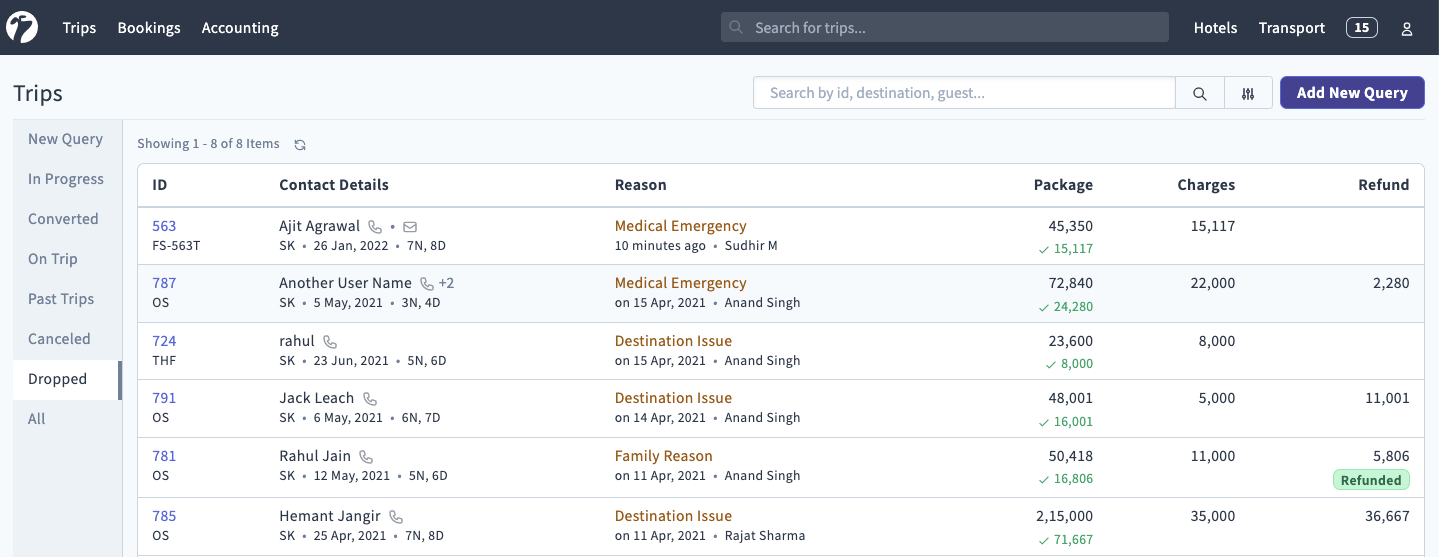
How to Drop
To drop a trip, you should visit the detailed page of a converted trip. There, you will see a action button to mark the trip as dropped, as shown in the figure bellow
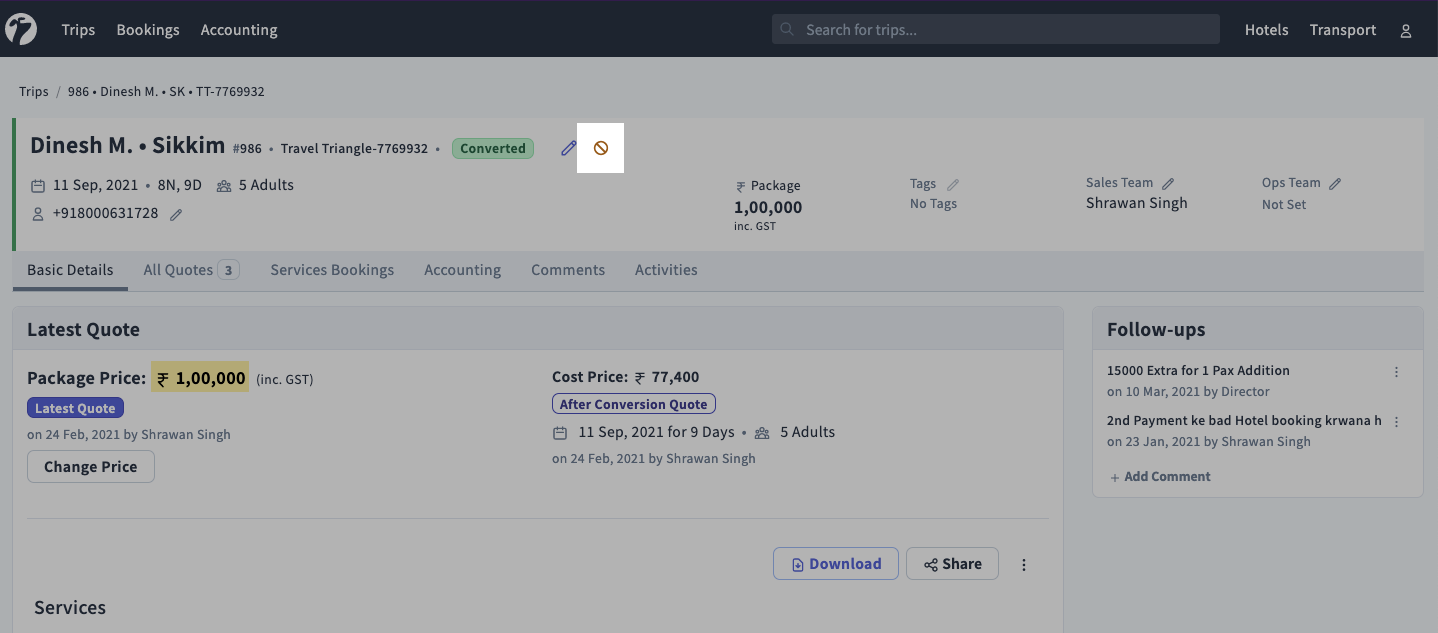
NOTE
This option is only available for converted trips that are yet to start.
Cancellation Charges
Clicking on this action button, you will be redirected to a page where you can provide details regarding cancellation charges by your service providers, your cancellation charges towards customer along with a reason of cancellation.
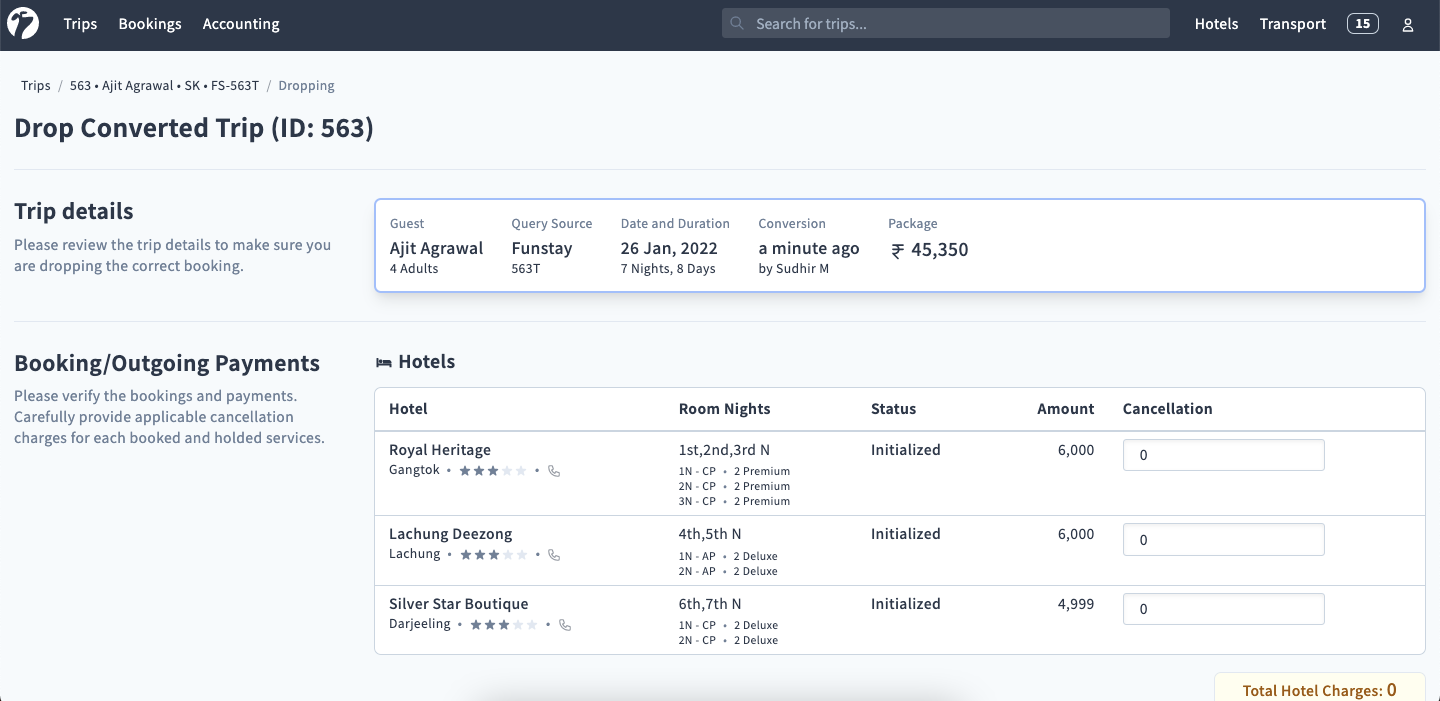
Please consult with your service providers and their policies before adding cancellation charges for hotels or cabs. These charges will be reflected in the booking ledgers of these service providers.
Once you are done with cancellation charges towards your service providers, scroll down to the bottom of this page and provide cancellation charges towards customer. Please review all the charges and profits. Provide a cancellation reason along with comments. If all is correct, click on the “Drop” action button to drop the trip.
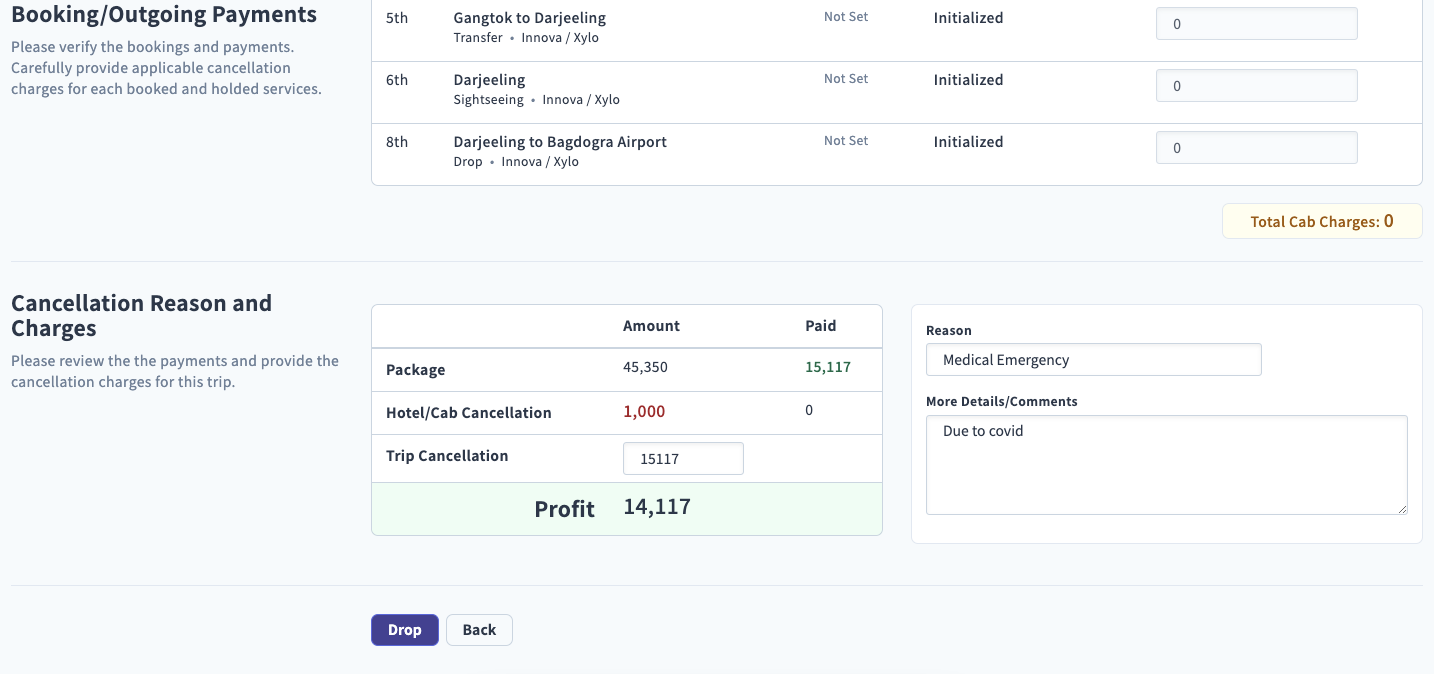
INFO
Once dropped, all service bookings (hotels, cabs) will be moved to the “Trip Dropped” stage and none of these bookings can be updated.
Payment Refunds
Once you mark a trip as dropped, all refunds towards your clients or service providers will be visible on the “Accoutings” tab of the dropped trips. From here, you can update these instalments as necessary to reflect the refund status (pending/paid/verified) as you would normally do with any other payments.
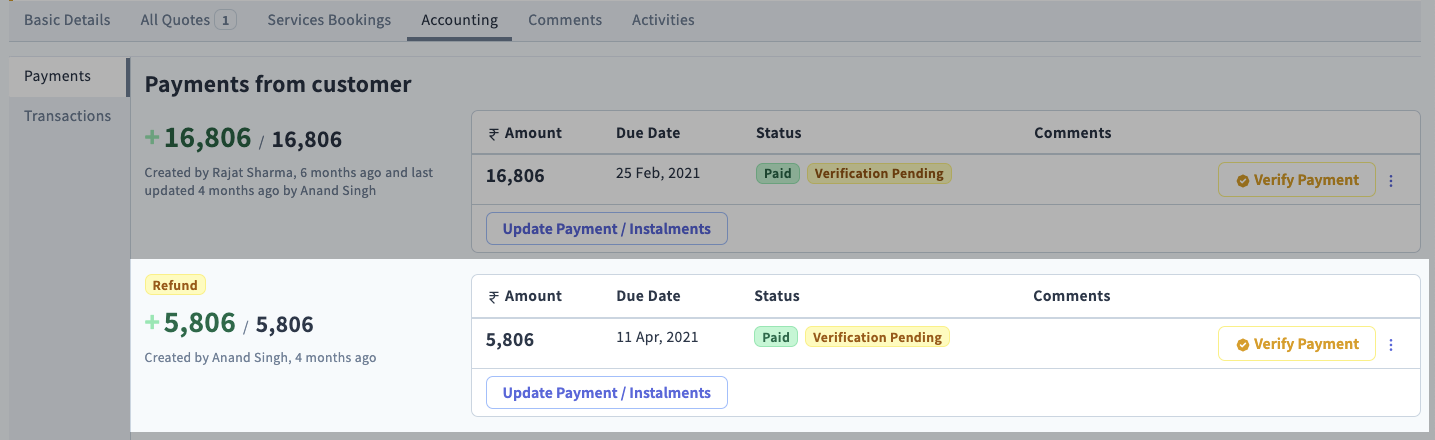
Booking Ledgers
Hotel and Transport booking ledgers has been updated to include the payments status (e.g. paid amount, total amount, cancellation charges etc.). These will also include any cancellation charges applied for a particular booking if there are any.
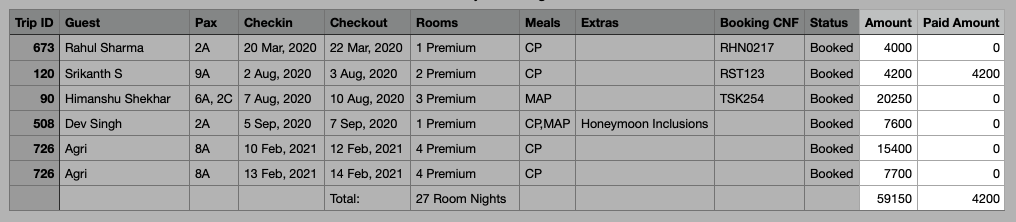
Sales Report
The sales report module has been updated to handle the trip cancellation after conversion. If dropped in the same month, revenue will be updated, otherwise, the dropping month will include new entries for the dropped trips.