This release includes major updates in price calculation during creation/updation of quotes. Along with that, there are number of improvements for sales and ops team based on your feedback and some bug fixes. Here are the updates in this release.
Features
Markups in Quotes
We have updating the method of total package price calculation. You can now attach markups for your packages during quote creation or during package price change.
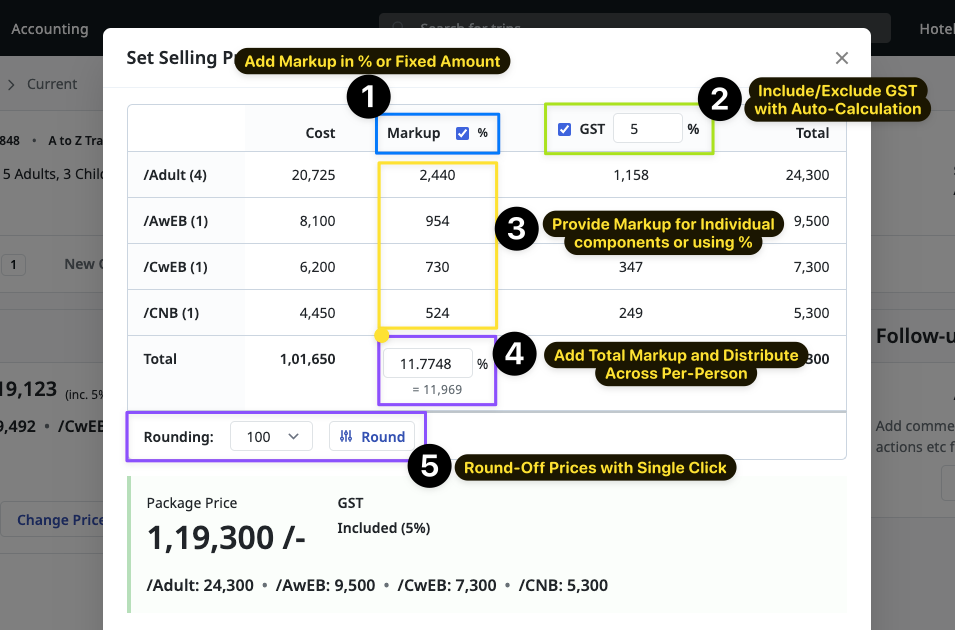
Here are the possible ways you can attach Markup in your Quotes.
- Use a percentage value for Markup to auto-increase/descrease Markup based on Cost Price
- Provide absolute/fixed value for Total Markup and auto-calculate the component-wise (per-person) Markup
- Attach Markup to Per-Person price and auto-calculate the Total Margin
Percentage Markup
Markup can be in percentage values. This is similar to how multiplier method worked. Attaching a Markup in percentage will lead to auto-updation of extact markup amount when the cost price changes.
::: info A multiplier of 1.5 is similar to 50% markup if GST is excluded. Using percentage will lead to similar functionality as of multiplier.
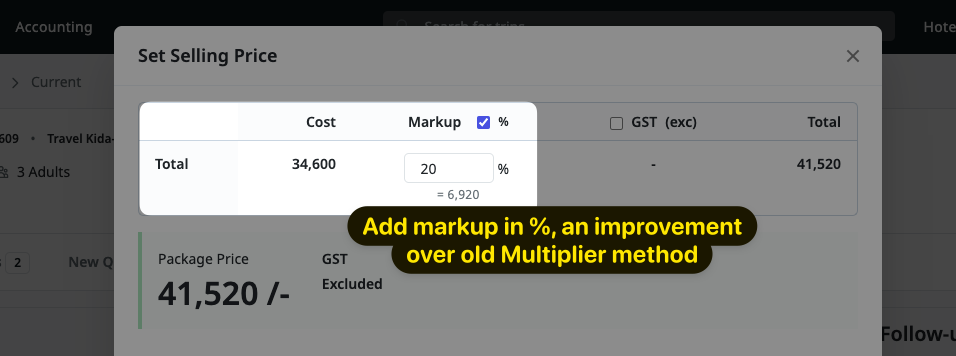
:::
Absolute/Fixed Markup
You can easily set a Fixed value for Total or Component-wise Markup. This will ensure that a fixed amount of Markup is always applied to the cost price, irrespective of amount of cost price. This is generally useful when creating group package.
![]()
GST Auto-Calculation
You can now provide amount of additional GST % for final package amount during quote creation or updation. Every price component (per-person, total etc.) will be updated to include the provided tax. This eliminates the error of sharing packages without GST calculation where GST should be included.
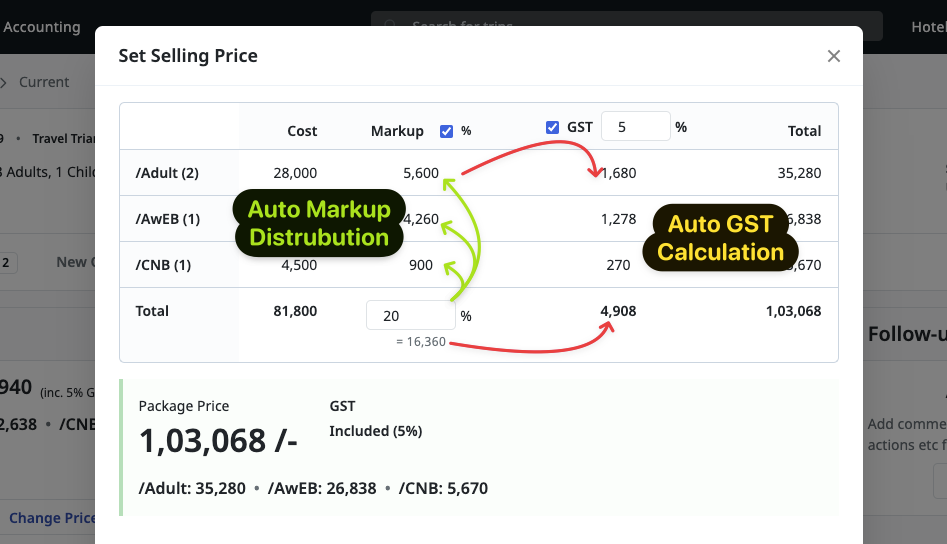
:::info Please note the this is the GST % used to calculate the final package amount. It is not the GST from your Hotel or Transport suppliers.
If you just want to state that GST is included, without providing a value, please leave the input blank or simply enter zero (0).
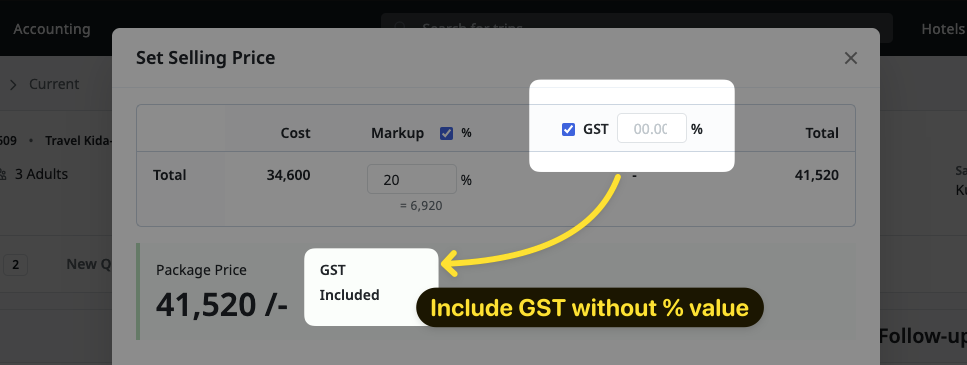 :::
:::
Package Price Rounding
You can now round the Total and Per-Person prices during quote creation or during pricing updation.
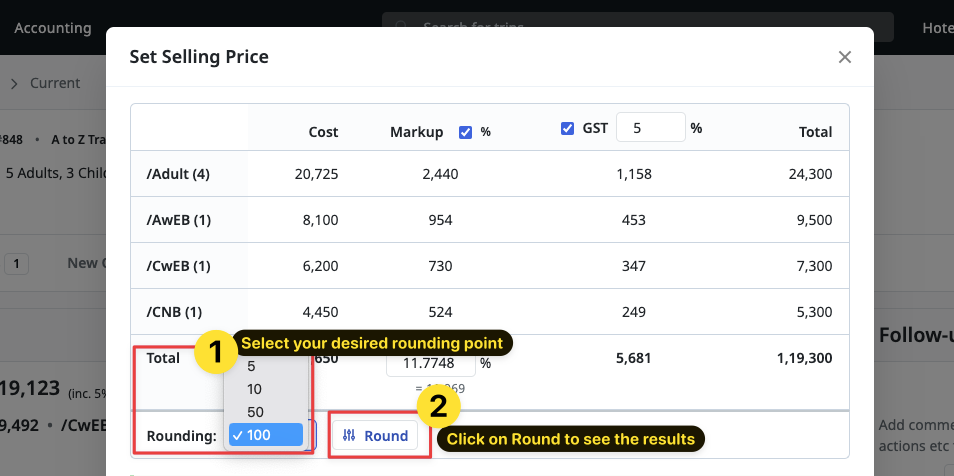
Hotel change during Bookings
During hotel booking, if you need to add a replacement for a Hotel before and after booking confirmation, you can easily add a replacement during the status update as shown in the image bellow.
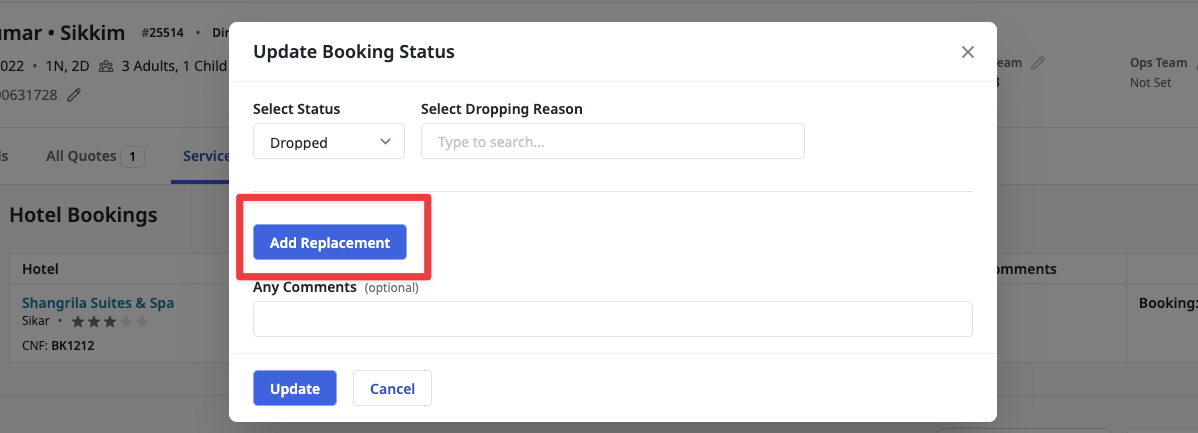
Improvements
- View Trip’s start date, end date, total amount and source above instalments during Trip conversion
- Sales team can now incoming Payments for their assigned Trips on Payments Modules
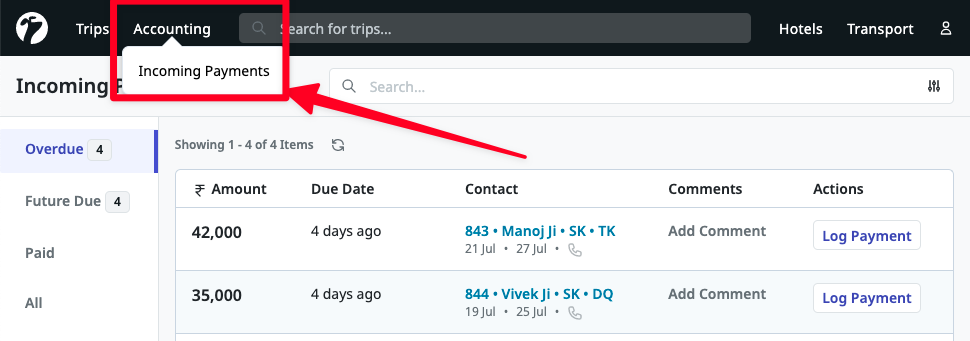
- Edit Hotel Payments Preferences during Hotel bookings
- Edit Hotel Booking’s details from the booking email
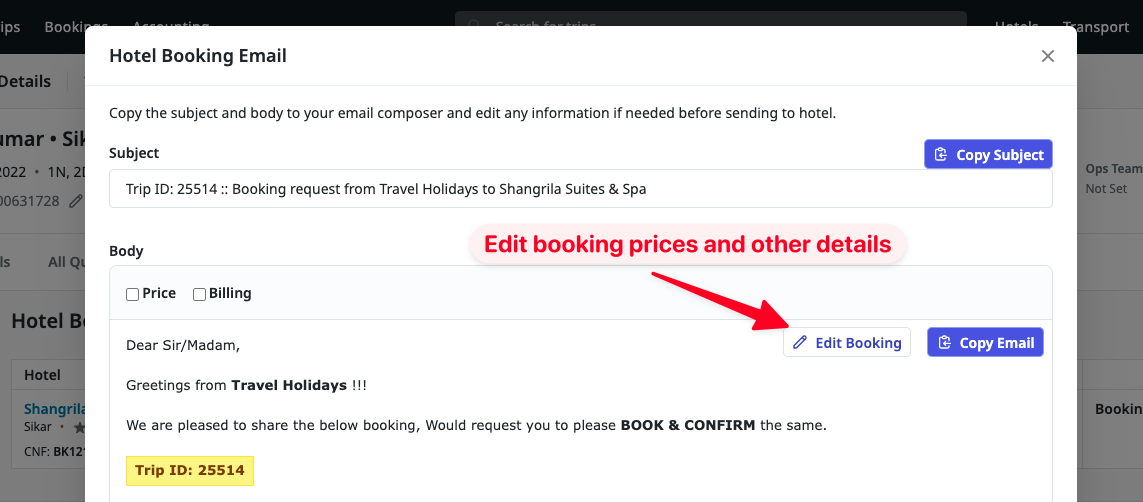
Bug Fixes
- Accounts team can now view Hotel’s ledger and payments
- Fix phone number input size on Transport Service Provider creation during Cab Assignment
- Show flights prices when sharing per-person prices