1. Reset password options for Admins
We’ve introduced new capabilities for Admins on the user’s detailed page, including reset password options, visibility into 2FA status, and user status with detailed reasons for disabling.
A). Reset password by admin
Admins can now reset or set a new password for any users in their team. They can now control if a user can change the password or not. Also, admin can force a password change on next login to further enforce security. Along with this, the system now requires a stronger password to make passwords more security for all accounts.
To set or reset password for any user’s account, simply visit user’s details page from top-right profile icon, followed by Organisation and then visiting the Users module. Then click on any user’s name to view its details to take the password reset action.
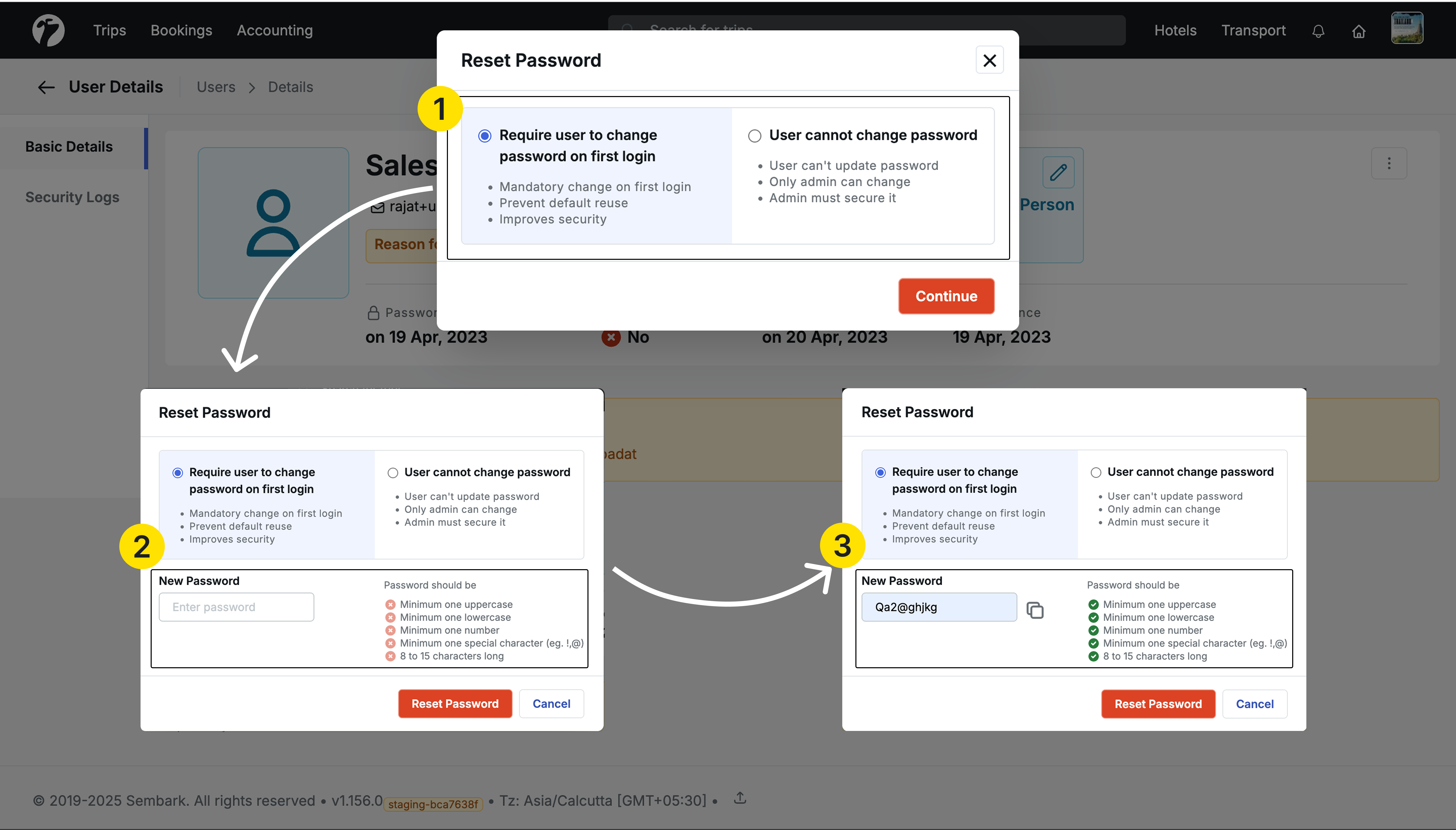
Steps:
Profile icon > Organisation > Users > Select user > Three dots > Password Reset
B). We’ve updated the User Detail Page for better clarity.
Admins can now view user status, 2FA status, password last updated info, and the reason a user was disabled.
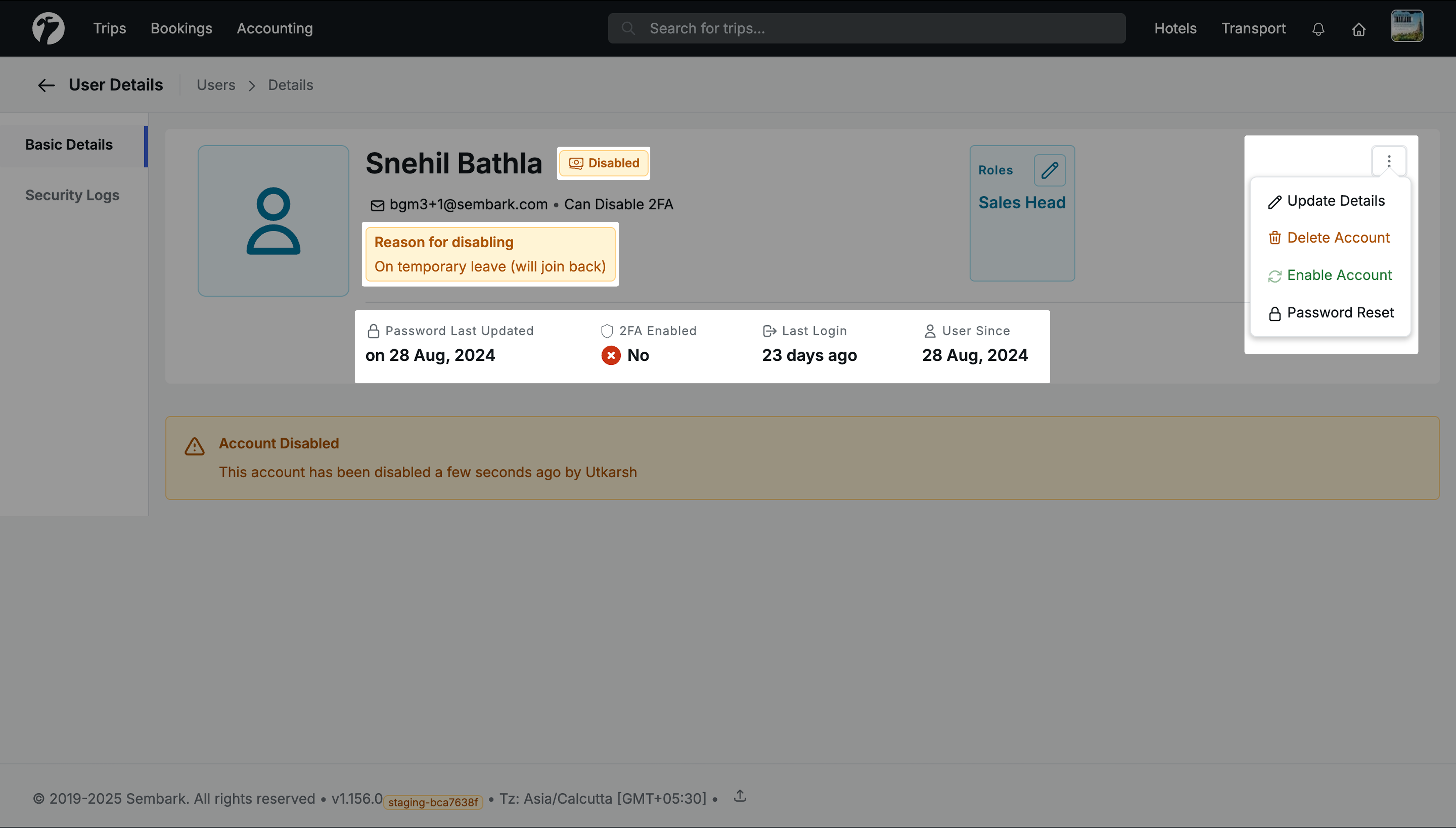
Steps:
Profile icon > Organisation > Users
2. Operational Supplier Contact Details in Trip Vouchers
You now have an option to include the Supplier’s Contact details in Trip’s voucher under the Activities & Transportation section. This allows guests to directly access supplier contact info for better coordination.
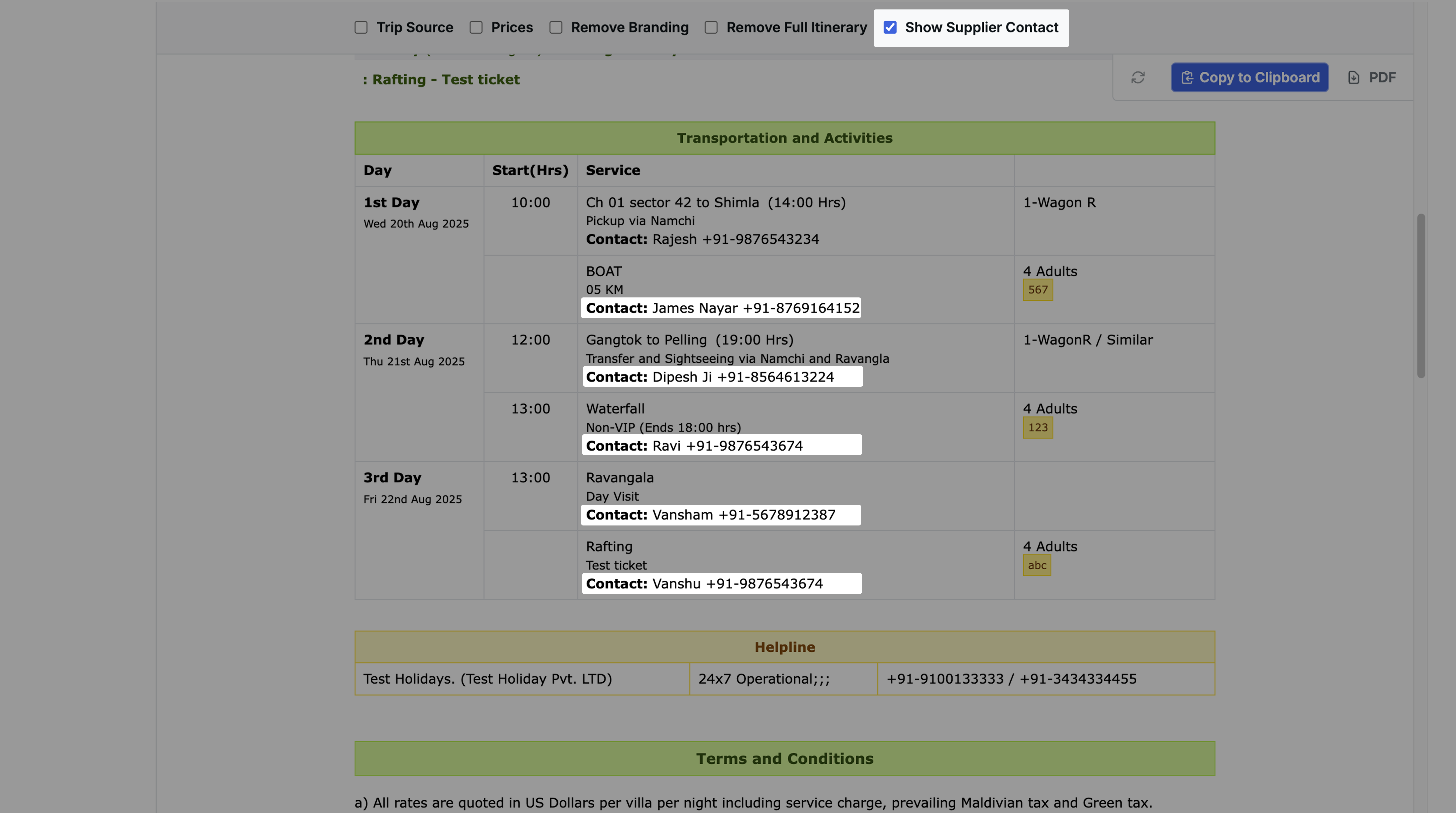
Steps:
Go to a Trip > Docs (In the options, you will now see Supplier Contact)
3. Other Improvements
- Fixed the issue where Quote PDF generation required a page refresh.
- Users without a profile picture will now see a default profile icon on the Users page, ensuring a cleaner and more consistent user interface
- Resolved issue with hotel “last validity date” filter for accurate results
- Users can now remove their profile picture directly from the “My Profile” section, giving them more control over their account personalisation
- Fix the issue when including complimentary tickets in Travel/Activity bookings was resulting in total price set to zero.
- Remove duplicate extras from Hotel Booking when using multiple room type configuration during quotation.
- Improved integration api to handle multiple destinations, comments and no. of nights.