This release introduces major updates to Travel Activities, including advanced filters, bulk enable/disable options, and ticket re-arrangement. Trip Voucher customisation now allows title editing, section rearranging, and A3 downloads. Admins can manage Trip Sources with new enable/disable and primary contact options. Logs are added for both Travel Activities and Transport Services to track changes. Additional improvements include safer quotation handling, voucher file naming updates, and UI/functional enhancements across dashboard.
Let’s go into more details.
1. More Advanced Filters and Bulk Disable of Travel Activities
We have updated the Travel activities dashboard and added advanced filters, bulk disabling & enabling of services, re-arranging of the travel activity tickets and more information about the activities and their tickets.
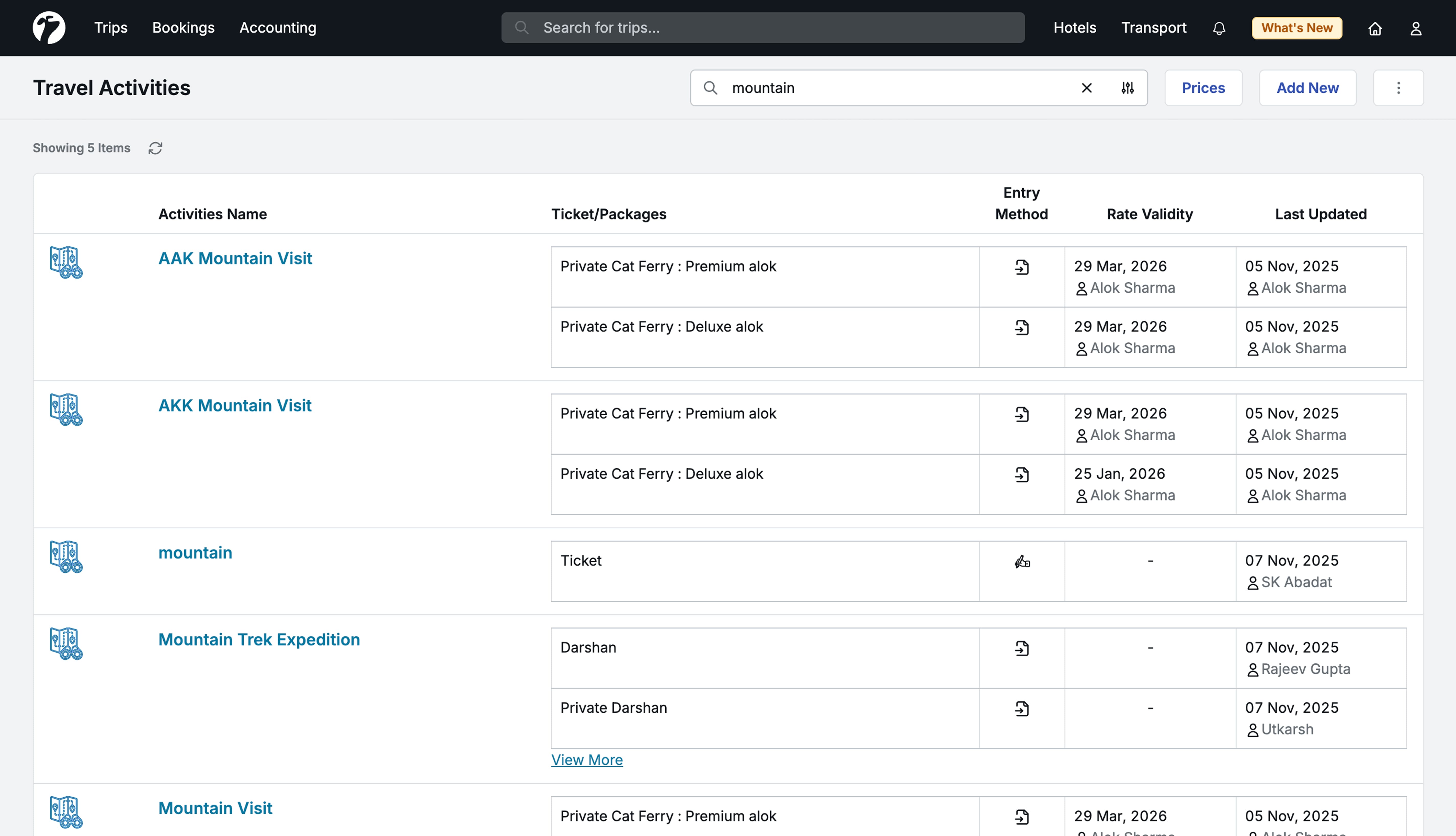
Let’s go over the changes one by one.
1.1 More Advanced Filters
In addition to that, new advanced filters like - Rate Expiry Dates, Manual vs Sheet Entry vs Mix Entry filters, Destination-wise filter have been added to filter out the Travel activities for specific needs and analysis.

1.2 Bulk Disable of Travel Activity
This release introduces bulk disabling of Travel Activity. Data Operators and Admins can now easily bulk disable Travel Activities to cleanup the data and better control the services, activities and itineraries shared with clients.
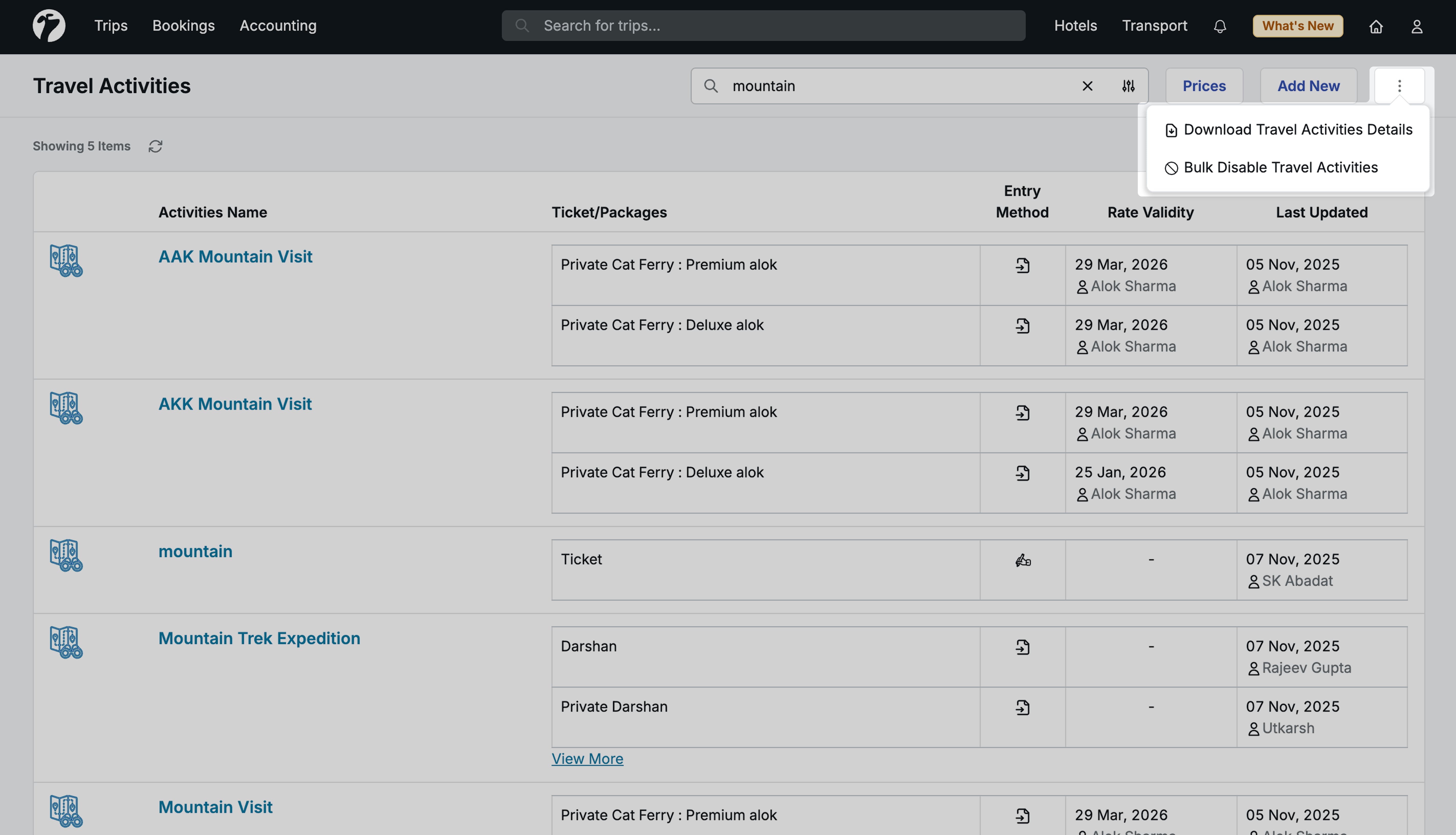
1.3 Re-arranging of activity tickets
We have also added option for Re-arranging the activity Tickets. This will improve the selection options during quotation as well as during bookings when selecting activity tickets. When uploading travel activities via data sheets, the order will be automatically updated based on the order of services listing the data sheet.
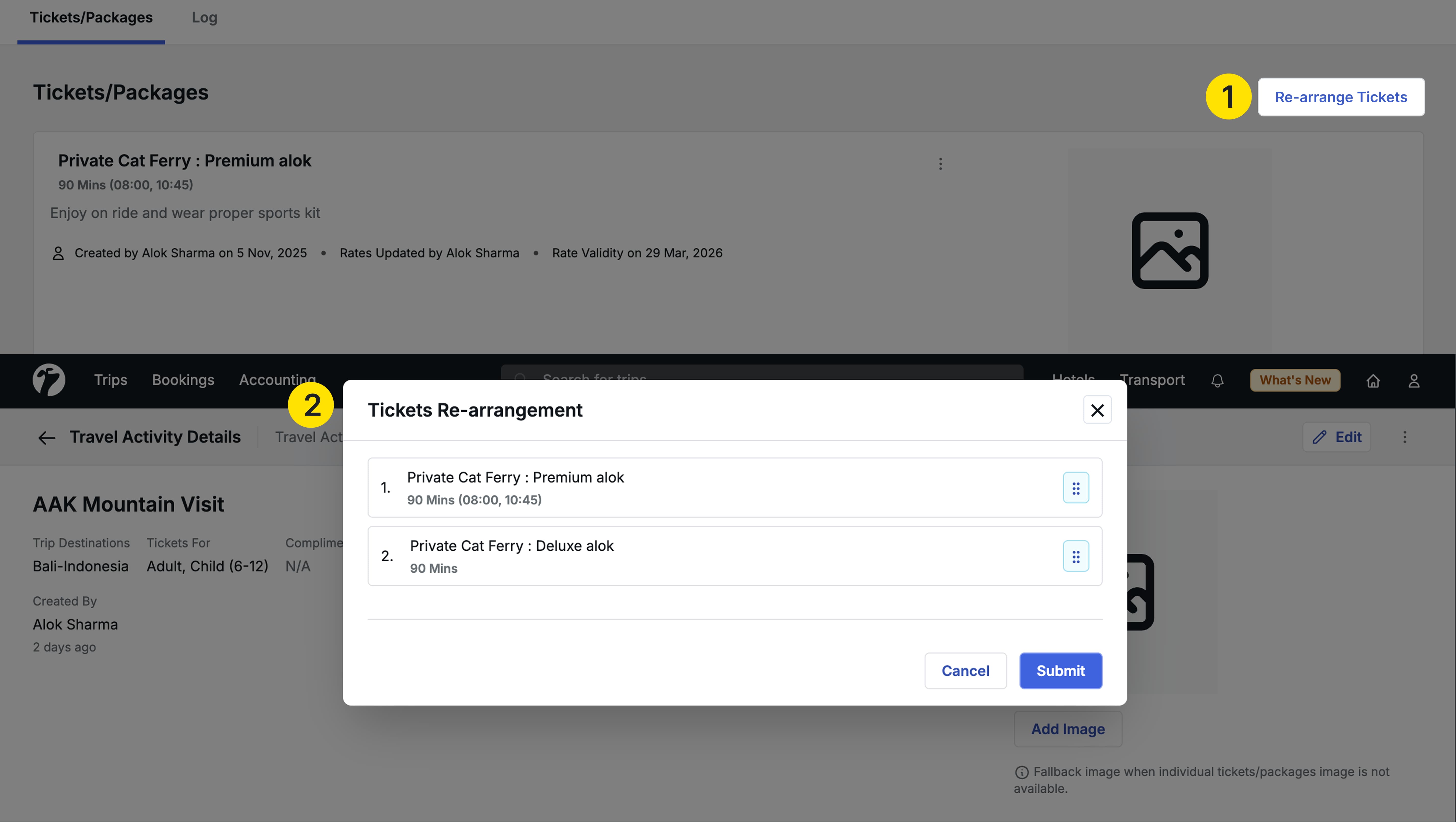
2. Trip Voucher Customisation
Now, you can customise the Trip Voucher. We have added several options like customisation of the title, rearranging of the sections within the voucher.
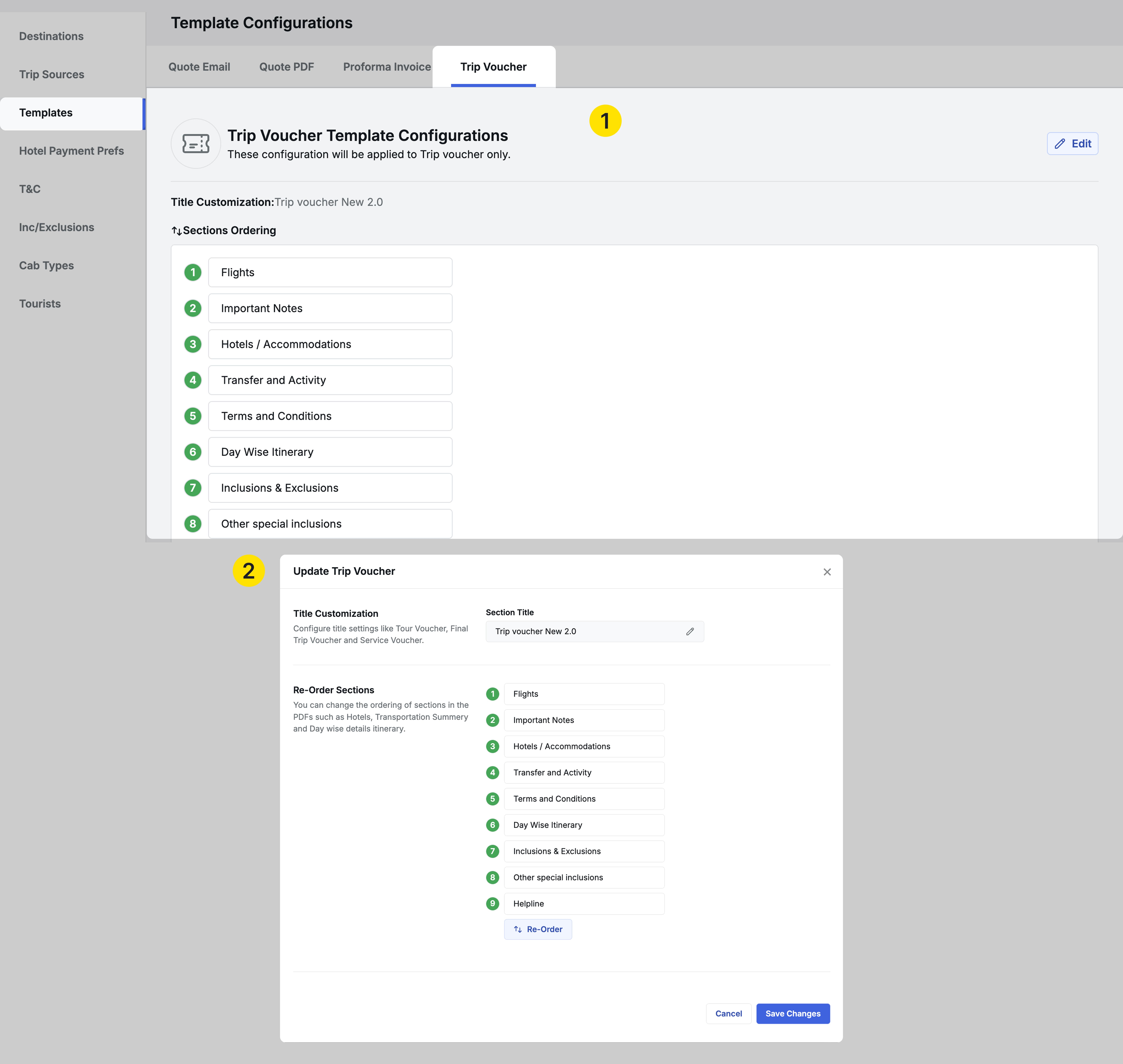
Along with this, we have added a new option during the Voucher download where you can customize the inclusion of driver details, instead of supplier details.
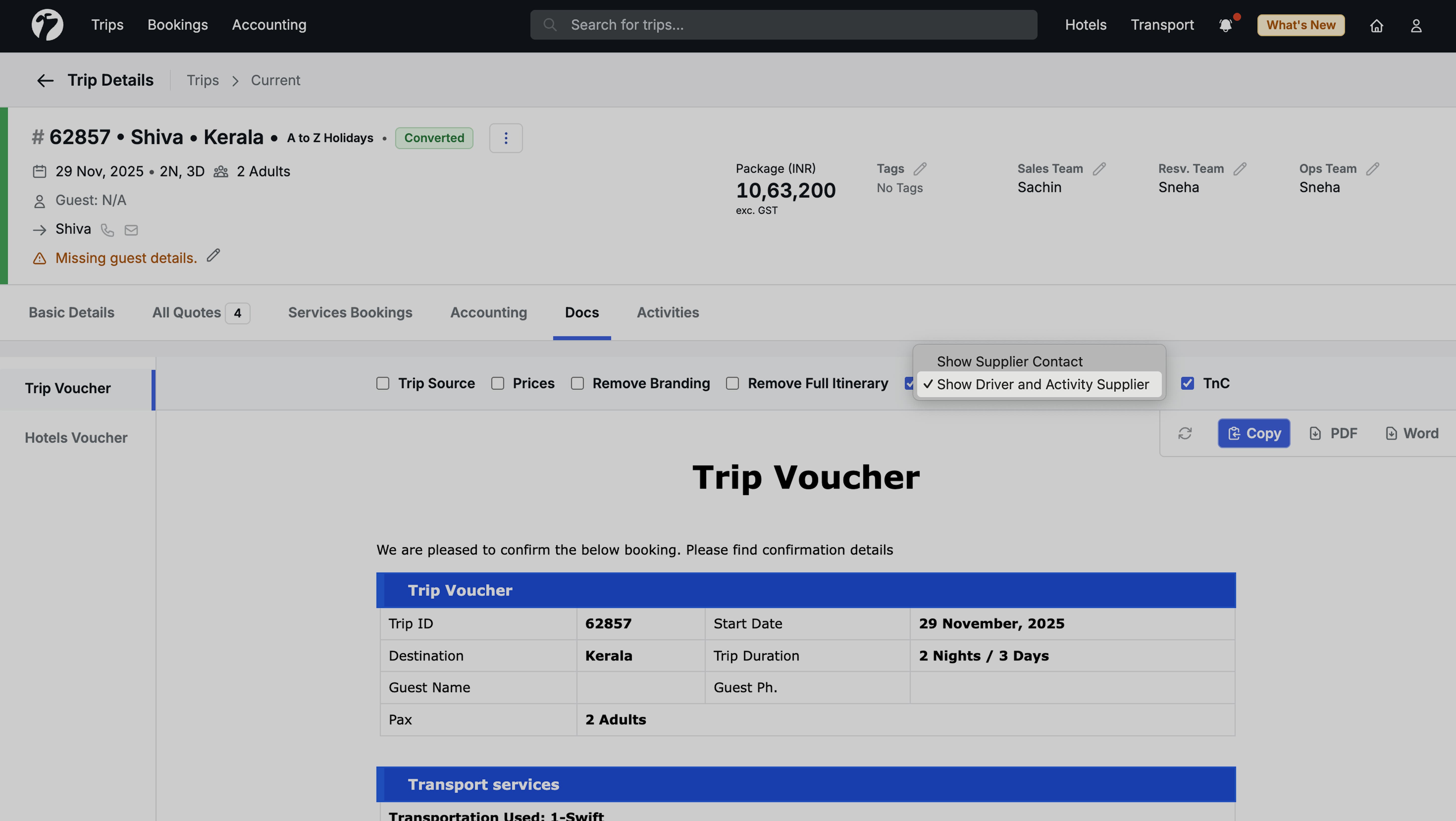
The download paper size for Trip Voucher docs has also been updated to A3 (earlier it was A4). This will accommodate more details in single pages as well as increases compatibility with MS Word.
3. Trip Source Management
Admins can now disable the trip source which no longer provider queries to you. After disable, the Trip source will be removed from the listing during Query creation. You can always view the details of disabled Trip sources by using the advanced filteration. The disabled sources will be visible in Sales Reports and other filters for a month, after disable so that you can apply filters and view reports for disabled sources. Admins can also re-enable a Trip source if it was accidentally disabled or if you have new queries from them.
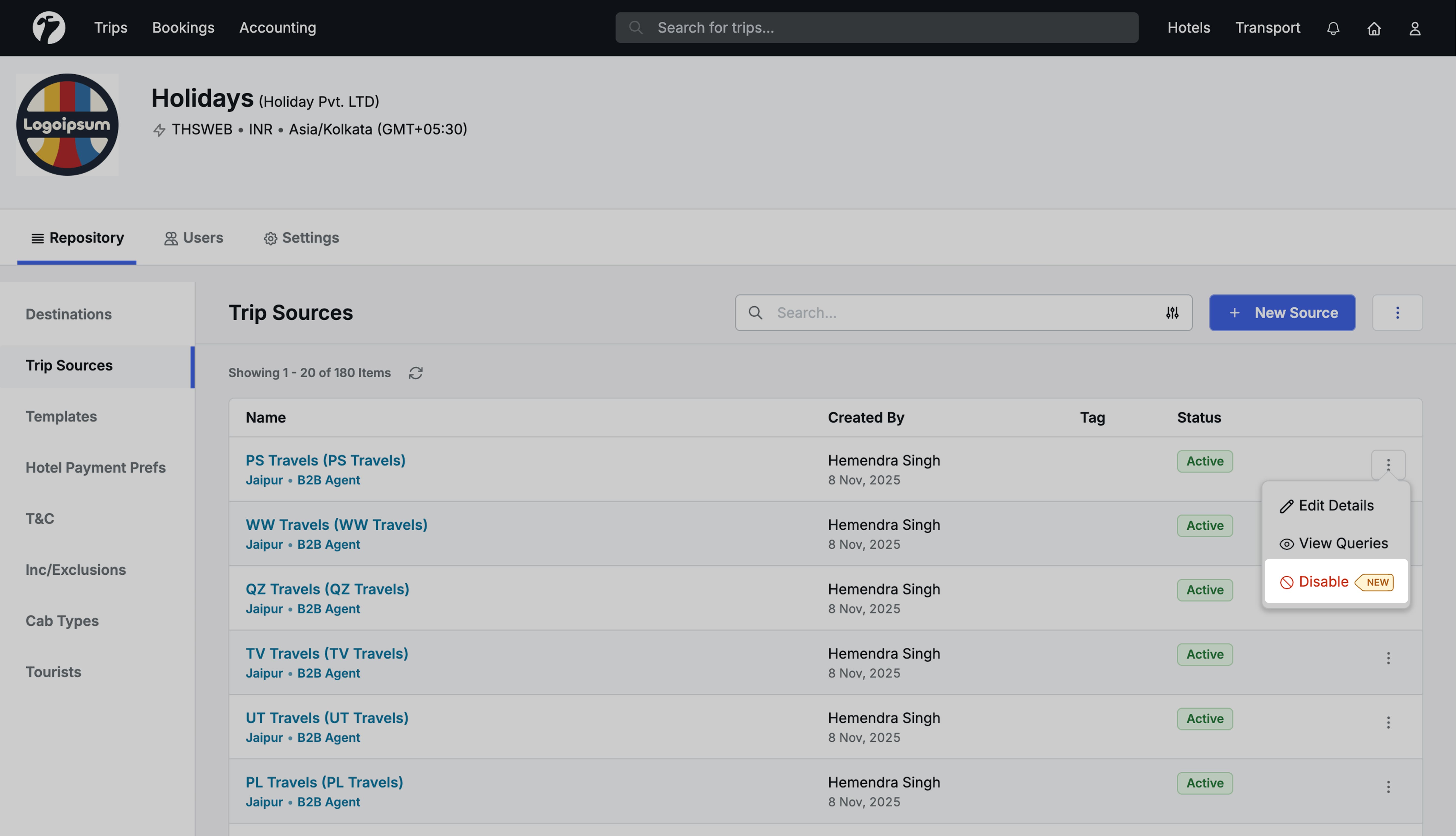
4. Supplier and Source Contact Management
The contacts modules has been revamped to provider more options such as primary contacts, associate designation with contacts for better communication. During listing, the primary contact will be visible first to highlight it’s importance.
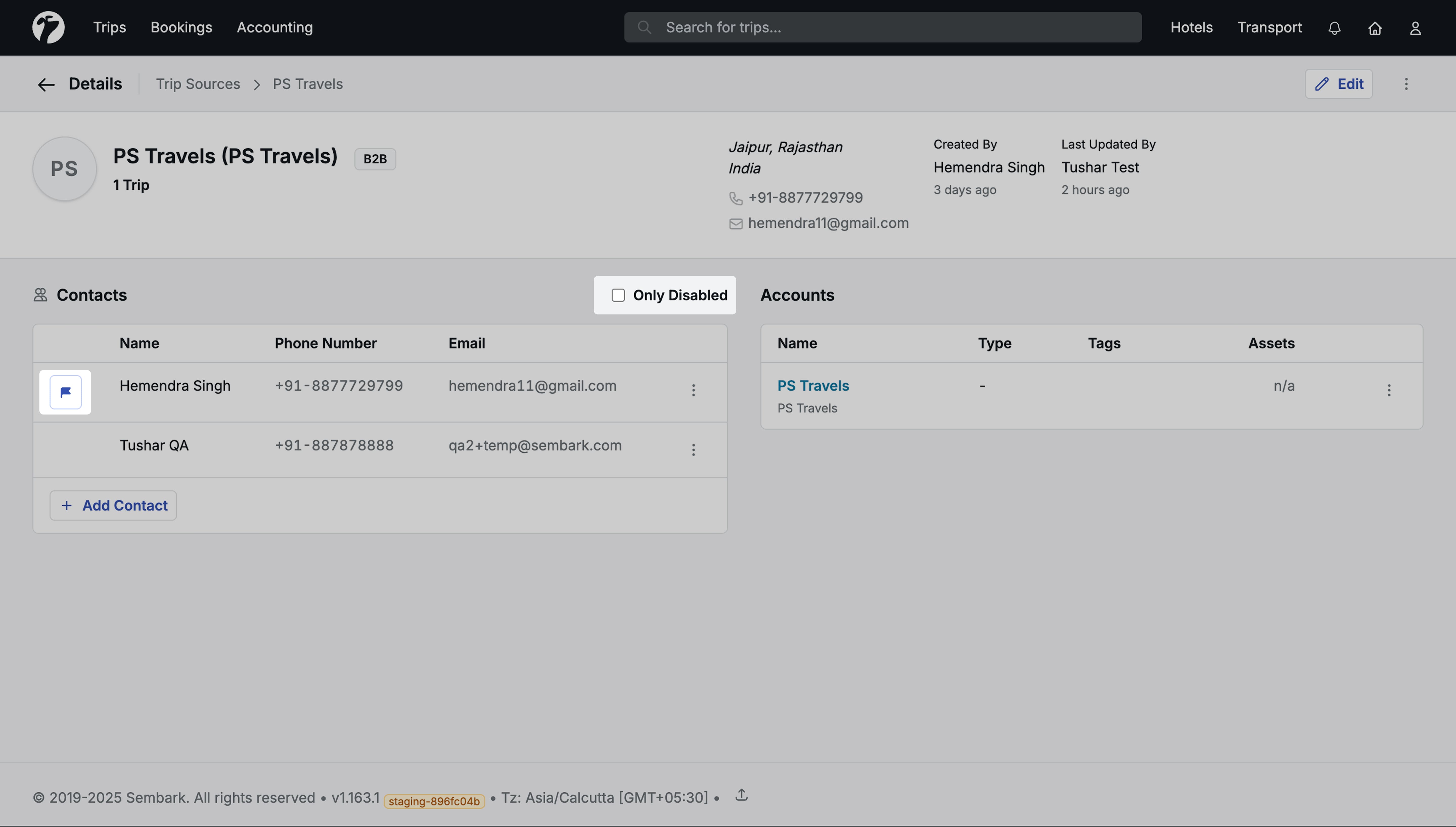
5. Improved file names for Vouchers
We have updated the voucher’s file names to include the Trip ID in the file name. This will improve the after download process to easily sort the files with name so that you can get all vouchers for a trip in group.
- While downloading the trip voucher, the trip vouchers now have Trip ID e.g TRIP ID - 2165707.pdf.
- Hotel voucher have the Trip ID as well as Hotel Name e.g. TRIP ID - 2165705 - ROYAL POTALA.pdf
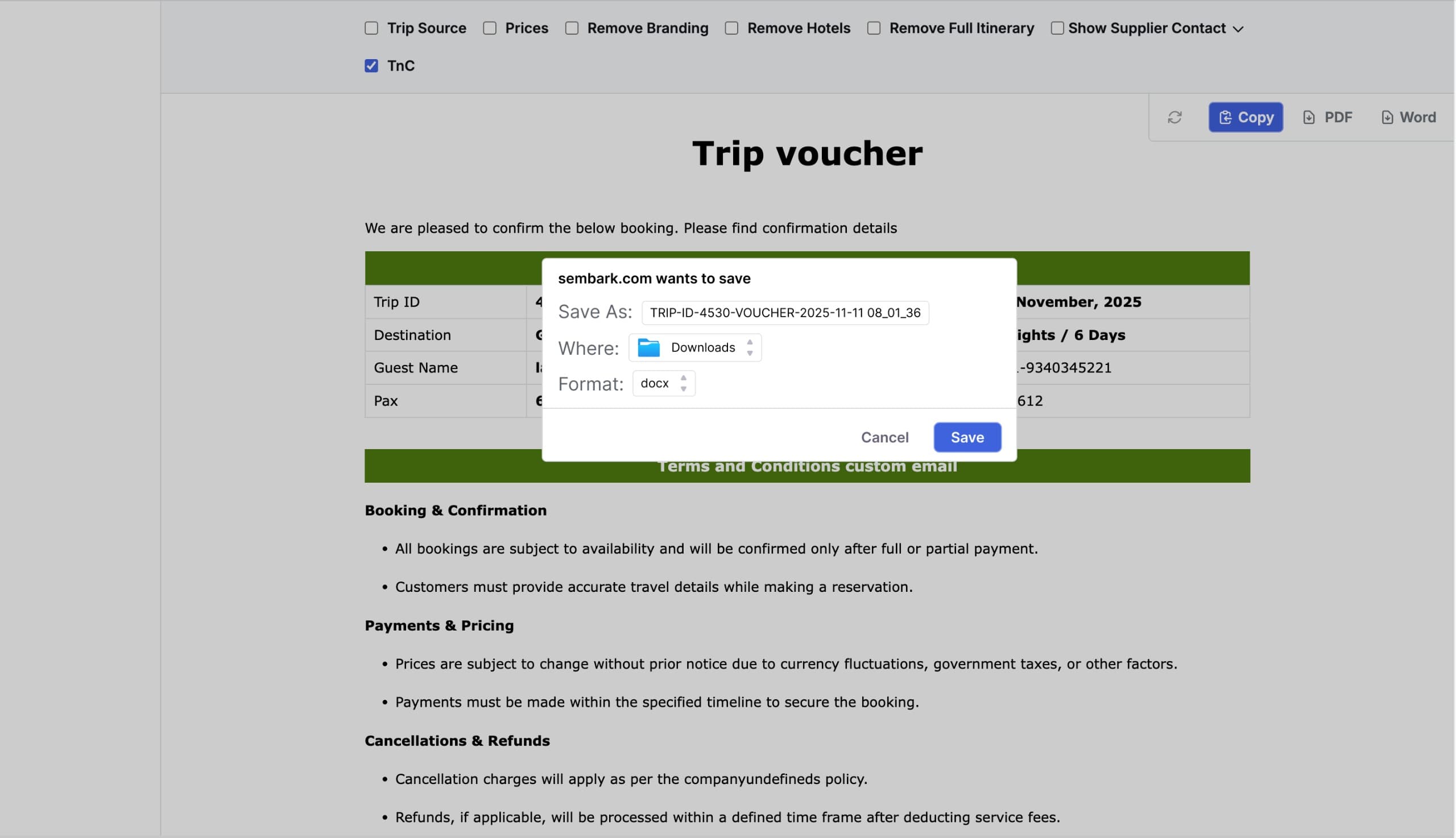
6. Travel & Transport Activity Logs
We have now added a new tab (Log) in Travel and Transport section to track user’s modifications on the Travel activity and Transport Service details page. This enhancement enables you to review any changes made to the Travel activity and Transport Section records such as created by, updated by, rates uploaded by and other tracking.
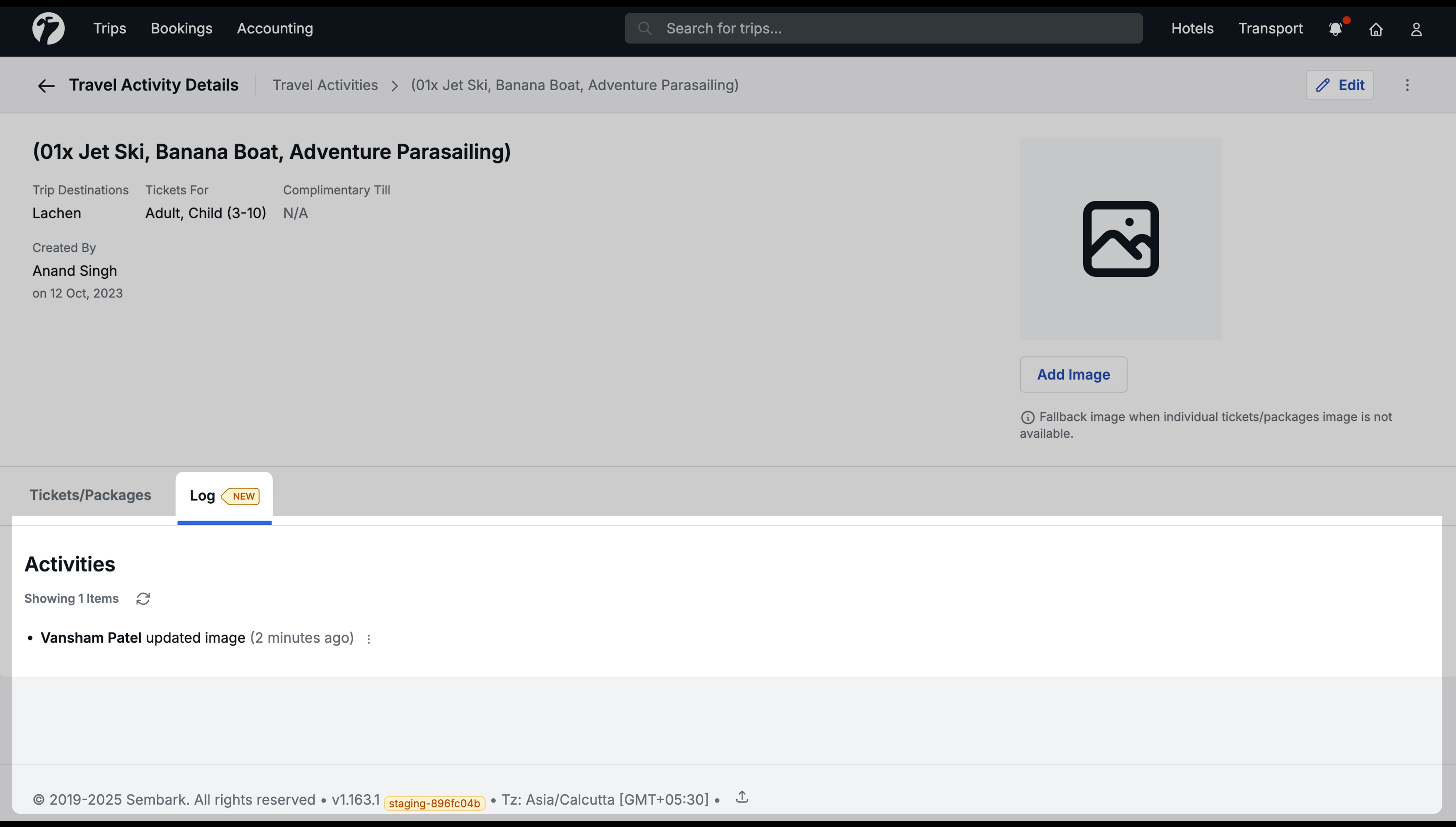
For Transport Log
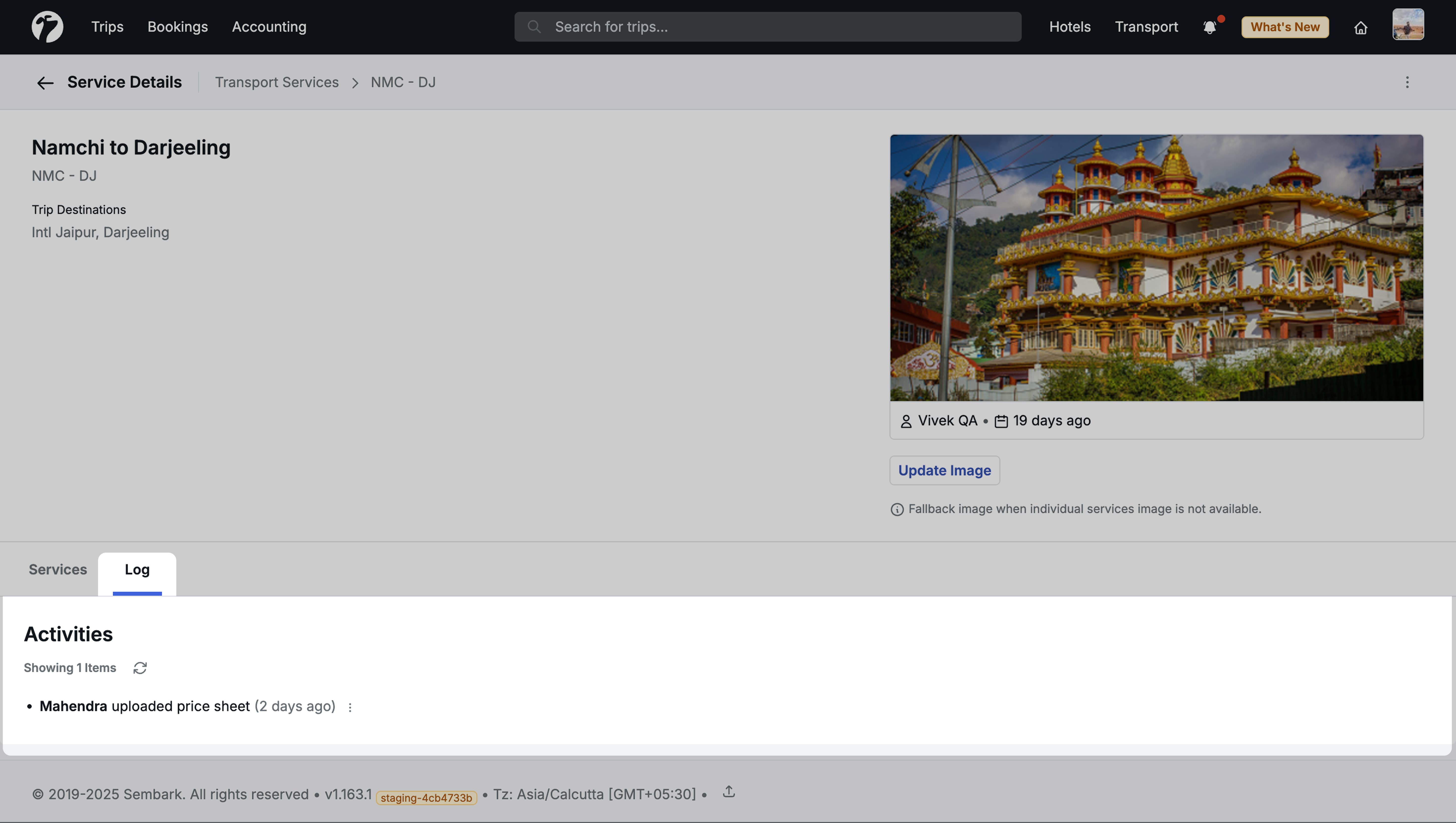
7. Share Itineraries with Guest via WA/Email without Drivers
Now, you can share the transport service details to guest without driver assignment. Earlier you were only able to share the details with the guest once the driver was assigned for that service. This allows operations team to share upcoming itinerary (next day) details with the guest in advance and share the driver details in the day of itinerary.
Driver Details
Please note that this doesn’t replaces the driver assignment process and you must assign the driver details when available.
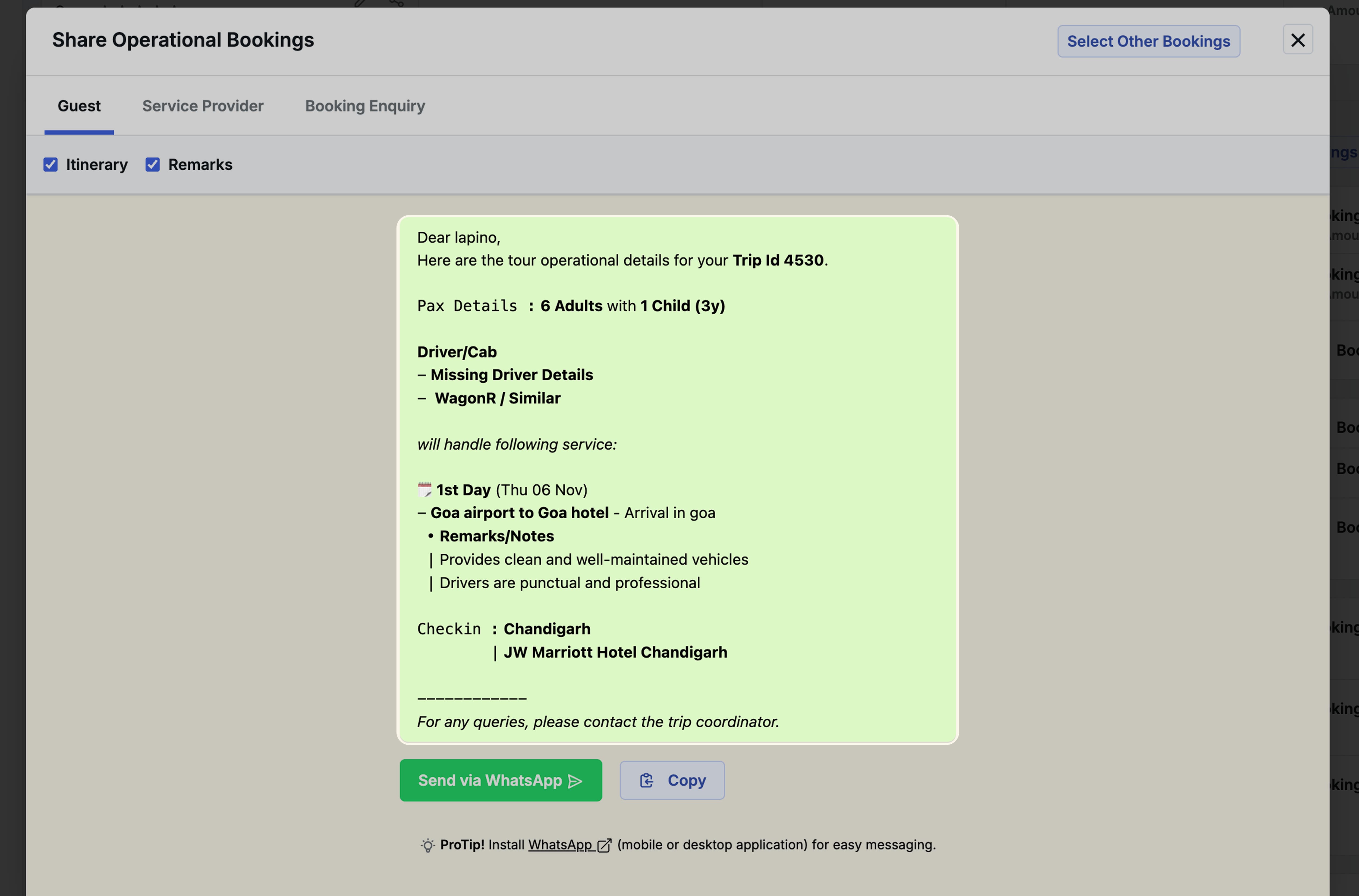
8. Transport Services Re-Ordering
You can now re-order the transport services via Dashboard. Earlier, when adding new services, it would get attached at the end of services. With this update, you can update the order of services to improve the usage during quotation and operations.
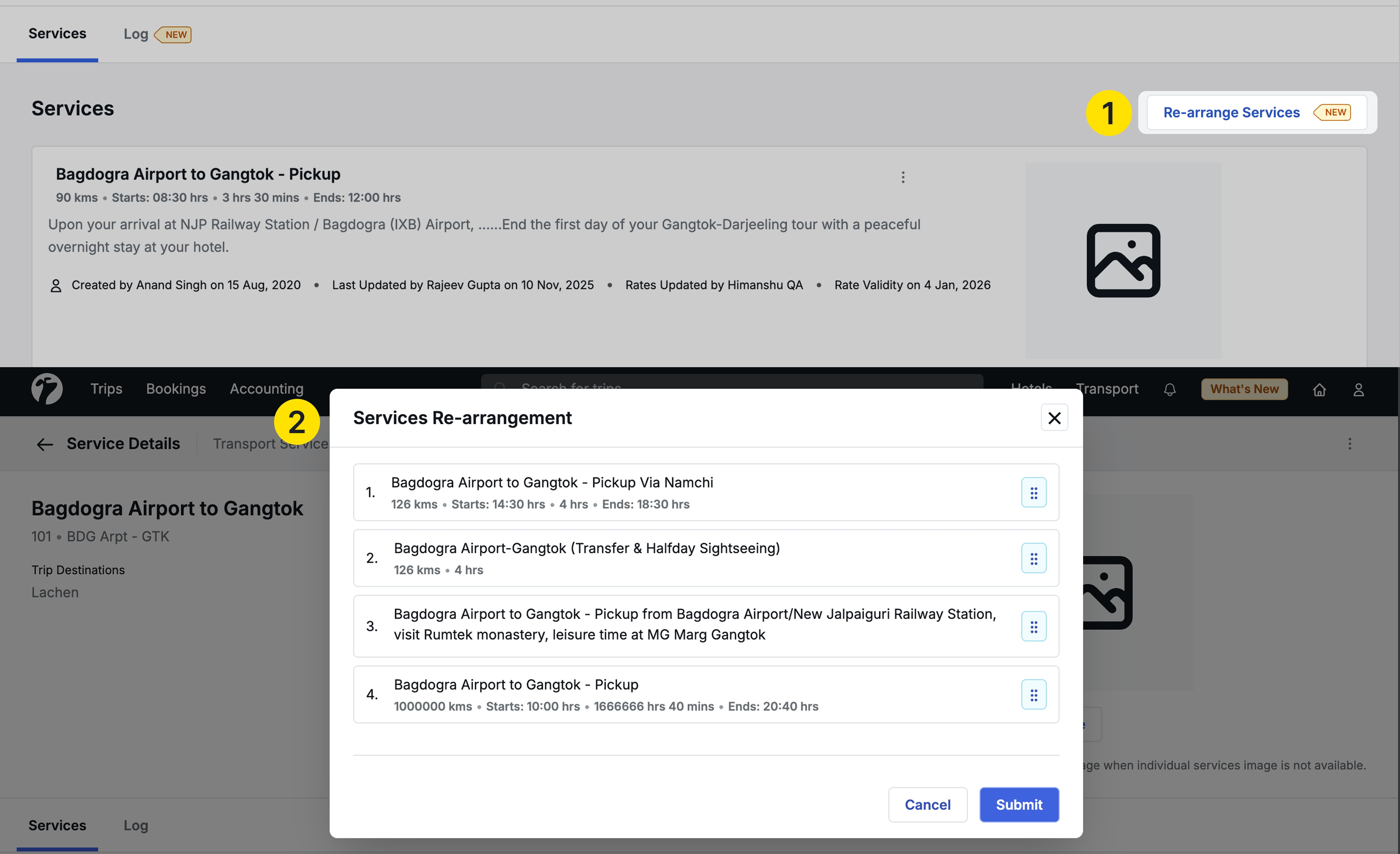
9. Other Improvements
- Prevent Reset of System Rates During Edit Quote in Transport & Activities to reduce accidental data mismatch error due to network issues.
- Scrolling issue in numeric inputs (rates, phone numbers, no of cabs/activities) has been fixed to remove accidental data changes during scrolling over numeric inputs.
- We have added automatic rate re-validation for Similar Hotels during quote editing. We have also fixed an issue with similar hotel options where the per-person calculation was not happening in certain cases.
- We have added a
Add more Buttonin Similar Hotel dialog to ease the process of multiple options. Earlier you wouldDuplicatebutton for it. The functionality remains the same but this provides a cleaner process to add multiple options - Fix the Transport Service Providers ledger when applying start/end date filters for Trip was not working as expected
- We have added Markdown formatting options for Hotel Voucher’s Notes as well as Customer remarks during Quotation. This allows you to embed links to different sources in notes and share them with customers.
- Text alignment improvements in the Trip Quotation PDF in the rate section to align the per-person rates and texts.
- Prevent Accidental Data Loss on Quotation Page where accidental clicks on back button or other links to redirect to other pages. You will now get a prompt to confirm the navigation so that you don’t accidentally loos the quotation data.