We’ve added support for quick hotel booking enquiry sharing via WhatsApp, and a new trip-plan request dashboard (for integrated leads) with new filters with advanced auto lead distribution rules. The trip report has been upgraded with custom columns, team-level tracking, and zero-rate flight support in quotation.
1. Advanced Integrated (Meta, GAds) Leads Auto Distribution
We have improved the Integrated leads auto distribution process provide Admins more control over the auto distribution logics. This process has been completely revamped to provide Rule-Based auto assignment so that every lead is correctly assigned to a designated sales person.
The new Rule-based distribution process supports for multiple conditions (Destination, No.of adults, duration, group size, campaigns, source etc.) and it Match leads with relevant expertise. it also Assign leads based on location (country, state, city) with the help of distribution logic that is round robin.
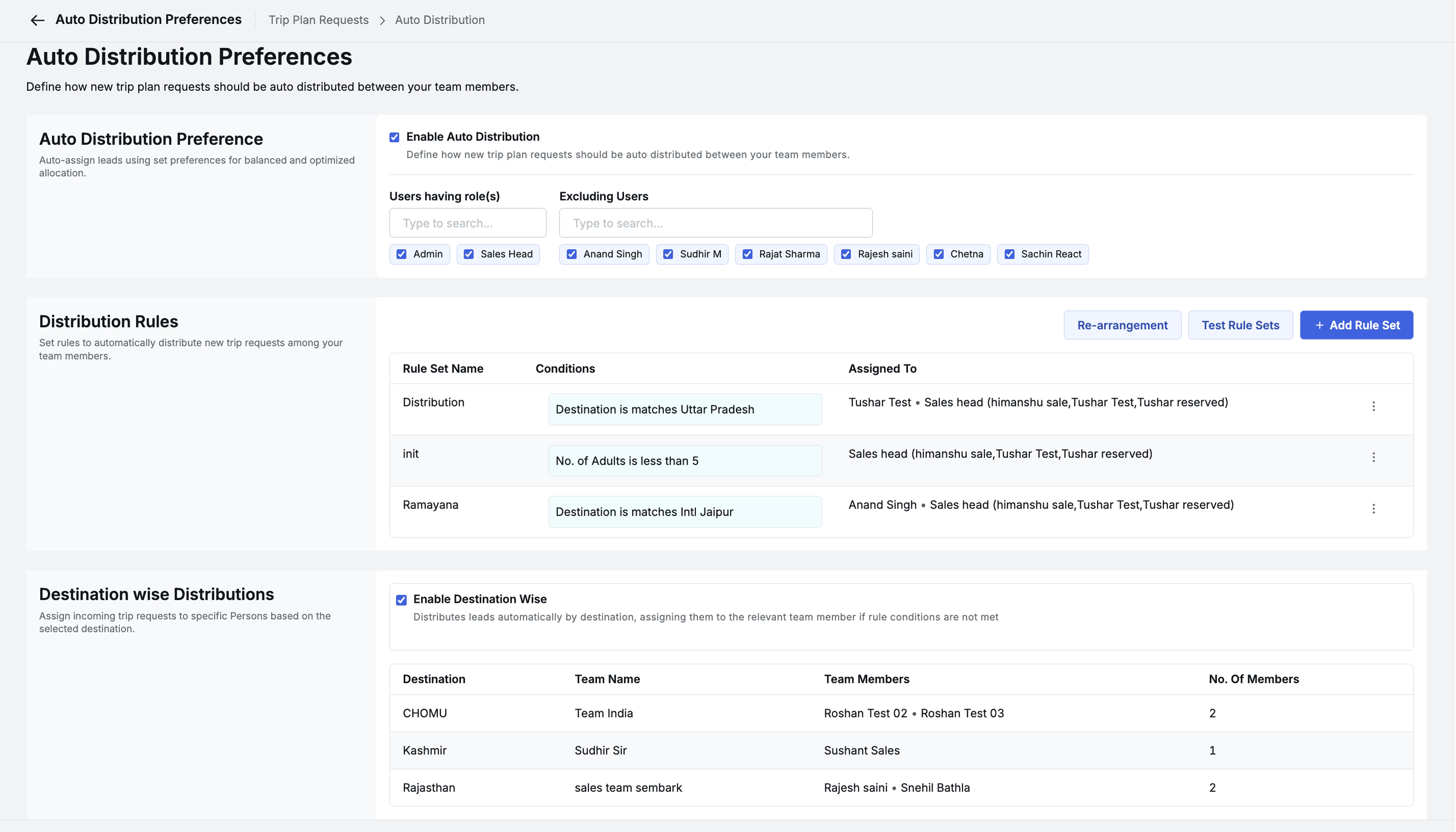
1.1 Distribution Rules
In this section you can add Set rules to automatically distribute new trip requests among your team members. As you keep creating rules, they will keep moving to the top, and the highest priority will always be given to the latest one. If you want to re-arrange them, you can do so by choosing the rearranging option
here is the example how you can add rule set
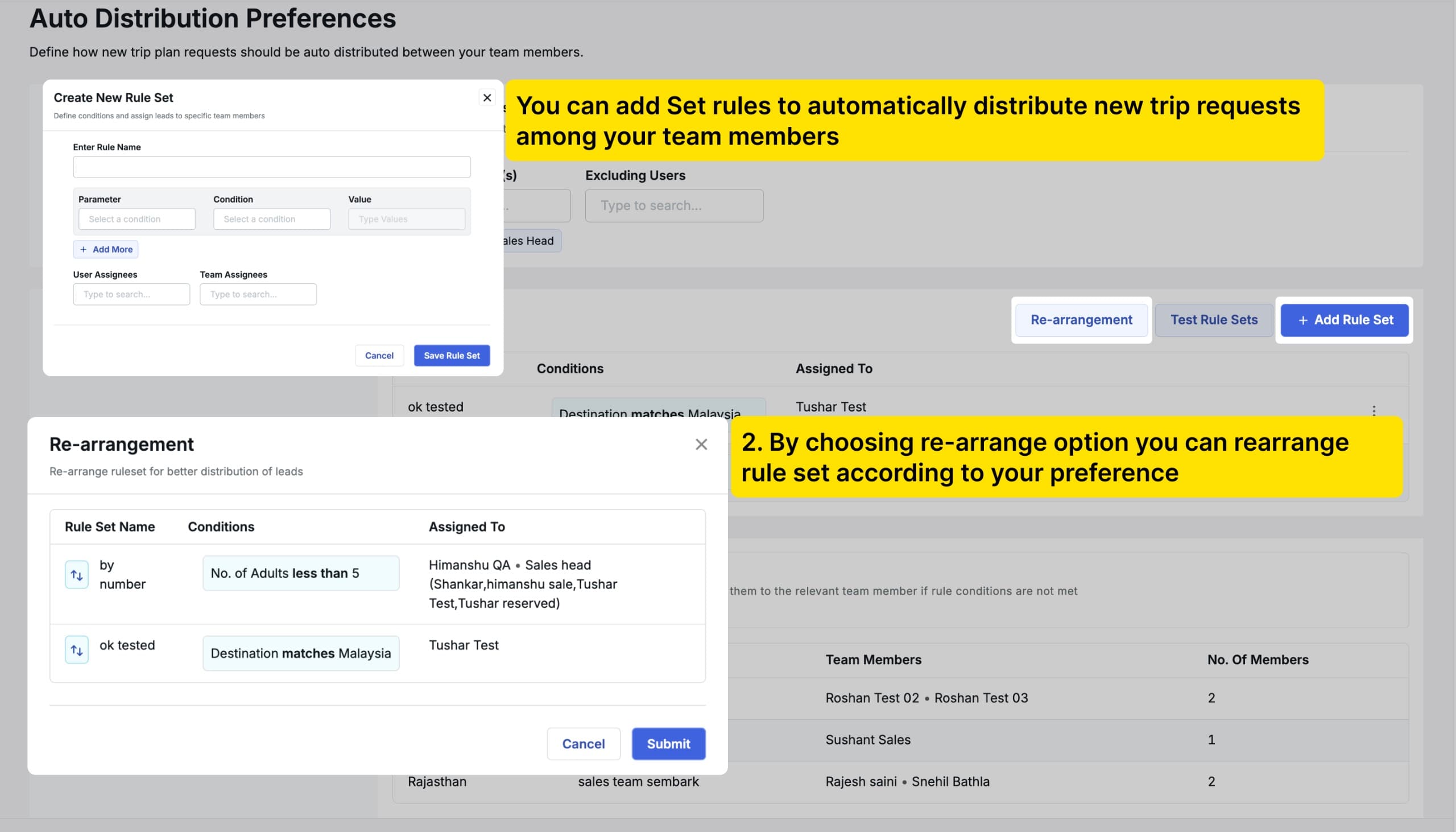
2. Trip-Plan Request Dashboard
We have added dashboard for trip plan request which involves the addition of sections and downloading option of report according filters to which shows the total leads, Active follow-up, pending follow-up, moved to trips & Archived leads.
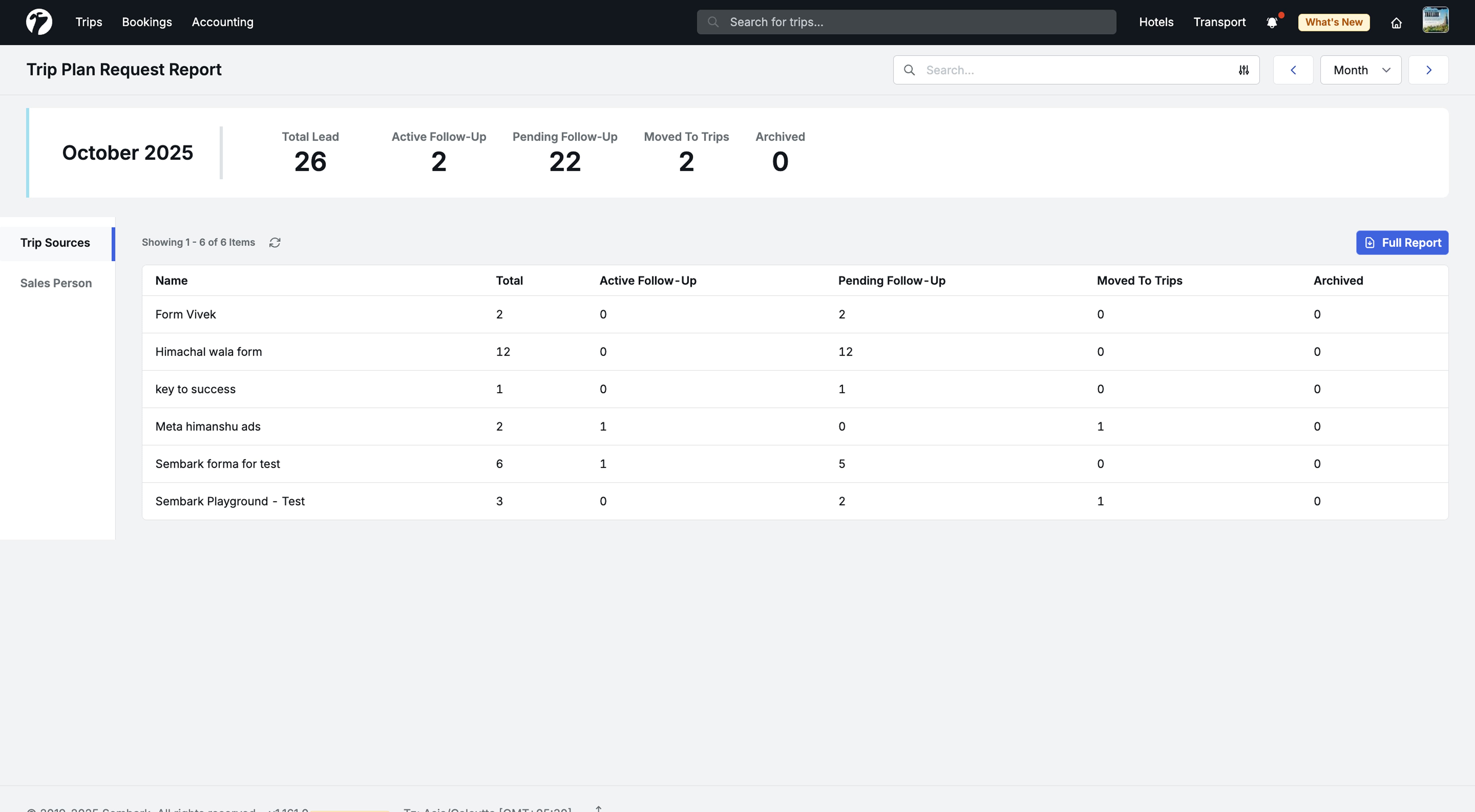
We have also added some advanced filters- Trip Sources & Sales person. By using these filters you can filter out leads and download the report and Also, you can download full report.
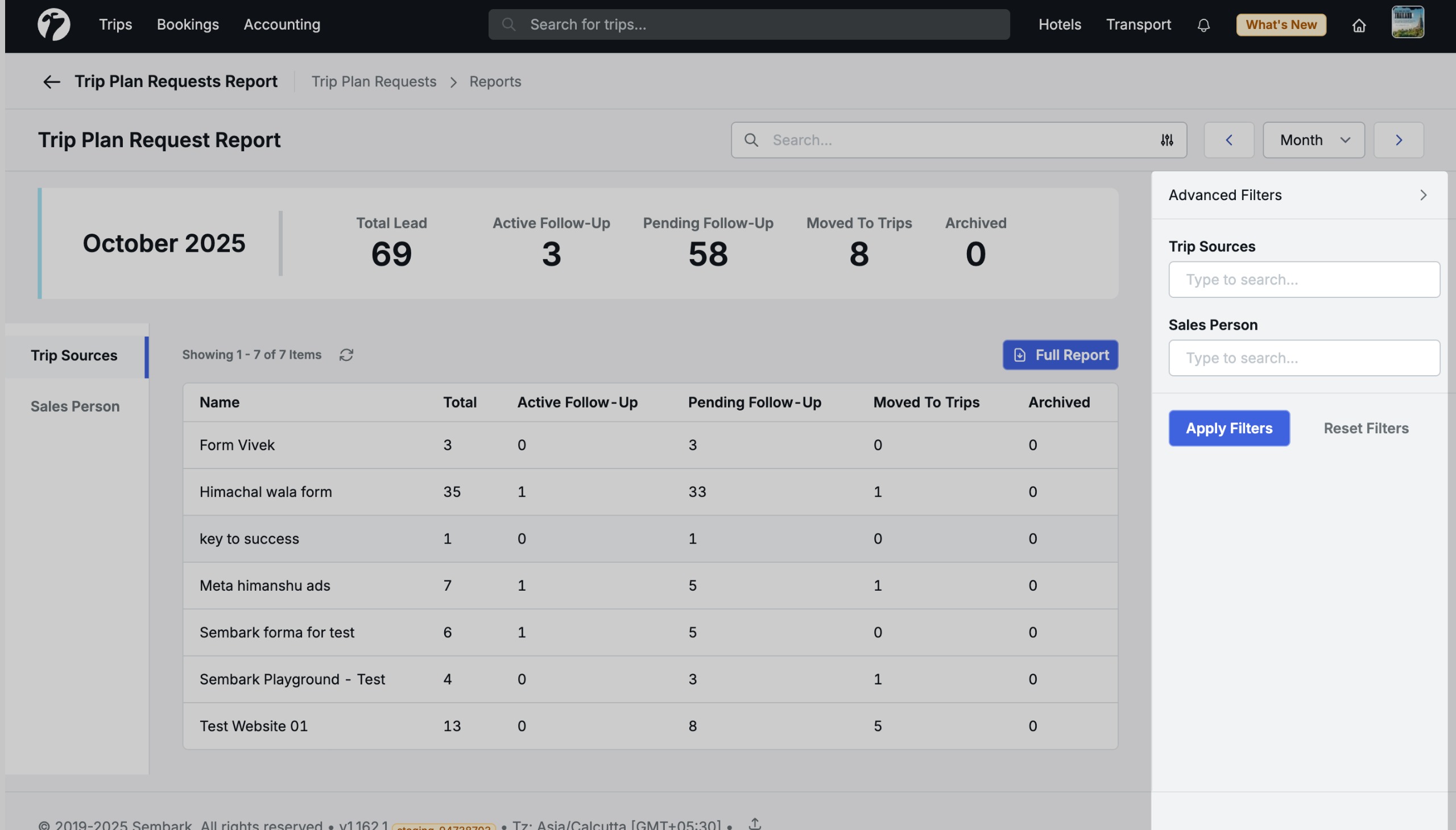
3. Hotel booking enquiry sharing via WhatsApp
Along with existing enquiry method via Email, you can now share the Hotel Booking enquiry via WhatApp as well. This further fastens the booking process, leaving the email formalities for later stages. To share via Email, click on the WhatsApp tab, right next to the Email option when, sharing hotel booking enquiries.
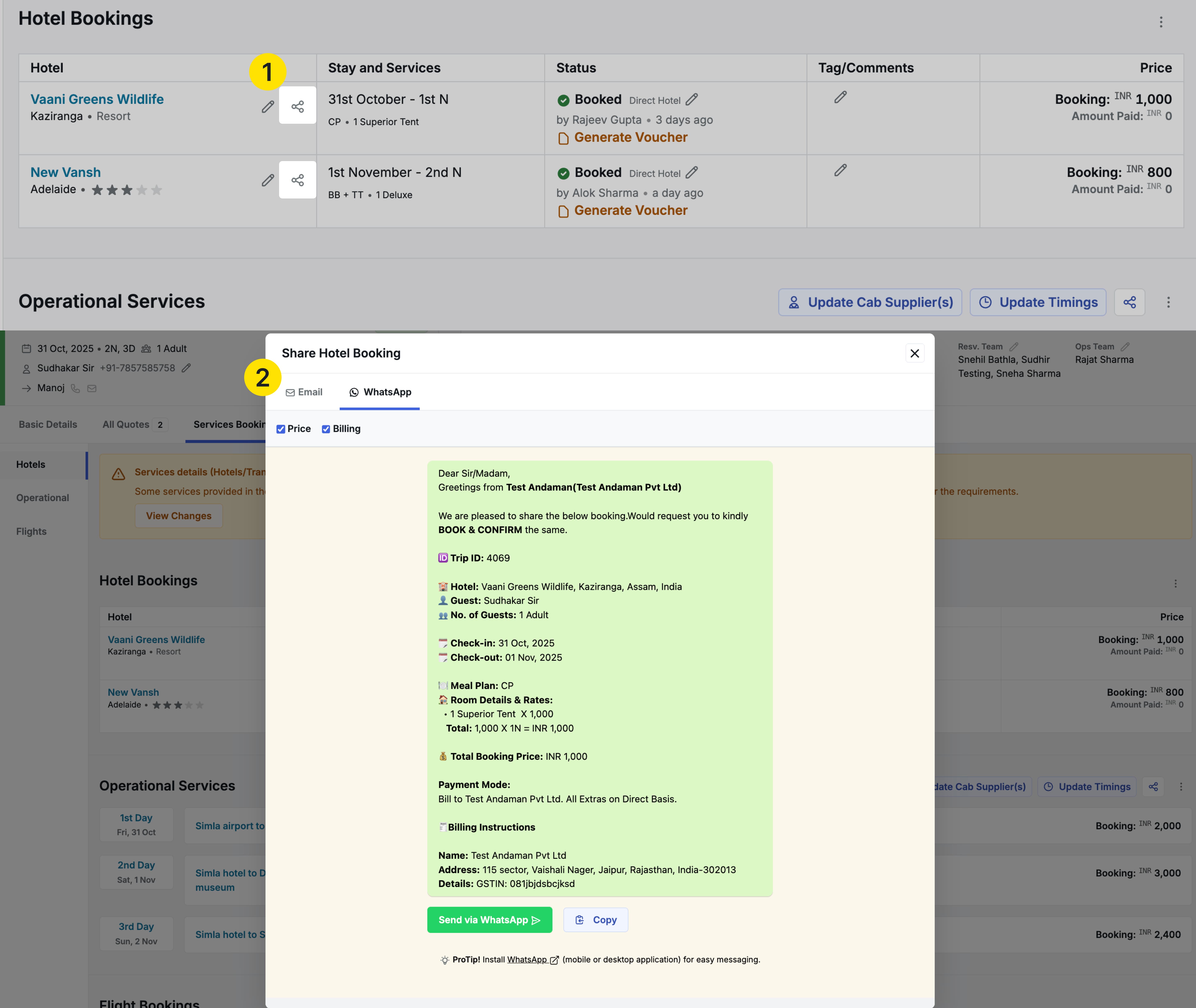
4. Quick Add for Transport services
To fasten the quote creation process when you need to add transport service details on-the-spot, we’ve added a new “Quick Add” option. When the option is enabled (automatically enabled by system), you need to provide only minimal details (such as From,To, Trip Destination, Service name & Itinerary description ). If you want to add more details, you can always uncheck the `Quick Add` option and add all the required details.
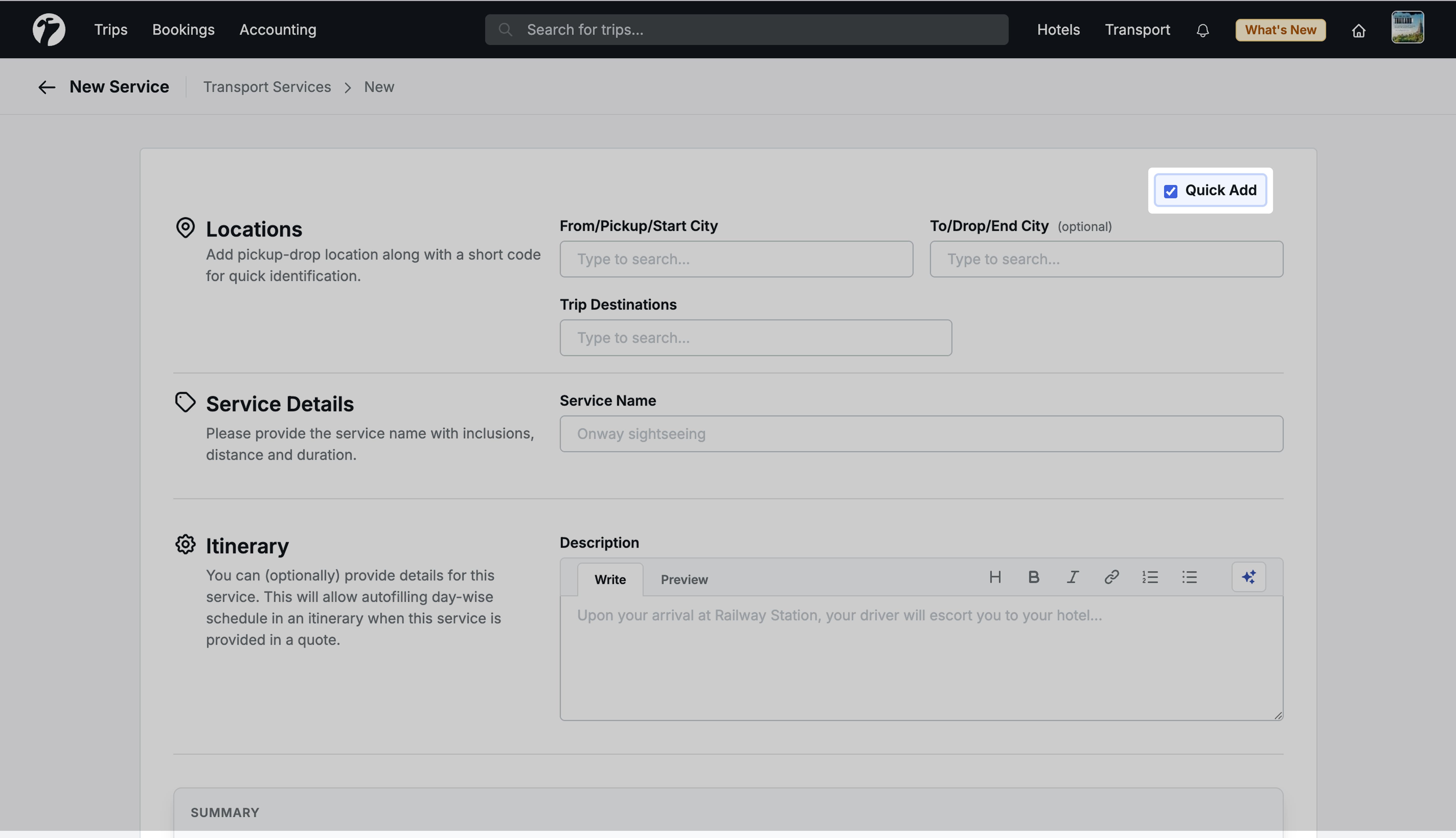
5. Trip Wise Profit report & Incoming Payments (Overdue) report changes
We have added Sales person column in Incoming Payments (overdue) report and also we renamed some column in the same report.

We have added Sales Team, Reservation Team & Operation Team columns in the tripwise Profit report in the Source and Guest Details section it will help accounts department to easily track incentives of there sales person.
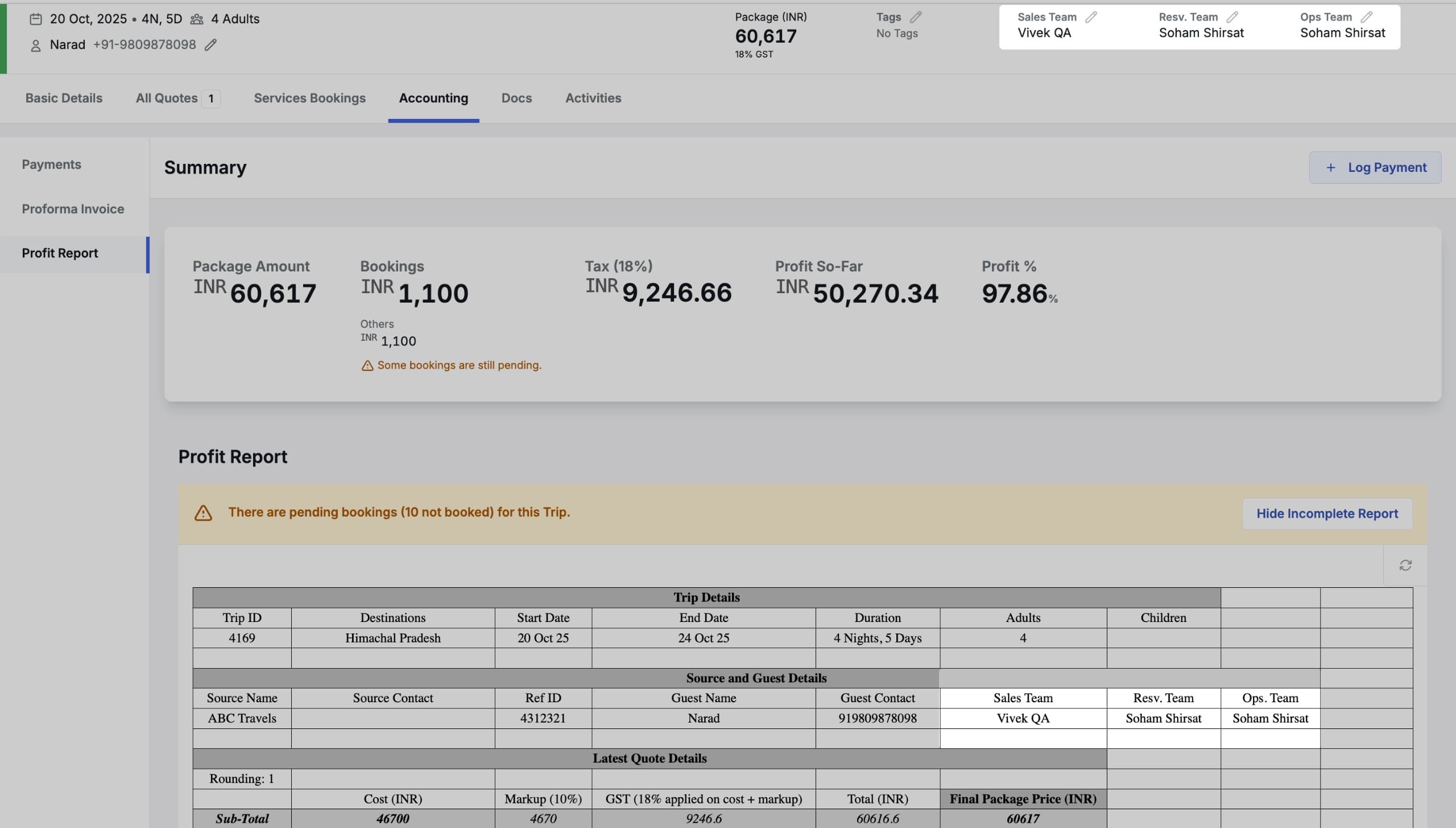
6. Saving of flight with zero rate
Now, you can save the quotation by adding flight cost price and selling price zero. this is very helpful for the agents which get a package from the DMC and they don’t have bifurcation of the package. so they simply put zero and save the payment and can easily share the package.
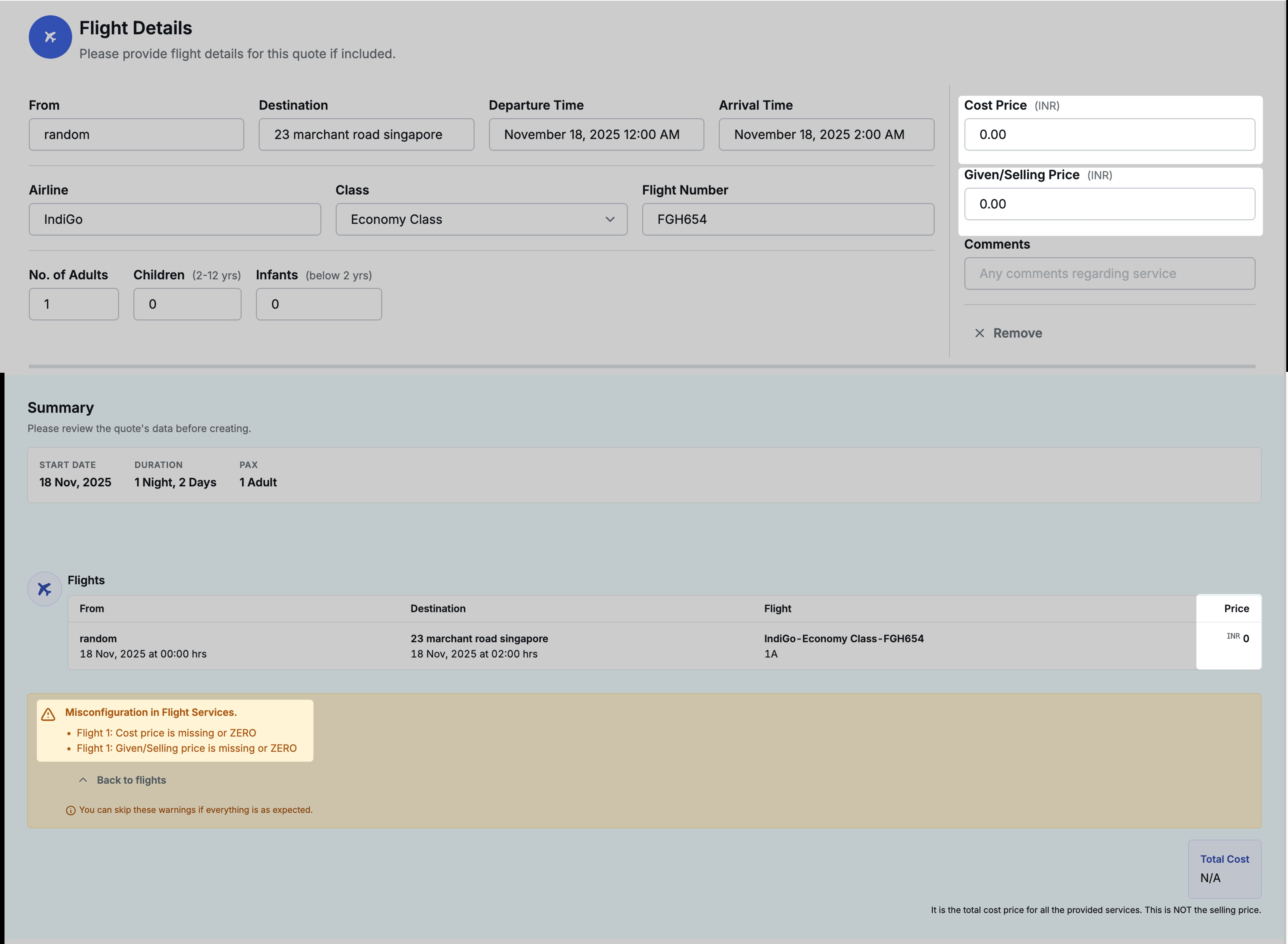
7. Transport Entry Method Showing during Quotation
Now you can see the Transport entry method in the Transport service during quotation creation. It helps in tracking whether it is uploading from a sheet or manually.
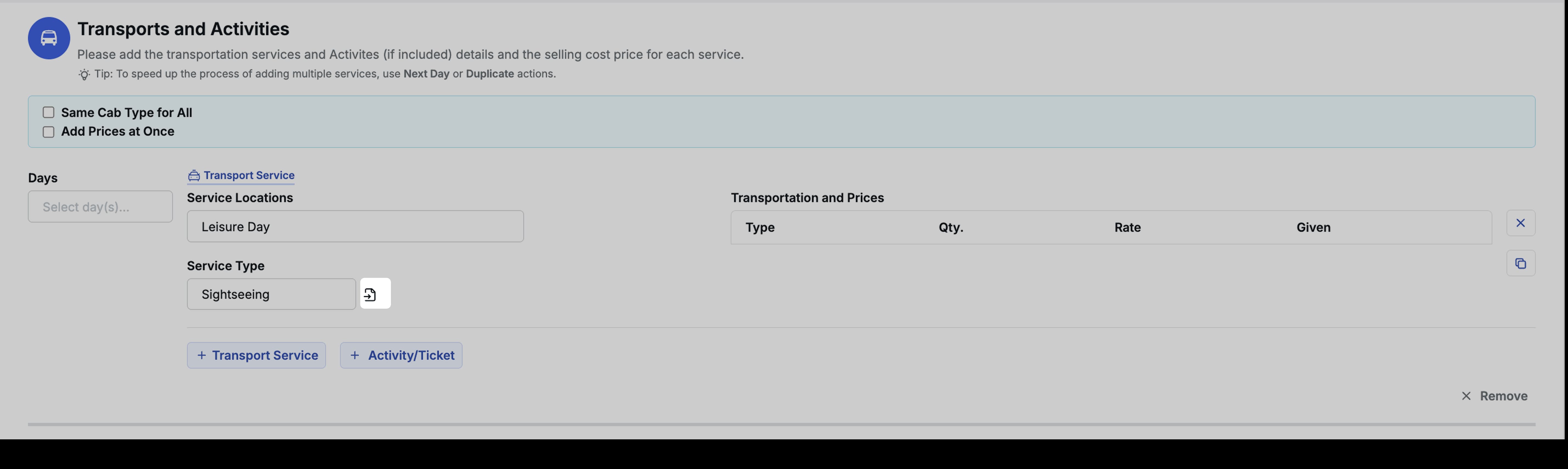
8. IBAN & Additional Details in Bank Accounts
We have added a IBAN and Additional Details fields in Bank accounts details section. IBAN Stands for International Bank account number, it is combination of country code, check details, bank code, sort code & account number. It provides a standardised, global system for identifying bank accounts, which reduces errors and speeds up the processing of international money transfers. You can use additional details field for entering codes, any additional useful information you want to share with your clients when sharing these bank account details.
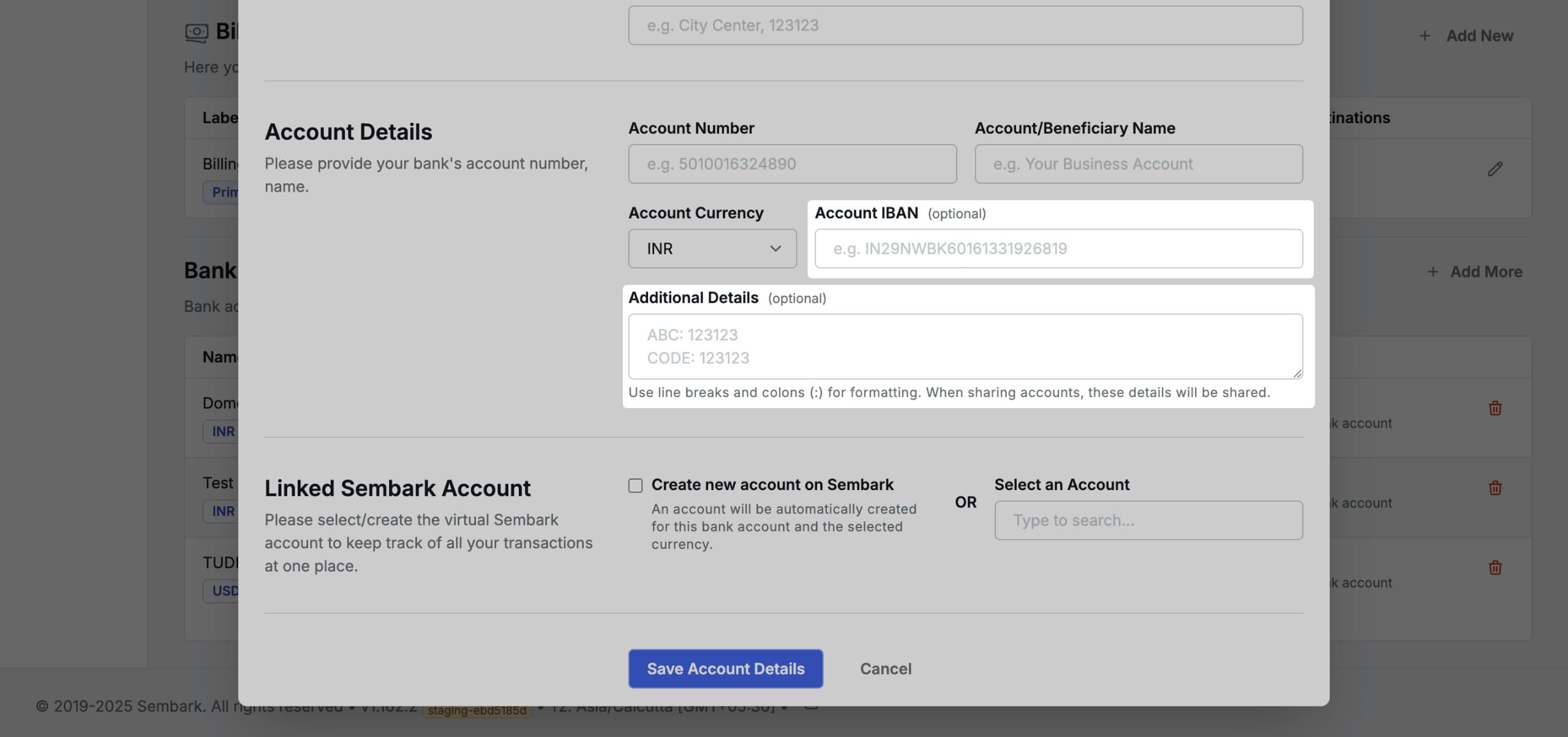
9.Other Improvements-
- B2B Trip source’s Location and Tag details visibility after Trip Source selection on New Query Page.